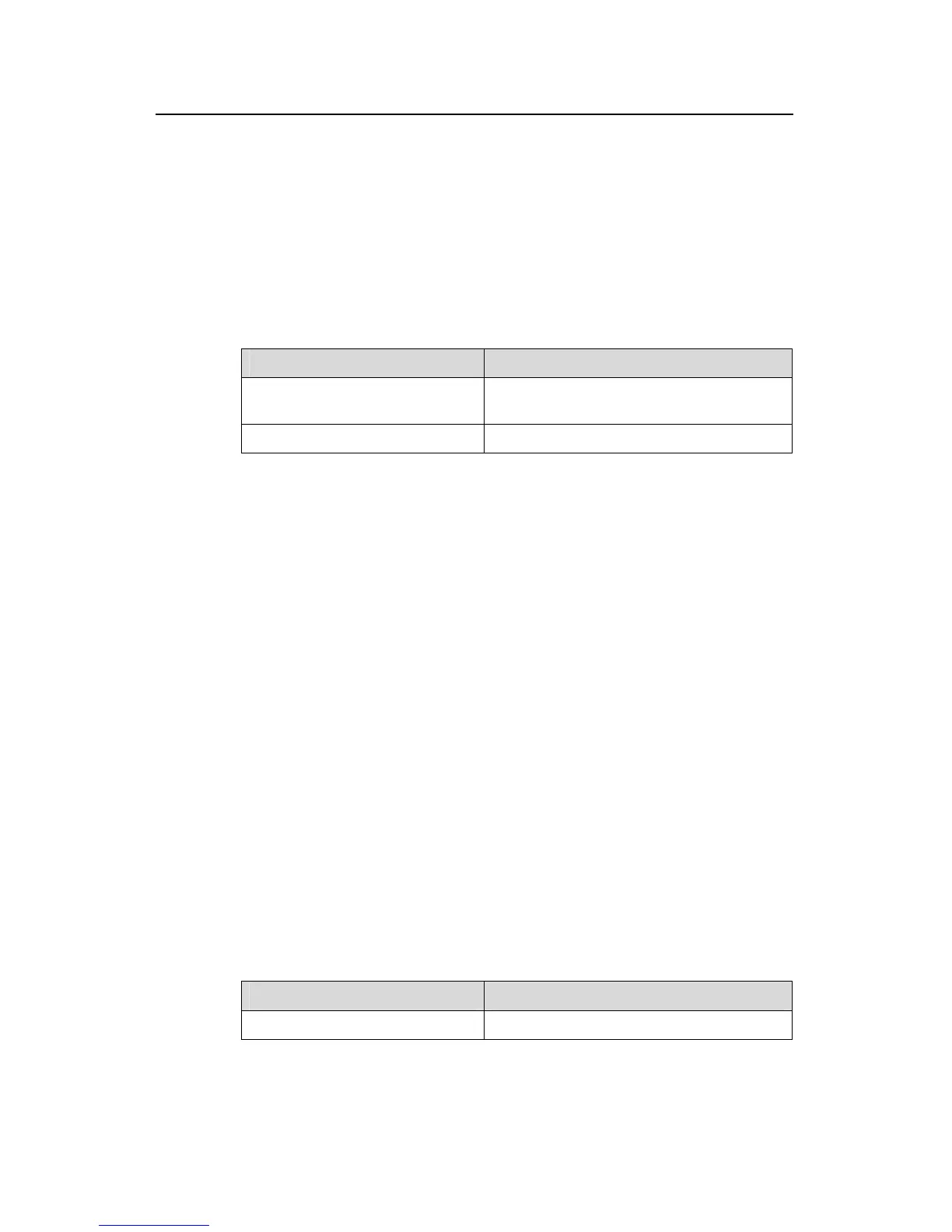Operation Manual - Integrated Management
Quidway S3500 Series Ethernet Switches Chapter 2 HGMP V2 Configuration
Huawei Technologies Proprietary
2-14
By default, the switch is not an administrator device and no cluster name has been
specified.
2.4.6 Add/Delete a Cluster Member device
You can use the following command to add a member device or delete a member
device.
Perform the following configuration in cluster view.
Table 2-17 Add/Delete a cluster member device
Operation Command
Add a cluster member device.
add-member [ member-num ] mac-address
H-H-H [ password password ]
Delete a cluster member device.
delete-member member-num
Note that, adding/deleting a member device must be performed on the administrator
device, otherwise, error prompt will be given.
It is not necessary for you to assign a number for the member device newly added,
because the administrator device will assign an available number to it automatically.
When a switch is added to a cluster, the administrator will automatically set
administrator’s password as the switch’s password.
2.4.7 Set up a Cluster Automatically.
The system provides cluster auto-setup function. You can follow the prompts to setup a
cluster step by step on an administrator-capable device, using the following command.
After auto-build is executed, the system will ask you to enter a cluster name. Then the
discovered Candidate devices within the specified hops will be listed. You can confirm
the operation and add all the listed candidates to the new cluster.
In the process of automatic setup, you are allowed to enter <CTRL + C> to cancel the
operation. And then the system stops adding new switch to the cluster and exits the
automatic setup process, however, the switches already added to the cluster will not be
removed.
Perform the following configuration in cluster view.
Table 2-18 Automatic cluster setup
Operation Command
Setup a cluster automatically.
auto-build [ recover ]
Note that you can only execute the above command on the command-capable device.
