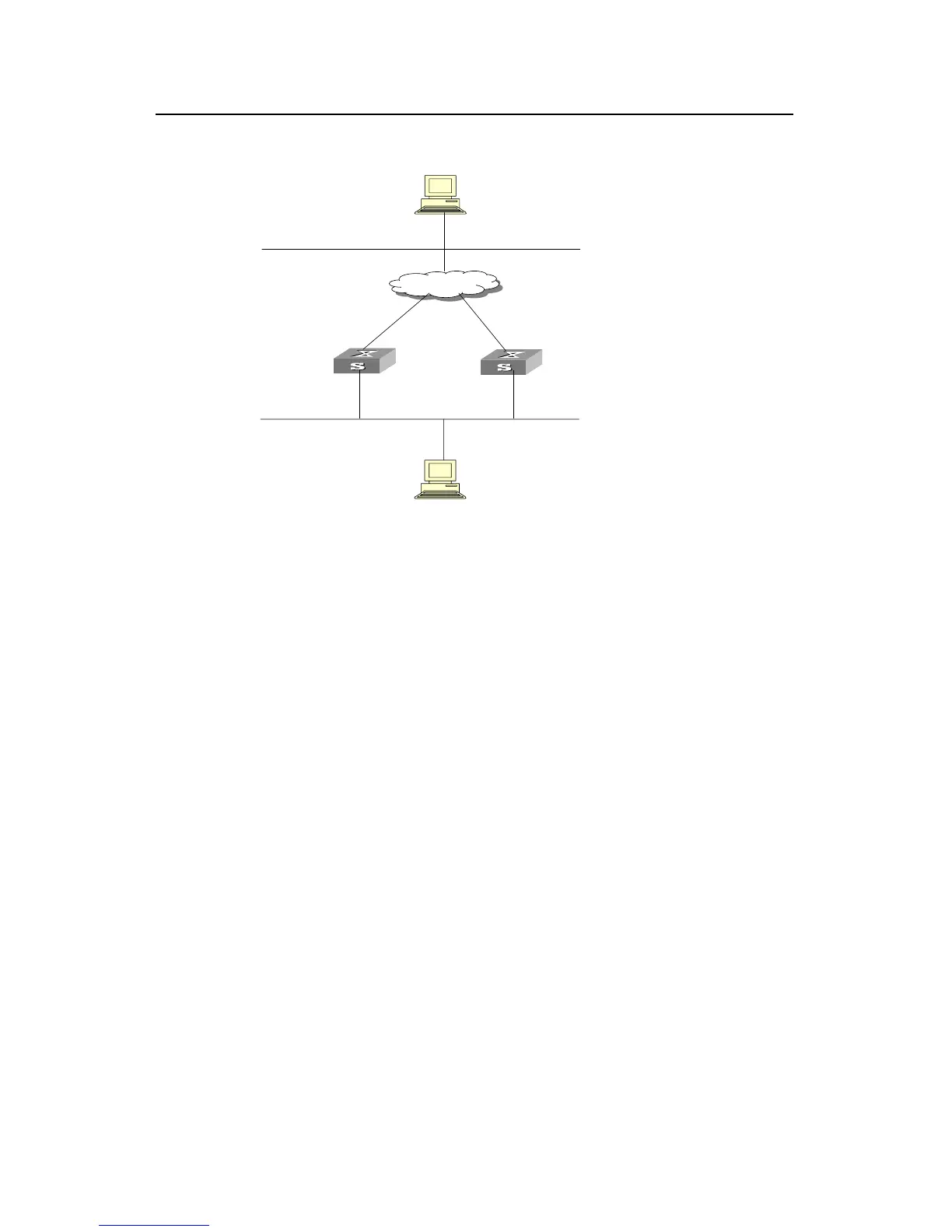Operation Manual - Reliability
Quidway S3500 Series Ethernet Switches Chapter 1 VRRP Configuration
Huawei Technologies Proprietary
1-9
II. Networking diagram
Virtual IP address: 202.38.160.111
Switch_A
Host A
202.36.160.3
VLAN-interface2: 202.38.160.1
Internet
Switch_B
VLAN-interface2: 202.38.160.2
VLAN-interface3: 10.100.10.2
Host B
10.2.3.1
Figure 1-3 VRRP configuration networking
III. Configuration Procedure
Configure switch A
[LSW_A-vlan-interface2] vrrp vrid 1 virtual-ip 202.38.160.111
[LSW_A-vlan-interface2] vrrp vrid 1 priority 110
Configure switch B
[LSW_B-vlan-interface2] vrrp vrid 1 virtual-ip 202.38.160.111
The virtual router can be used soon after configuration. Host A can configure the default
gateway as 202.38.160.111.
Under normal conditions, switch A functions as the gateway, but when switch A is
turned off or malfunctioning, switch B will function as the gateway instead.
Configure preemption mode for switch A, so that it can resume its gateway function as
the Master after recovery.
1.4.2 VRRP Tracking Interface Example
I. Networking requirements
Even when switch A is still functioning, it may want switch B to function as gateway
when the Internet interface connected with it does not function properly. This can be
implemented by configuration of tracking interface.
