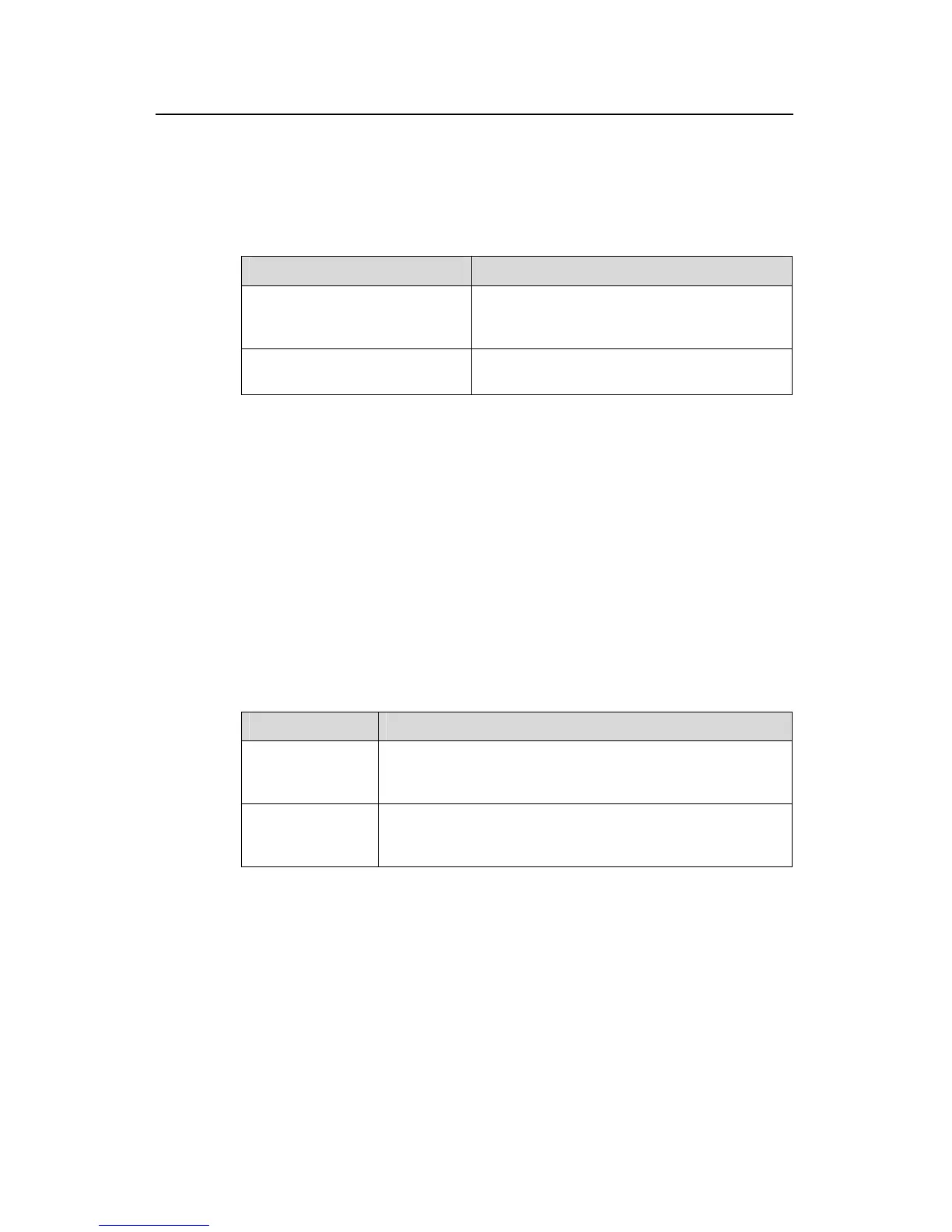Operation Manual - QoS/ACL
Quidway S3500 Series Ethernet Switches Chapter 2 QoS Configuration
Huawei Technologies Proprietary
2-10
II. Configuring the queue scheduler
You can use the following command to configure the queue scheduler.
Perform the following configuration in Ethernet port view.
Table 2-10 Configuring the queue scheduling algorithm
Operation Command
Configure the queue scheduling
algorithm
queue-scheduler { strict-priority | wrr
queue1-weight queue2-weight queue3-weight
queue4-weight }
Restore the default queue
scheduling algorithm
undo queue-scheduler
Ethernet Switch supports strict-priority and WRR queue schedulers.
By default, the switch uses the strict-priority algorithm.
For details about the command, refer to the Command Manual.
2.2.5 Configuring Traffic Mirroring
The function of Traffic mirroring is to copy the traffic matching ACL rule to the
designated observing port to analyze and monitor the packets.
You can use the following command to configure the traffic mirroring.
Perform the following configuration in system view.
Table 2-11 Configuring traffic mirroring
Operation Command
Configure traffic
mirroring
mirrored-to { ip-group { acl-number | acl-name } [ rule rule ] |
link-group { acl-number | acl-name } [ rule rule ] } interface
{ interface-name | interface-type interface-num }
Cancel the
configuration of
traffic mirroring
undo mirrored-to { ip-group { acl-number | acl-name } [ rule
rule ] | link-group { acl-number | acl-name } [ rule rule ] }
For details about the command, refer to the Command Manual.
2.2.6 Configuring Traffic Statistics
The traffic statistics function is used for counting the data packets of the specified traffic,
that is, this function counts the transmitted data which matches the ACL rules. After the
traffic statistics function is configured, the user can use display qos-global
traffic-statistic command to display the statistics information.
You can use the following command to configure traffic statistics.
