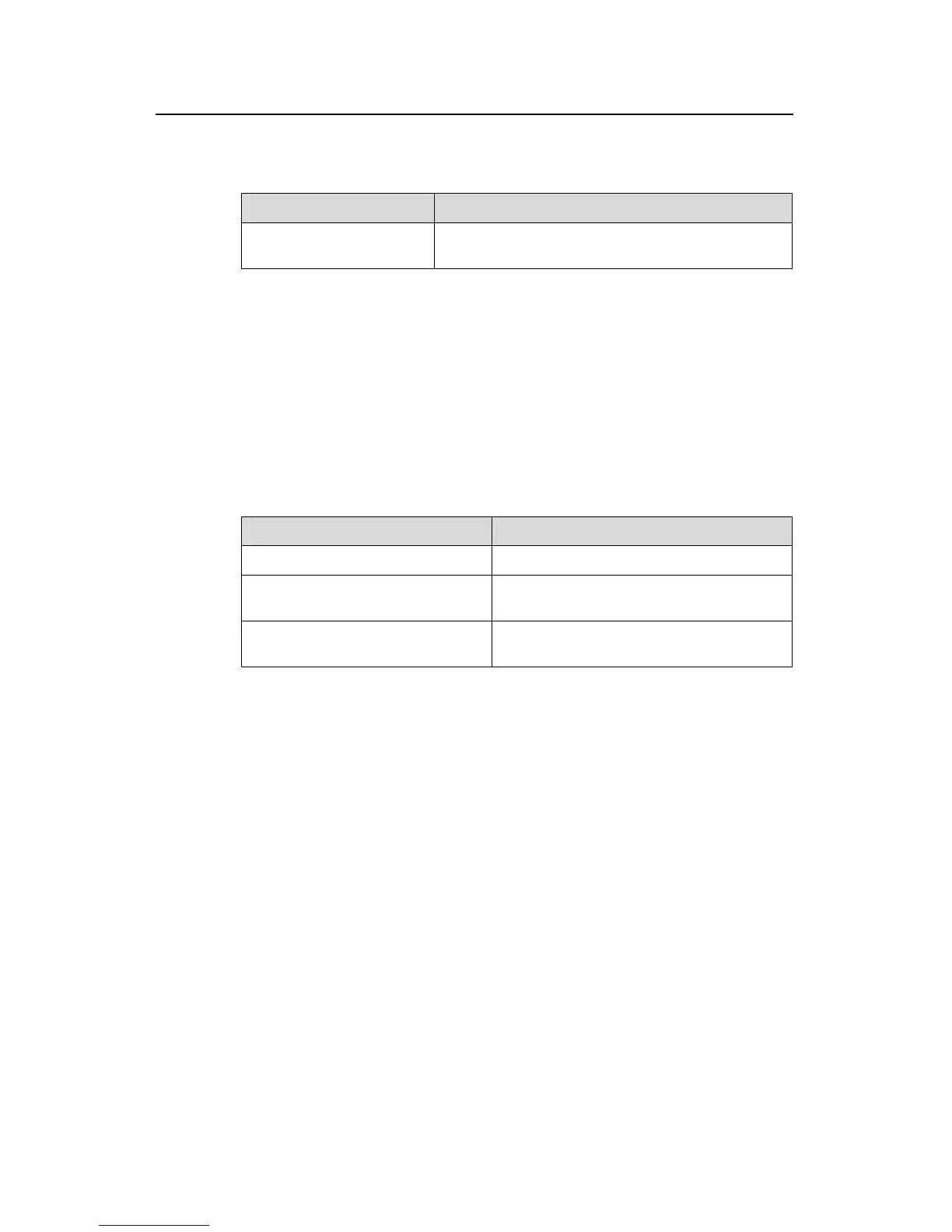Operation Manual - Integrated Management
Quidway S3500 Series Ethernet Switches Chapter 2 HGMP V2 Configuration
Huawei Technologies Proprietary
2-18
Perform the following configuration in user view.
Table 2-23 Member accessing
Operation Command
Member accessing
cluster switch-to { member-num | mac-address
H-H-H | administrator }
Note that, when executed on the administrator device, if the parameter member-num
specifying member number is omitted, error message prompts. Enter quit to stop
switchover operation.
2.4.13 Display and Debug Cluster
After the above configuration, execute display command in any view to display the
running of the Cluster configuration, and to verify the effect of the configuration.
Table 2-24 Display and Debug Cluster
Operation Command
Display cluster state and statistics
display cluster
Display the information of Candidate
devices.
display cluster candidates [ mac-address
H-H-H | verbose ]
Display the information about
member devices.
display cluster members [ member-num |
verbose ]
2.5 HGMP V2 Configuration Example
I. Network requirments
Set up a cluster of three switches and configure an administrator device to manage the
other two members. The administrator device is connected with the members via
Ethernet0/1 and Ethernet0/2 respectively. It is connected to the external network via
Ethernet1/1 carrying VLAN2 at 163.172.55.1. The entire cluster uses the same FTP
server and TFTP server at 63.172.55.1 and the NM station and log host at 69.172.55.4.
