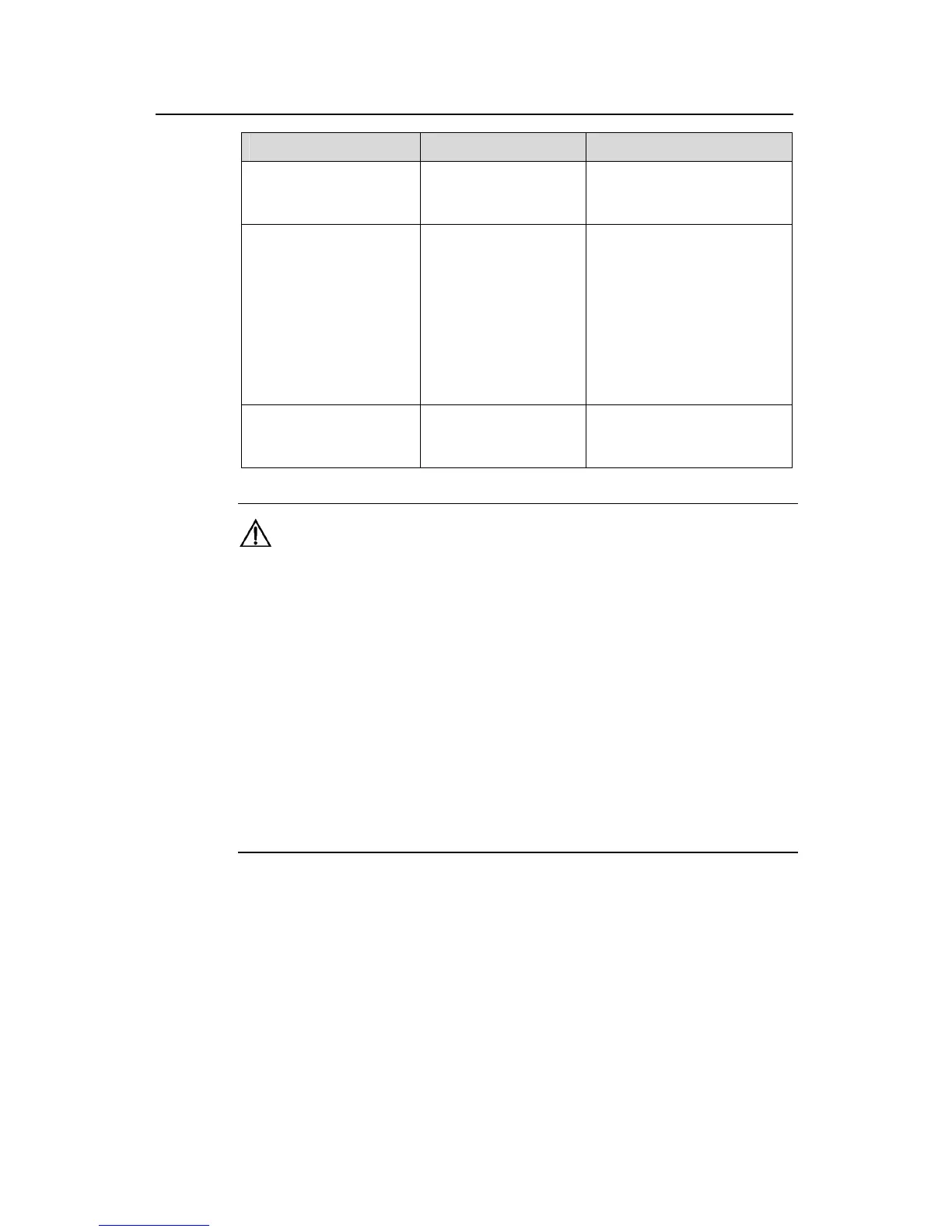Operation Manual - Security
Quidway S3500 Series Ethernet Switches Chapter 2 Portal Configuration
Huawei Technologies Proprietary
2-6
Steps Command Description
Enable Portal
authentication on VLAN
interface
portal server-name
Required
Display the Portal
configuration information
and counting information
display portal [ acm
statistics |
auth-network
[ auth-vlan-id ] | server
[ server-name |
statistics ] | tcp-cheat
statistics | user [ ip
ipaddress | port
portIndex ] | vlan
[ vlan-id ] ]
—
Clear Portal counting
information
reset portal { acm |
server | tcp-cheat }
statistics
—
Caution:
z When configuring Portal servers for the first time, you must configure their IP
addresses.
z If a Portal server is enabled on a VLAN interface, you can modify the parameters for
the Portal server until you cancel this Portal server.
z When Portal authentication is enabled, the 802.1x protocol needs to be disabled
globally.
z The name of the specified Portal server must exist.
z If in the operating mode of Layer 3 Portal authentication, a default route should be
configured on a Layer3 device between the portal user and the switch which can
enable Portal, and its next hop points to the switch.
z If in the re-DHCP operating mode, the switch can be only configured as a DHCP
Relay instead of a DHCP Server.
2.2.3 Portal Direct Authentication Configuration Example
I. Network requirements
z Configure the switch to enable Portal authentication. Set Portal operating mode to
direct authentication.
z The switch uses the RADIUS server to implement authentication and accounting.
z Before passing the Portal authentication, the user PC can only access the Portal
server.
