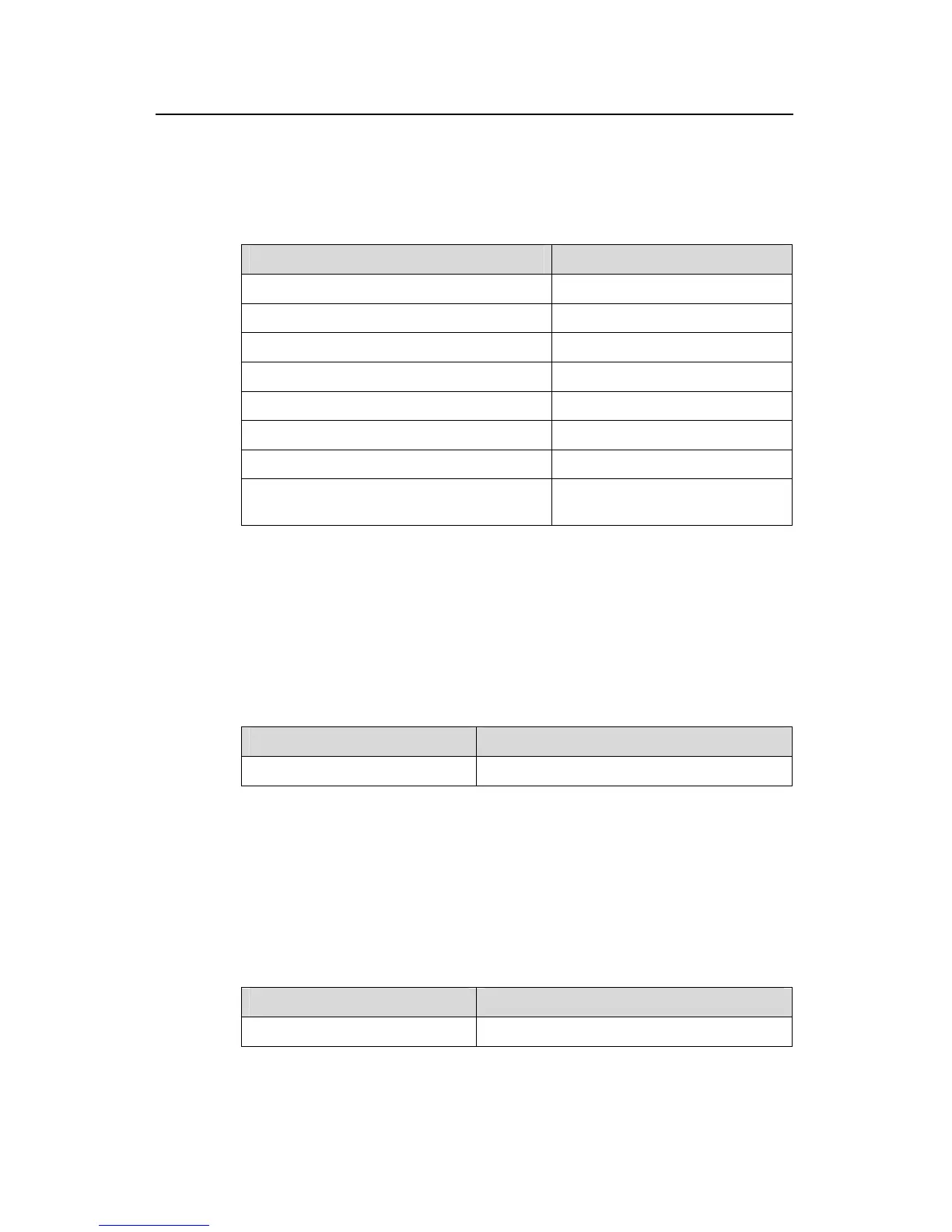Operation Manual - System Management
Quidway S3500 Series Ethernet Switches Chapter 1 File System Management
Huawei Technologies Proprietary
1-2
the information about a specified file. You can use the following commands to perform
file operations.
Perform the following configuration in user view.
Table 1-2 File operation
Operation Command
Delete a file delete [ /unreserved ] file-url
Undelete a file
undelete file-url
Delete a file from the recycle bin permanently
reset recycle-bin file-url
View contents of a file
more file-url
Rename a file
rename fileurl-source fileurl-dest
Copy a file
copy fileurl-source fileurl-dest
Move a file
move fileurl-source fileurl-dest
Display the information about directories or
files
dir [ / all ] [ file-url ]
1.1.4 Storage Device Operation
The file system can be used to format a specified memory device. You can use the
following commands to format a specified memory device.
Perform the following configuration in user view.
Table 1-3 Storage device operation
Operation Command
Format the storage device
format filesystem
1.1.5 Set the Prompt Mode of the File System
The following command can be used for setting the prompt mode of the current file
system.
Perform the following configuration in system view.
Table 1-4 File system operation
Operation Command
Set the file system prompt mode.
file prompt { alert | quiet }
