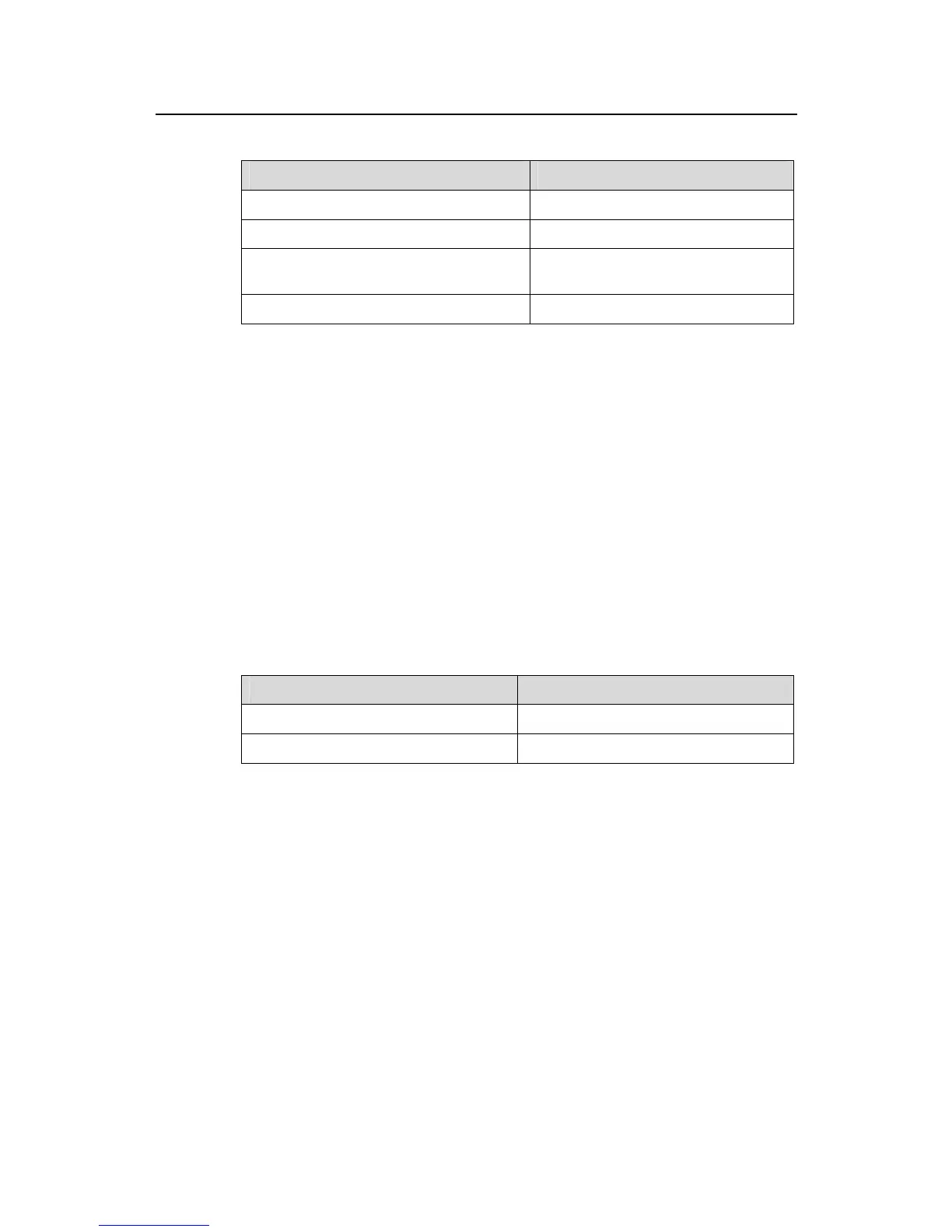Operation Manual - VLAN
Quidway S3500 Series Ethernet Switches Chapter 2 Isolate-User-Vlan Configuration
Huawei Technologies Proprietary
2-2
Table 2-1 Configure isolate-user-vlan
Operation Command
Create a VLAN
vlan vlan-id
Configure the VLAN as isolate-user-vlan
isolate-user-vlan enable
Cancel the configuration of VLAN as
isolate-user-vlan
undo isolate-user-vlan enable
Add new ports to isolate-user-vlan
port interface-list
An Ethernet switch can have several isolate-user-vlans, each of which can include
more than one port. isolate-user-vlan cannot be configured together with the Trunk port.
That is to say, you cannot configure a Trunk port on the Ethernet switch already
configured with the isolate-user-vlan, and vise versa. In addition, the Uplink port has to
be added into the isolate-user-vlan.
2.2.2 Configure Secondary VLAN
You can use the following commands to create a Secondary VLAN and add new ports
to it.
Create a secondary VLAN in system view and add new ports to it in VLAN view.
Table 2-2 Configure Secondary VLAN
Operation Command
Create a Secondary VLAN
vlan vlan-id
Add new ports to the Secondary VLAN
port interface-list
You can add more than one port (other than Uplink ports) to a Secondary VLAN.
2.2.3 Configure to Map isolate-user-vlan to Secondary VLAN
You can use the following command to configure the isolate-user-vlan to map the
Secondary VLAN.
Perform the following configurations in system view.
