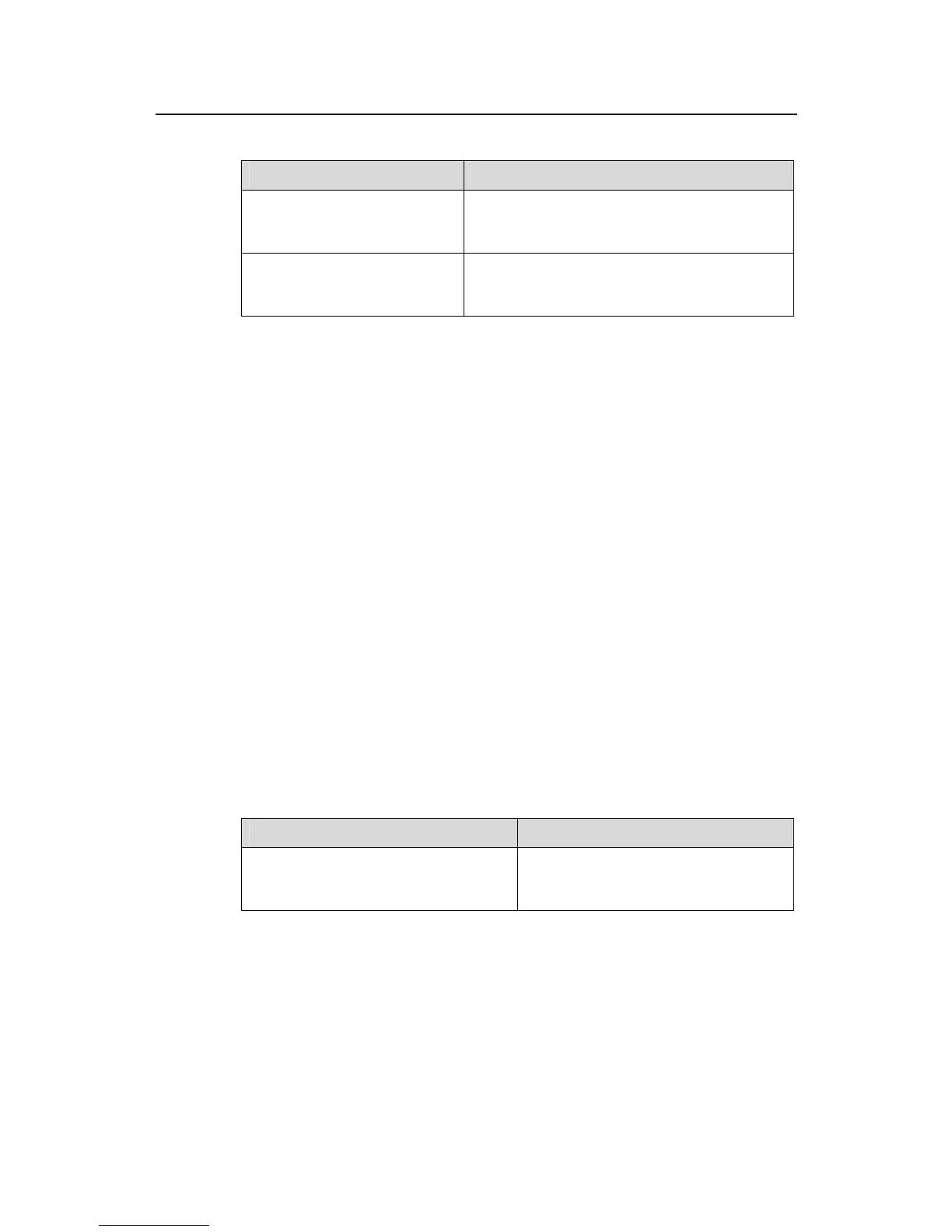Operation Manual - VLAN
Quidway S3500 Series Ethernet Switches Chapter 2 Isolate-User-Vlan Configuration
Huawei Technologies Proprietary
2-3
Table 2-3 Configure to map isolate-user-vlan to secondary VLAN
Operation Command
Configure to map
isolate-user-vlan to secondary
VLAN
isolate-user-vlan isolate-user-vlan_num
secondary secondary_vlan_numlist [ to
secondary_vlan_numlist ]
Cancel to map isolate-user-vlan
to secondary VLAN
undo isolate-user-vlan isolate-user-vlan_num
[ secondary secondary_vlan_numlist [ to
secondary_vlan_numlist ]
Note that, before you execute this command, the isolate-user-vlan and Secondary
VLAN shall have ports. You can map an isolate-user-vlan to no more than 30
Secondary VLANs.
After the mapping relationship is configured, the system does not allow you to
add/remove any ports to/from the isolate-user-vlan or Secondary VLAN or remove a
VLAN. You can perform these operations after removing the mapping relationship.
Without the specified secondary secondary_vlan_numlist parameter, the undo
isolate-user-vlan command will remove the mapping relationship between the
specified isolate-user-vlan and all the Secondary VLANs. Otherwise the relationship
between the specified isolate-user-vlan and the specified Secondary VLAN will be
removed.
2.3 Display and Debug isolate-user-vlan
After the above configuration, execute display command in any view to display the
running of the isolate-user-vlan configuration, and to verify the effect of the
configuration.
Table 2-4 Display and debug isolate-user-vlan
Operation Command
Display the mapping relationship
between the isolate-user-vlan and
Secondary VLAN
display isolate-user-vlan
[ isolate-user-vlan_num ]
2.4 isolate-user-vlan Configuration Example
I. Networking requirements
Switch A is connected to Switch B and Switch C in the downstream. The VLAN5 carried
by Switch B is the isolate-user-vlan, including the Uplink Ethernet1/1 and two
