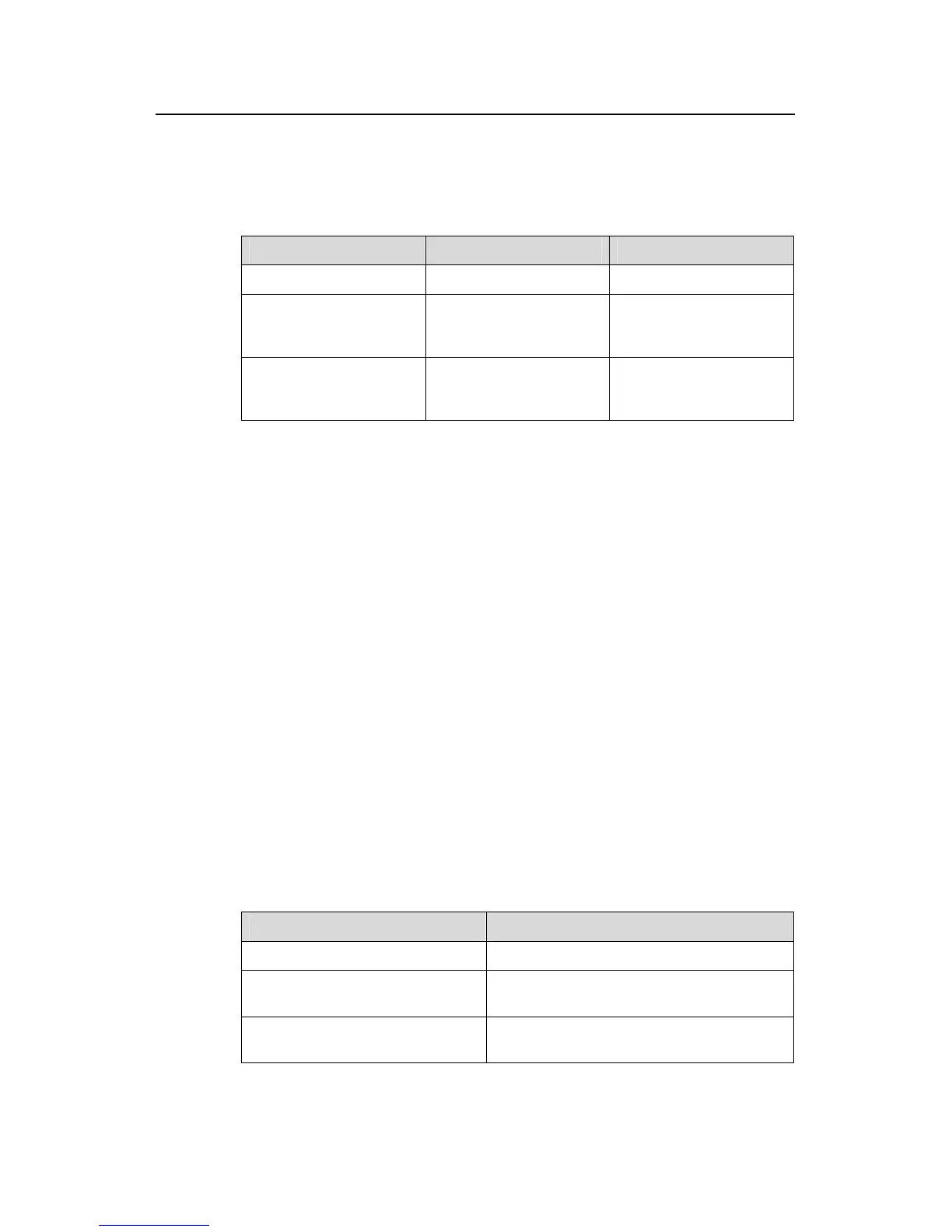Operation Manual - Network Protocol
Quidway S3500 Series Ethernet Switches Chapter 2 ARP Configuration
Huawei Technologies Proprietary
2-6
2.3.2 Configuration Tasks
The following table describes the gratuitous ARP configuration tasks:
Table 2-6 Configure gratuitous ARP
Configuration item Command Description
Enter system view
system-view
—
Enable gratuitous ARP
packet sending
arp send-gratuitous
enable
Required; by default, the
gratuitous ARP packet
sending is enabled.
Enable gratuitous ARP
packet learning
gratuitous-arp-learning
enable
Required. by default, the
gratuitous ARP packet
learning is disabled.
Use the corresponding undo command to cancel the configuration.
2.3.3 Configuration Example
I. Network requirements
Enable gratuitous ARP packet sending and learning on the switch Quidway A.
II. Configuration procedure
<QuidwayA> system-view
[QuidwayA] arp send-gratuitous enable
[QuidwayA] gratuitous-arp-learning enable
2.4 Display and debug ARP
After the above configuration, execute display command in any view to display the
running of the ARP configuration, and to verify the effect of the configuration. Execute
debugging command in user view to debug ARP configuration. Execute reset
command in user view to clear ARP mapping table.
Table 2-7 Display and debug ARP
Operation Command
Display ARP mapping table
display arp [ static | dynamic | ip-address ]
Display the ARP timed probing
information
display arp probe [ interface vlan-interface
vlan-id ]
Display the current setting of the
dynamic ARP map aging timer
display arp timer aging
