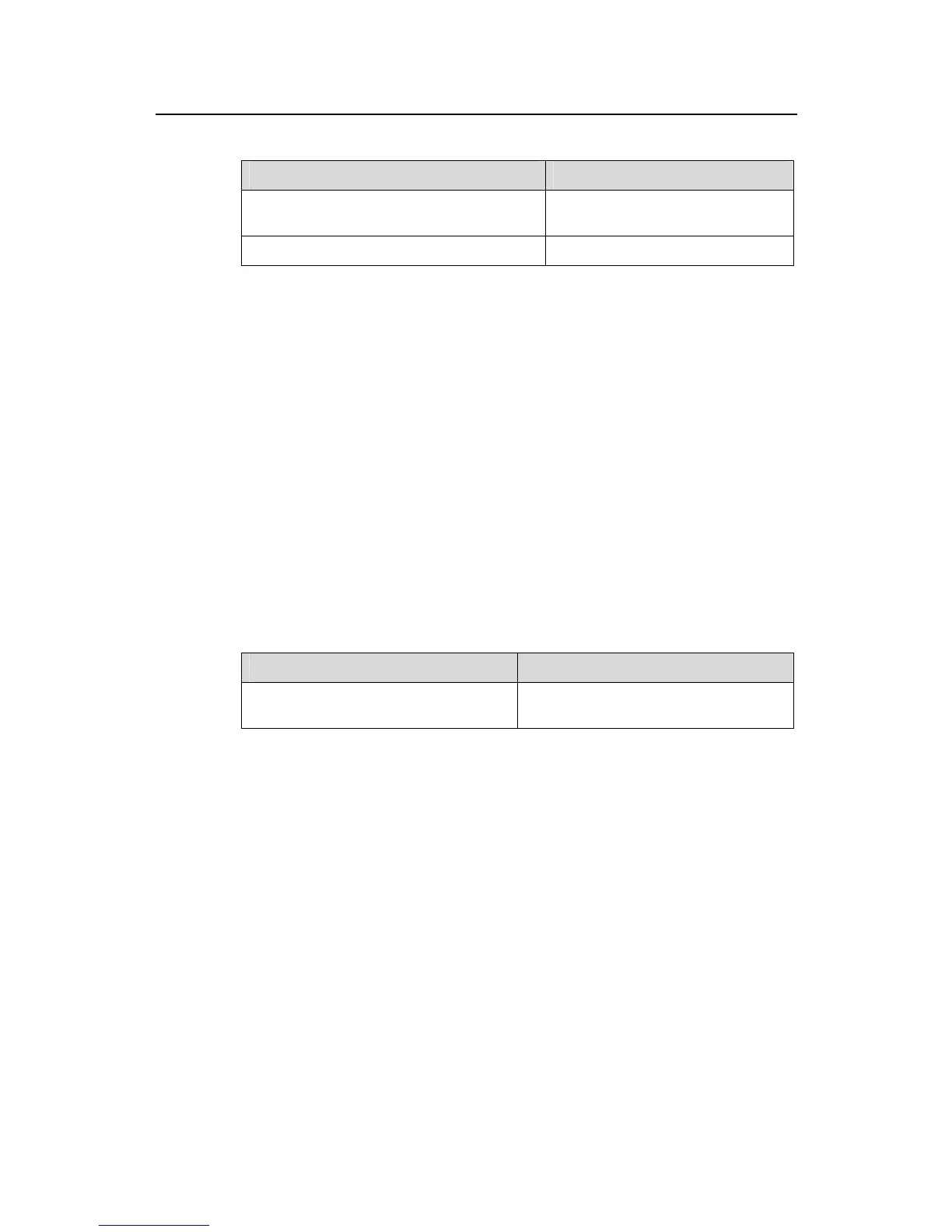Operation Manual - VLAN
Quidway S3500 Series Ethernet Switches Chapter 4 Super VLAN
Huawei Technologies Proprietary
4-3
Table 4-3 Configure the mapping between a super VLAN and a sub VLAN
Operation Command
Configure the mapping between a super
VLAN and a sub VLAN
subvlan sub-vlan-list
Remove the mapping configuration undo subvlan [sub-vlan-list ]
Note that:
z The sub VLAN must exist before you creat mapping between the sub VLAN and
the super VLAN.
z After creating mapping between the sub VLAN and the super VLAN, you can still
add (or delete) Ethernet ports to (from) the sub VLAN.
z When using the undo subvlan command without parameter, you can remove the
mapping between the specific super VLAN and all sub VLANs associated to it. If
choosing the parameter, you can remove the mapping between the specific super
VLAN and the specific sub VLAN.
4.3 Displaying Super VLAN
Use the display supervlan command to view the super VLAN configuration.
Table 4-4 Display super VLAN configuration
Operation Command
Display the mapping between super
VLAN and sub VLAN
display supervlan [ supervlan-id ]
4.4 Super VLAN Configuration Example
I. Network Requirements
Create super VLAN 10 and sub VLANs VLAN 2, VLAN 3, VLAN 5. Configure Ethernet
ports 1 and 2 to belong to VLAN 2, Ethernet ports 3 and 4 to belong to VLAN 3 and
Ethernet ports 5 and 6 to belong to VLAN 5. Since Layer 2 isolation is implemented
already, configure Layer 3 interworking between sub VLANs.
II. Network diagram
Omitted
