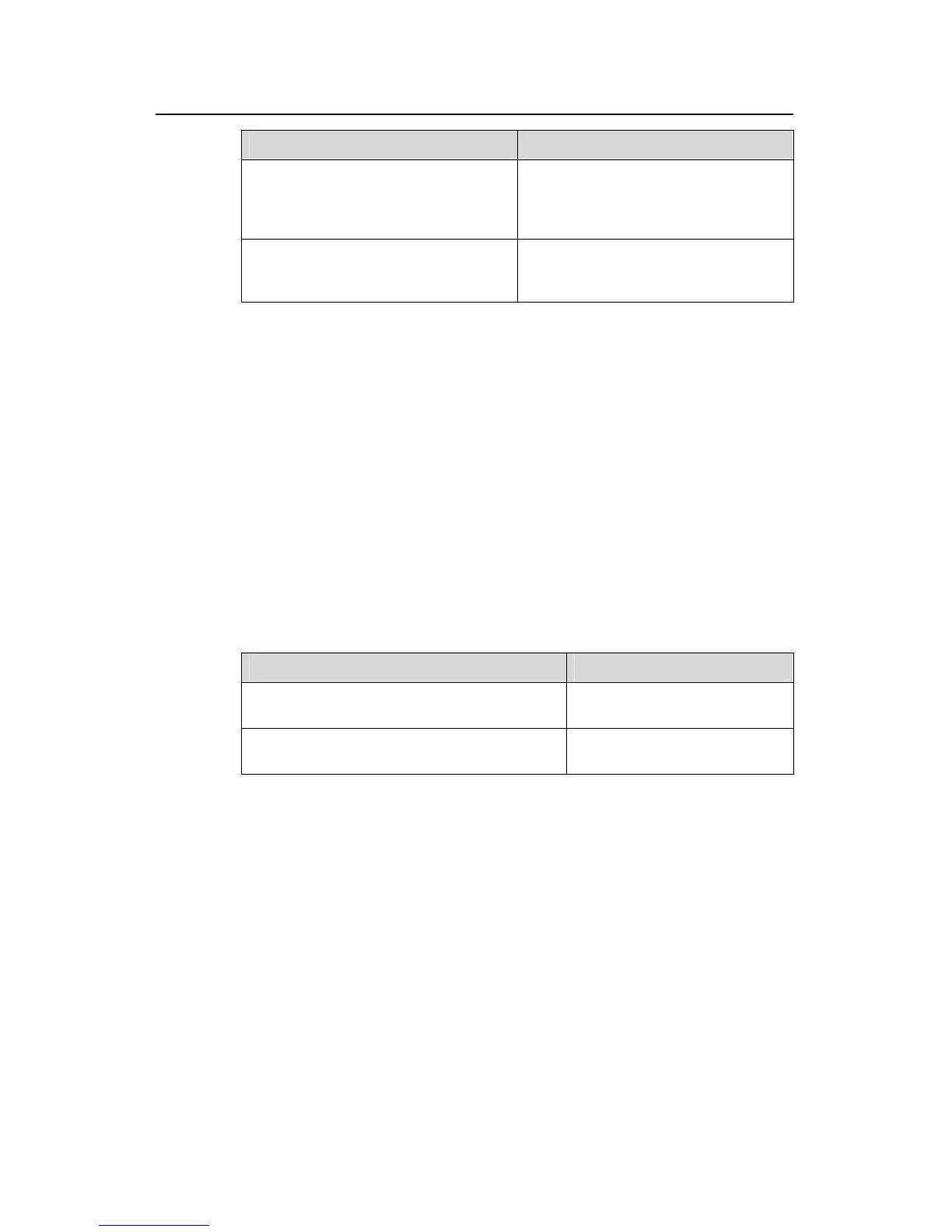Operation Manual - Port
Quidway S3500 Series Ethernet Switches Chapter 1 Ethernet Port Configuration
Huawei Technologies Proprietary
1-10
Operation Command
Configure that the system performs
loopback detection to all VLANs on
Trunk and Hybrid ports (Ethernet port
view)
loopback-detection per-vlan enable
Configure that the system only performs
loopback detection to the default VLANs
on the port (Ethernet port view)
undo loopback-detection per-vlan
enable
By default, the port loopback detection is enabled and the detection interval is 30
seconds. The loopback detection controlled function on Trunk or Hybrid port is enabled.
The system performs loopback detection to all VLANs on Trunk and Hybrid ports.
Note that S3526/S3526 FS/S3526 FM/S3526E/S3526C Ethernet Switches support this
configuration in S3500 series switches.
1.2.14 Set the Time Interval of Calculating Port Statistics Information
The following commands are used for configuring a time interval. When calculating port
statistics information, the switch calculates the average port speed during the time
interval.
Perform the following configuration in Ethernet port view.
Table 1-14 Set the time interval of calculating port statistics information
Operation Command
Set the time interval of calculating port statistics
information
flow-interval interval
Restore the default time interval of calculating
port statistics information
undo flow-interval
By default, the time interval of calculating port statistics information is 300 seconds.
1.2.15 Port Traffic Threshold Configuration
When port traffic threshold is configured, the system can monitor traffic on the port in a
specified interval, and handles the port based on the specified pattern when actual
traffic on the port exceeds the threshold. This configuration can effectively prevent port
blocking resulted from high traffic and eliminate the effects on the network by malicious
or infected users.
You can choose one of the two handling patterns:
1) The system disables the port automatically and sends trap messages.
2) The system sends trap messages only.
