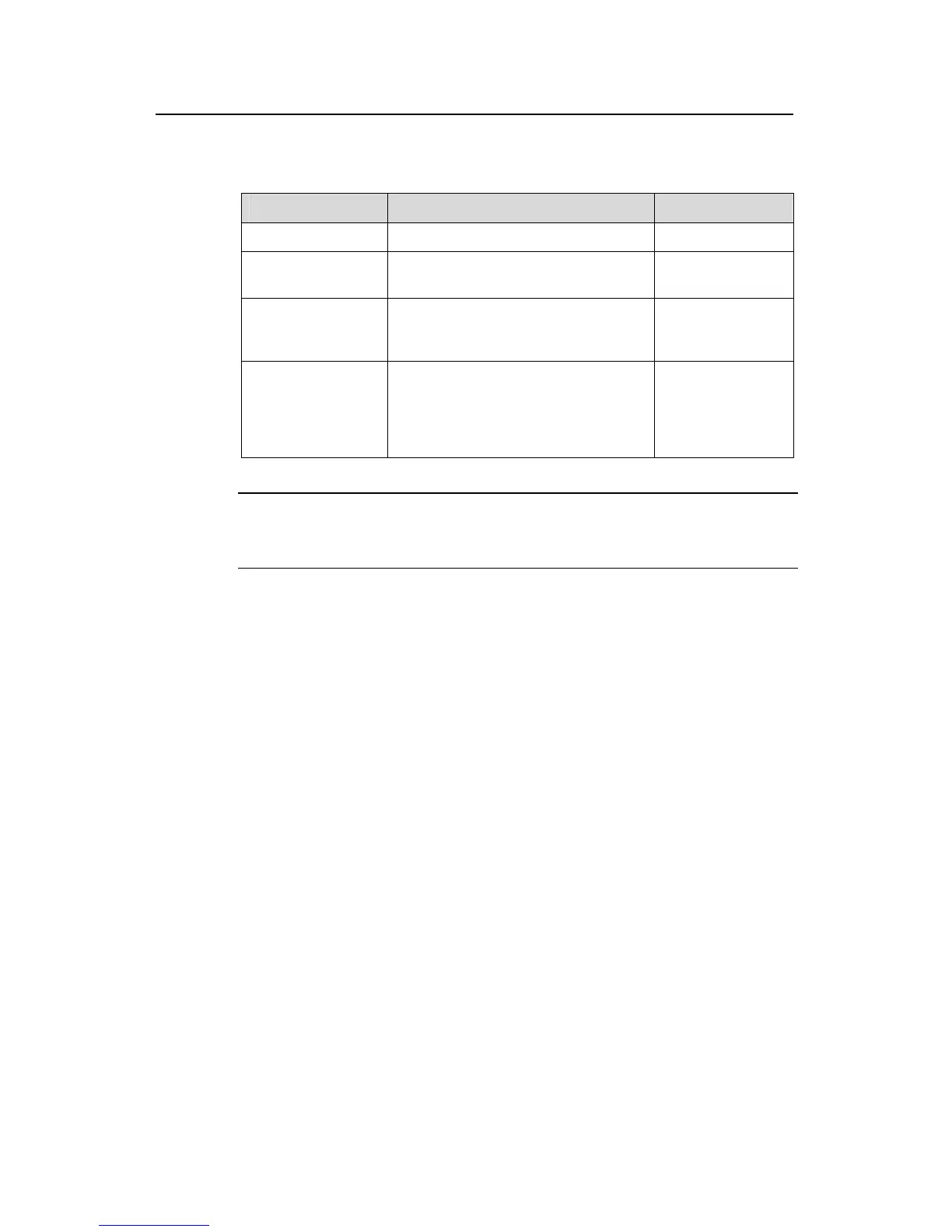Operation Manual - Port
Quidway S3500 Series Ethernet Switches Chapter 1 Ethernet Port Configuration
Huawei Technologies Proprietary
1-11
I. Port Traffic Threshold Configuration Task
Table 1-15 Port traffic threshold configuration task
Item Command Remarks
Enter system view <Quidway> system-view -
Enter Ethernet port
view
[Quidway] interface { interface_type
interface_num | interface_name }
-
Configure traffic
threshold on the
port
[Quidway-EthernetX/X]
flow-constrain time-value flow-value
{ bps | pps }
Required
Configure handling
pattern when actual
traffic on the port
exceeds the
threshold
[Quidway-EthernetX/X]
flow-constrain method { shutdown |
trap }
Optional. By
default, the system
only sends trap
messages.
Note:
The prompt character for Ethernet port view may vary with specific configuration.
II. Port Traffic Threshold Configuration Example
1) Configuration requirements
z The traffic threshold on the Ethernet0/1 port is 5000pps and the detection interval
is 10 seconds.
z The system disables the port and sends trap messages when actual traffic on the
port exceeds the specified threshold.
2) Configuration procedure
# Enter system view.
<Quidway> system-view
System View: return to User View with Ctrl+Z.
# Enter Ethernet0/1 port view.
[Quidway] interface ethernet0/1
# Configure the traffic threshold on the Ethernet0/1 port as 5000 pps and the detection
interval as 10 seconds.
[Quidway-Ethernet0/1] flow-constrain 10 5000 pps
# Configure the system to disable the port and send trap messages when actual traffic
on the port exceeds the threshold.
[Quidway-Ethernet0/1] flow-constrain method shutdown
