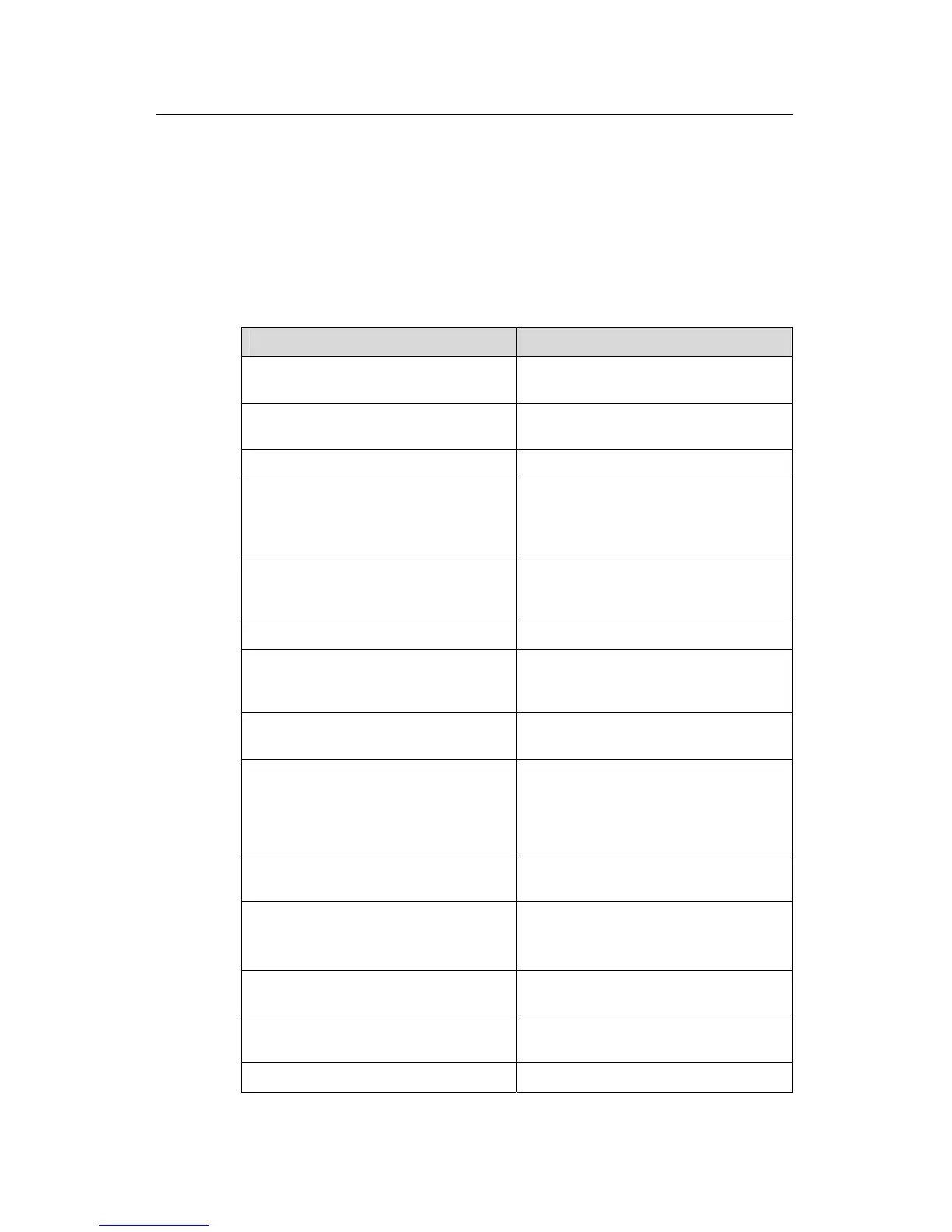Operation Manual - Routing Protocol
Quidway S3500 Series Ethernet Switches Chapter 5 BGP Configuration
Huawei Technologies Proprietary
5-24
5.3 Displaying and Debugging BGP
After the above configuration, execute display command in any view to display the
running of the BGP configuration, and to verify the effect of the configuration. Execute
reset command in user view to clear the statistics of the configuration. Execute
debugging command in user view to debug the configuration. Execute reset
command in user view to reset the statistic information of BGP.
Table 5-41 Displaying and debugging BGP
Operation Command
Display the routing information of the
BGP
display bgp routing-table [ ip-address
[ mask ] ]
Display filtered AS path information in
the BGP
display ip as-path-acl acl-number
Display CIDR routes
display bgp routing-table cidr
Display the routing information of the
specified BGP community
display bgp routing-table community
[ aa:nn | no-export-subconfed |
no-advertise | no-export ]*
[ whole-match ]
Display the routing information allowed
by the specified BGP community list
display bgp routing-table
community-list community-list-number
[ whole-match ]
Display BGP dampened paths
display bgp routing-table dampened
Display the routing information the
specified BGP peer advertised or
received
display bgp routing-table peer
peer-address { advertised | received }
[ network-address [ mask ] | statistic ]
Display the routes matching with the
specified access-list
display bgp routing-table as-path-acl
acl-number
Display route flapping statistics
information
display bgp routing-table flap-info
[ { regular-expression
as-regular-expression } | { as-path-acl
acl-number } | { network-address [ mask
[ longer-match ] ] } ]
View routes with different source ASs
display bgp routing-table
different-origin-as
Display neighbors information
display bgp peer peer-address
verbose
display bgp peer [ verbose ]
Display the routing information that has
been configured
display bgp network
Display AS path information
display bgp paths
as-regular-expression
Display peer group information display bgp group [ group-name ]