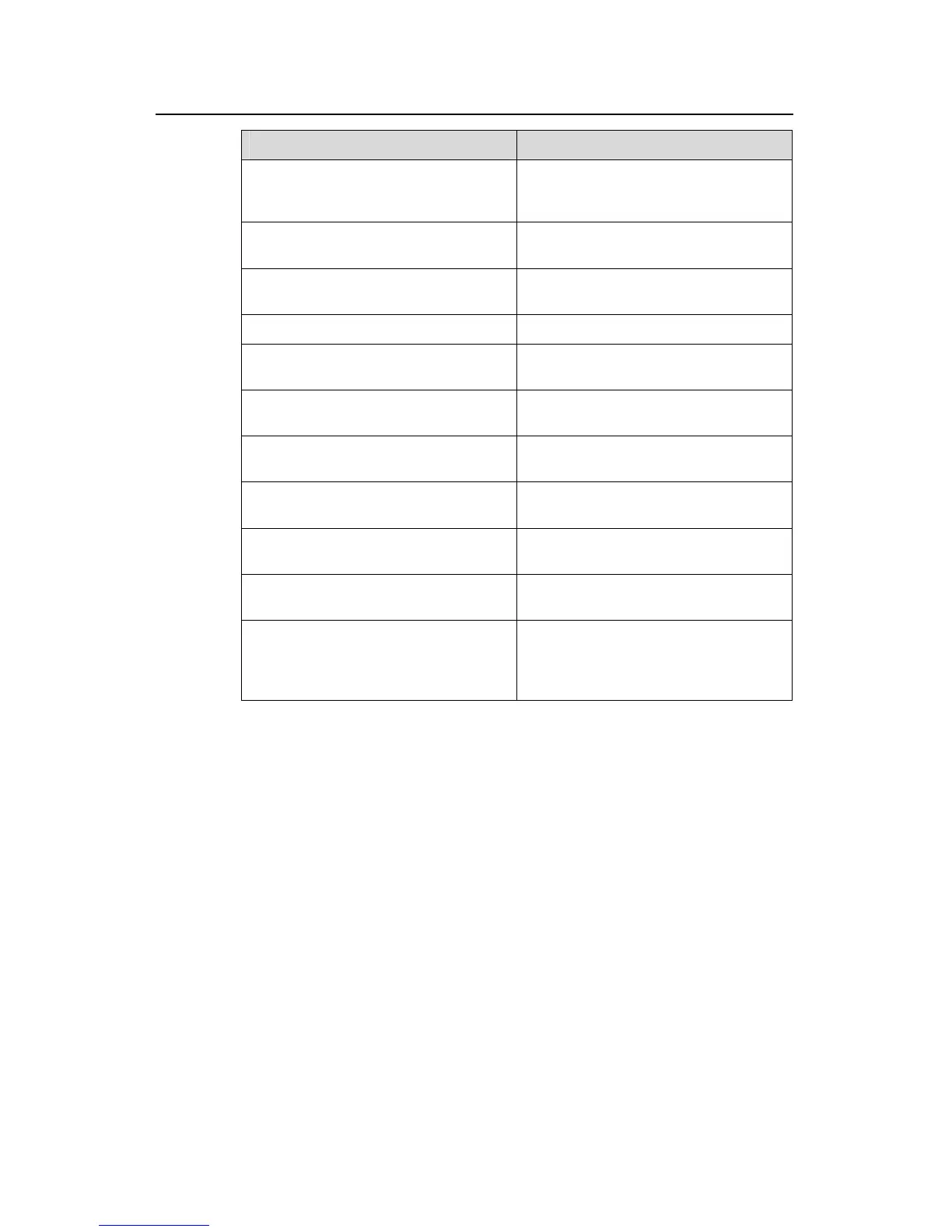Operation Manual - Routing Protocol
Quidway S3500 Series Ethernet Switches Chapter 5 BGP Configuration
Huawei Technologies Proprietary
5-25
Operation Command
Display the information on BGP routes
which is mapped to a certain regular
expression
display bgp routing-table
regular-expression
as-regular-expression
Display configured route-policy
information
display route-policy [ policy-name ]
Enable information debugging of all
BGP packets
debugging bgp all
Enable BGP event debugging
debugging bgp event
Enable BGP Keepalive debugging
debugging bgp keepalive [ receive |
send ] [ verbose ]
Enable BGP Open debugging
debugging bgp open [ receive | send ]
[ verbose ]
Enable BGP packet debugging
debugging bgp packet [ receive |
send ] [ verbose ]
Enable BGP Update packet debugging
debugging bgp route-refresh
[ receive | send ] [ verbose ]
Enable information debugging of BGP
normal functions.
debugging bgp normal
Enable BGP Update packet debugging
debugging bgp update [ receive |
send ] [ verbose ]
Reset BGP flap information
reset bgp flap-info
[ regular-expression
as-regular-expression | as-path-acl
acl-number | network-address [ mask ] ]
5.4 Typical BGP Configuration Example
5.4.1 Configuring BGP AS Confederation Attribute
I. Networking requirements
Divide the following AS 100 into three sub-AS: 1001, 1002, and 1003, and configure
EBGP, confederation EBGP, and IBGP.