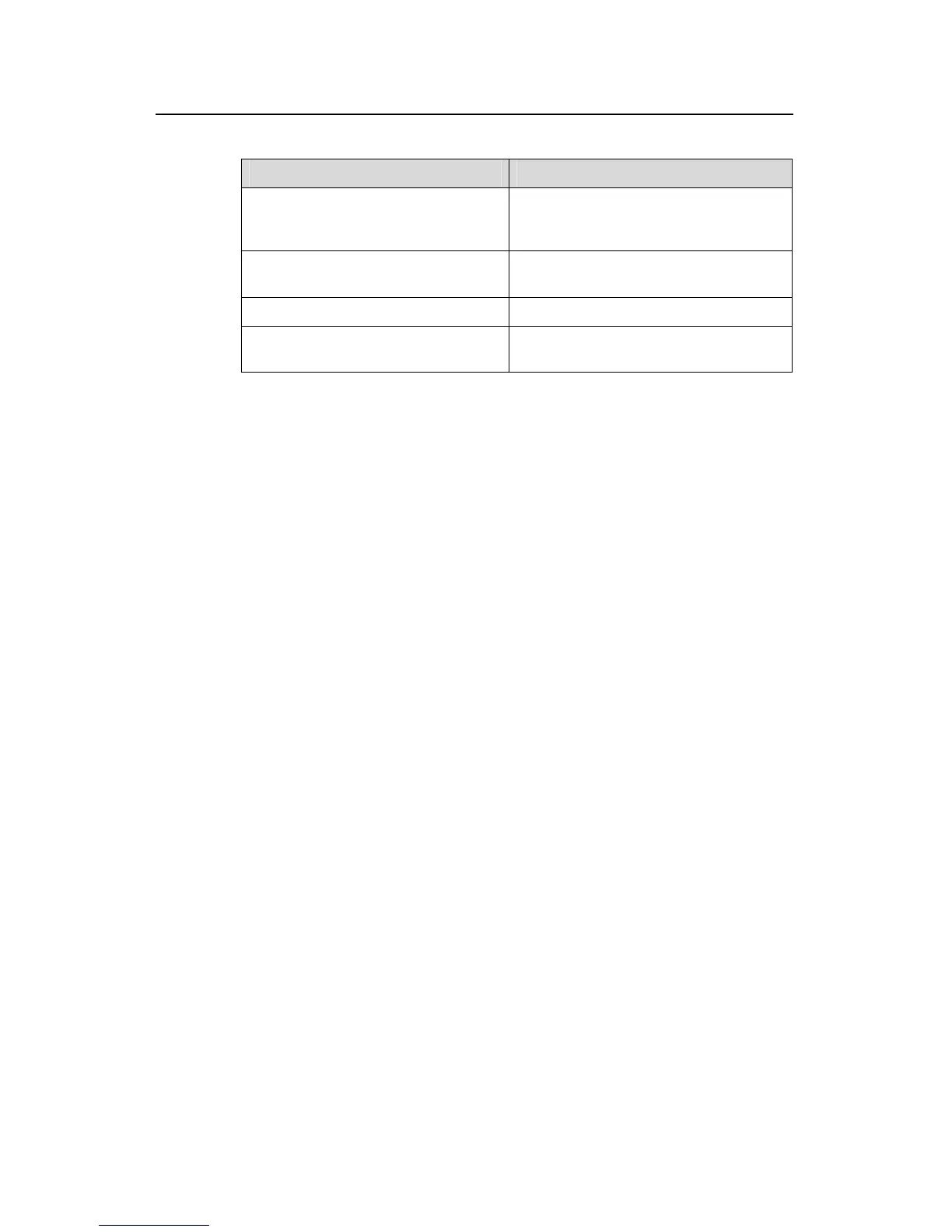Operation Manual - Integrated Management
Quidway S3500 Series Ethernet Switches Chapter 2 HGMP V2 Configuration
Huawei Technologies Proprietary
2-7
Table 2-5 Display and Debug NDP
Operation Command
Display global NDP configuration
information (including NDP timer and
holdtime).
display ndp
Display the information about the port
enabled with NDP
display ndp interface port-list
Clear NDP counters.
reset ndp statistics
Enable/Disable Debugging NDP
[ undo ] debugging ndp packet
[ interface port-list ]
2.3 Configure NTDP
2.3.1 NTDP Overview
Neighbor Topology Discovery Protocol (NTDP) is a protocol for network topology
information collection. NTDP provides the information of available devices to join the
cluster and collects the information about switches within the specified hops for the
cluster management.
According to the adjacent table information provided by NDP, NTDP transmits and
forwards NTDP topology collection request to collect NDP information and neighboring
connection information of every device in a certain network. After collecting the
information, the administrator device or the network administrator can perform some
functions accordingly.
When the NDP on the member device finds changes of neighbor, it will advertise the
changes to the administrator device by handshake message. The administrator device
can run NTDP to collect the specified topology and show the network topology changes
in time.
NTDP configuration includes:
z Enable/Disable Global NTDP
z Enable/Disable NTDP on a Port
z Set hop number for topology collection.
z Set delay for collected device to forward topology collection request
z Set delay for collected port to forward topology collection request
z Set topology collection interval
z Start topology information collection