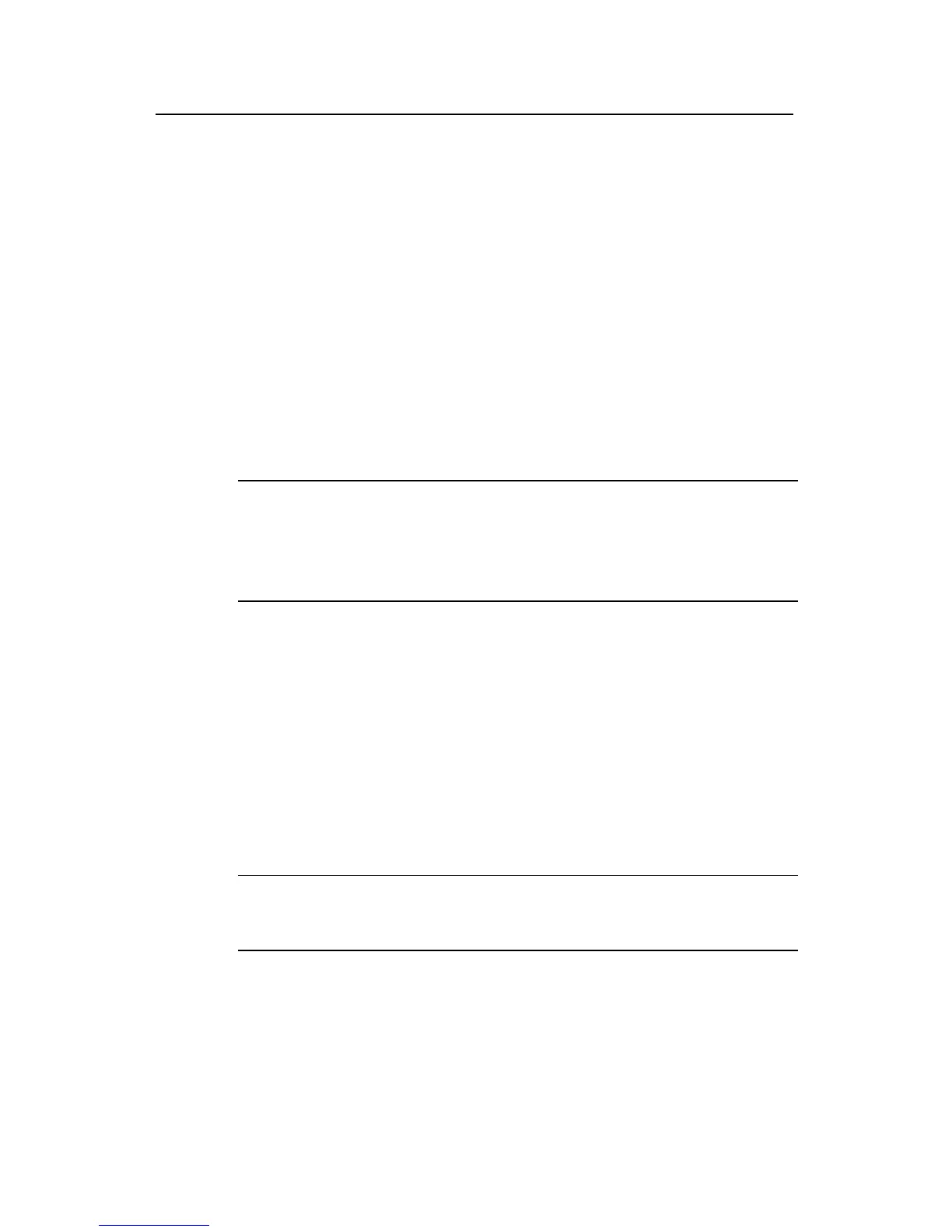Operation Manual - Auto Detecting
Quidway S3500 Series Ethernet Switches Chapter 2 Implementations of Auto Detect
Huawei Technologies Proprietary
2-1
Chapter 2 Implementations of Auto Detect
2.1 Introduction
The results of auto detect (reachable or unreachable) can be the criterion to determine
whether to enable some functions. Auto detect can be utilized in:
1) Static routing
2) Virtual router redundancy protocol (VRRP)
3) Interface backup
You can utilize a single detecting group in multiple implementations mentioned above
simultaneously.
Note:
z Refer to the Routing Protocol part in this manual for more information about static
routing.
z Refer to the Reliability part in this manual for more information about VRRP.
2.2 Implementations in Static Routing
By binding a detecting group to a static route, you can control the validity of a static
route according to auto detect results as follows:
z Enable the static route when the result of the detecting group is reachable.
z Disable the static route when the result of the detecting group is unreachable.
2.2.1 Configuring Auto Detect for a Static Route
Note:
You need to define a detecting group before performing the following operations.
