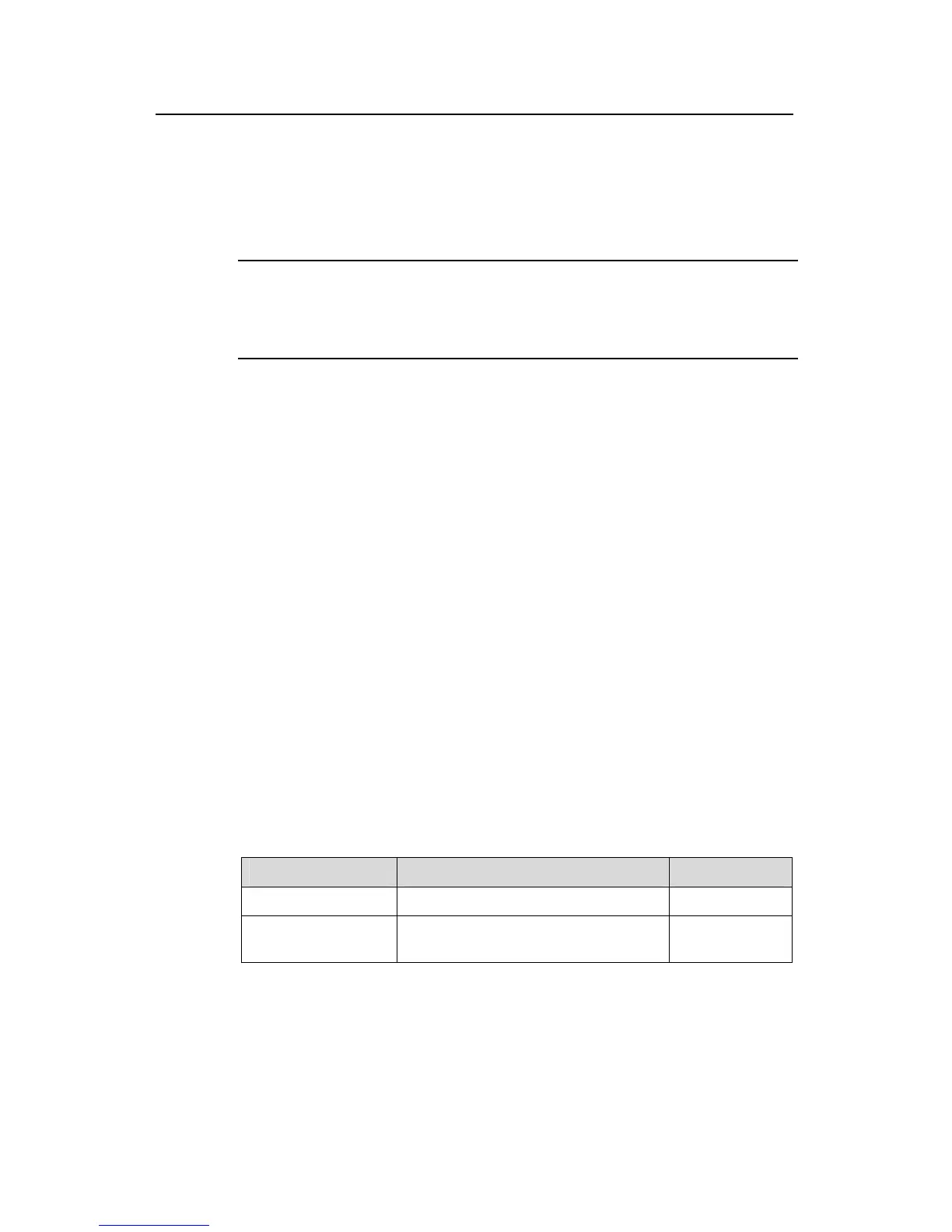Operation Manual - Multicast
Quidway S3500 Series Ethernet Switches Chapter 8 Multicast MAC Address Configuration
Huawei Technologies Proprietary
8-1
Chapter 8 Multicast MAC Address Configuration
Note:
Among S3500 Series Ethernet Switches, S3552G/S3552P/S3552F/S3528G/S3528P
support IGMP Snooping.
8.1 Introduction
In Layer 2 multicast, you can not only dynamically create multicast forwarding entries
using the Layer 2 multicast protocol, but also set manually the multicast MAC address
and bind multicast entries to ports.
Generally, the packet is not broadcasted among the VLAN if its multicast address is not
registered on the local host. You can enable the broadcast, however, by configuring a
multicast static MAC address entry. Then the switch changes from dynamic multicast
learning to static multicast learning and saves the time originally to handle multicast
packets.
If you configure the switch not to forward unknown multicast packets (enabling the
unknown multicast blocked function), the switch cannot forward some specific multicast
packets (such as VRRP packets). You can enable to forward these types of packets by
adding multicast MAC address entries.
8.2 Adding Multicast MAC Address Entries
Follow these steps to add multicast MAC address entries:
Table 8-1 Add multicast MAC address entries
Operation Command Remarks
Enter system view
system-view
-
Add multicast MAC
address entries
mac-address multicast mac-address
interface interface-list vlan vlan_id
Mandatory
Use the undo command to remove your configuration.
z If the multicast MAC address entry you intend to add has existed, the system gives
the prompt information.
