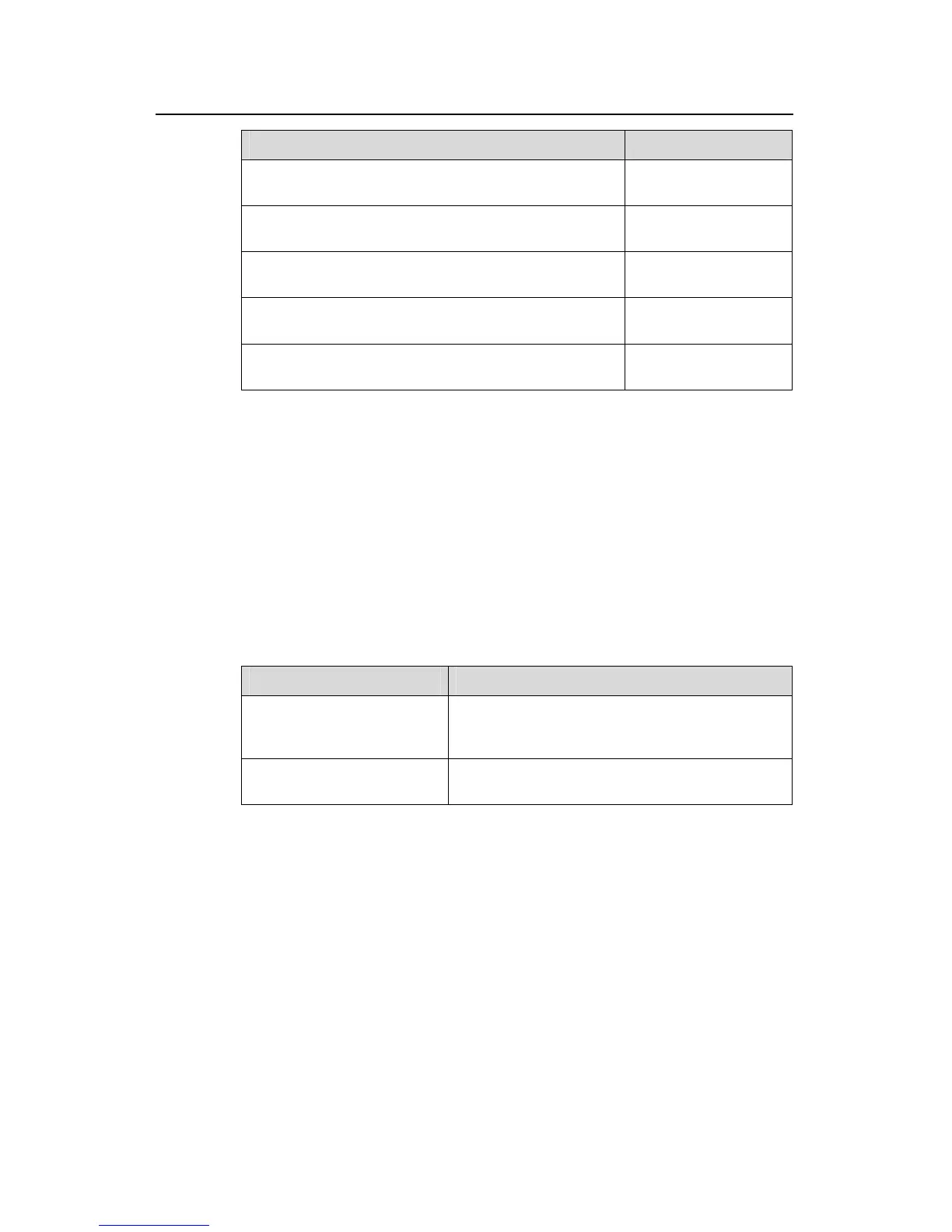Operation Manual - Routing Protocol
Quidway S3500 Series Ethernet Switches Chapter 4 OSPF Configuration
Huawei Technologies Proprietary
4-20
Operation Command
Restore the default cost for the OSPF to import external
routes
undo default cost
Configure the default tag for the OSPF to import external
routes
default tag tag
Restore the default tag for the OSPF to import external
routes
undo default tag
Configure the default type of external routes that OSPF
will import
default type { 1 | 2 }
Restore the default type of the external routes imported
by OSPF
undo default type
By default, when importing external routes, the type of imported route is type-2, the cost
is 1 and the tag is 1. The interval of importing the external route is 1 second. The upper
limit to the external routes imported is 1000 per second.
4.2.23 Configuring OSPF to Import the Default Route
The import-route command cannot be used to import the default route. Using the
command as follows, you can import the default route into the routing table.
Perform the following configuration in OSPF view.
Table 4-23 Configuring OSPF to Import the Default Route
Operation Command
Import the default route to
OSPF
default-route-advertise [ always | cost value |
type type-value | route-policy
route-policy-name ]*
Remove the imported default
route
undo default-route-advertise [ always | cost |
type | route-policy ]*
By default, OSPF does not import the default route.
4.2.24 Setting OSPF Route Preference
Since maybe multiple dynamic routing protocols are run on one router concurrently, the
problem of route sharing and selection between various routing protocols occurs. The
system sets a priority for each routing protocol, which will be used in tie-breaking in the
case that different protocols discover the same route.
Perform the following configuration in OSPF view.
