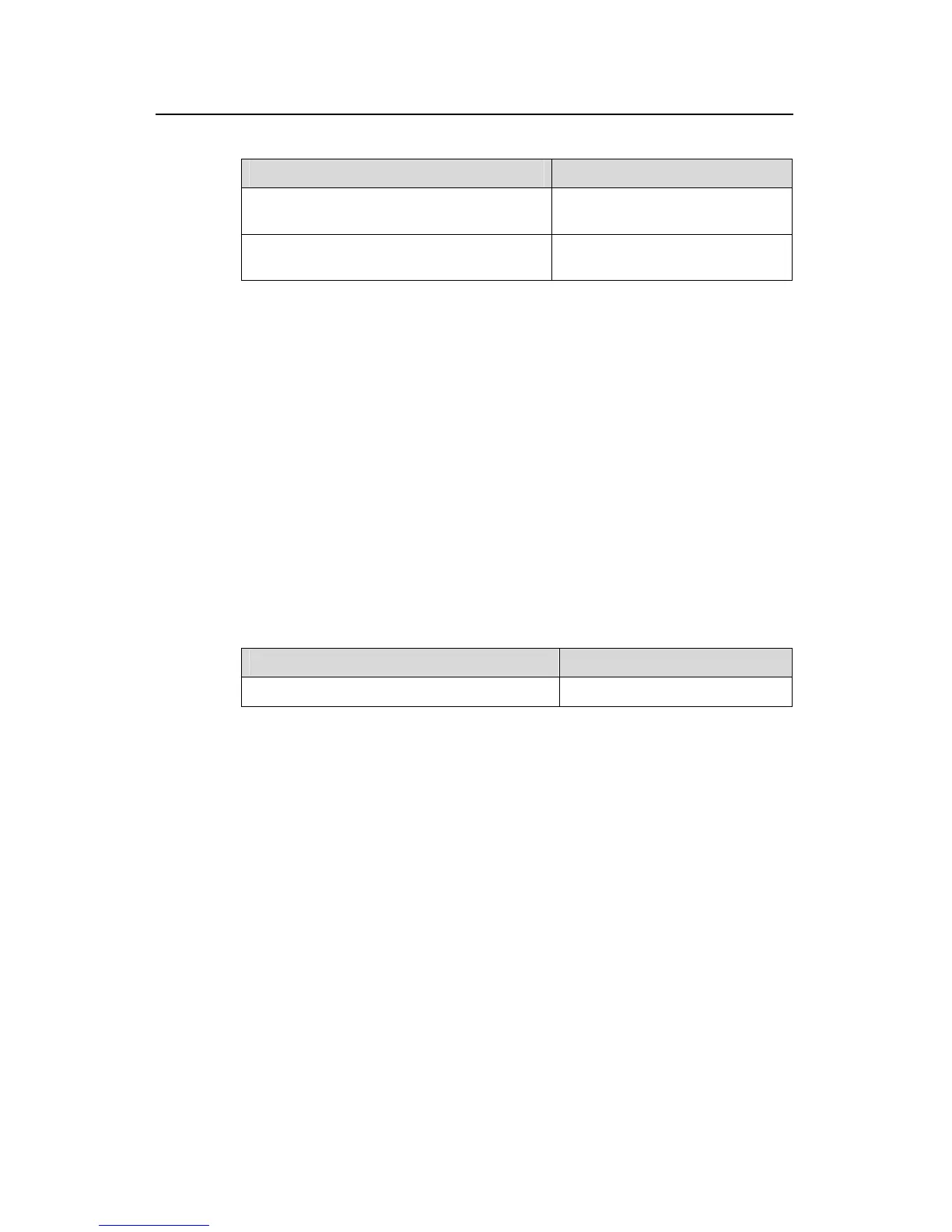Operation Manual - Routing Protocol
Quidway S3500 Series Ethernet Switches Chapter 5 BGP Configuration
Huawei Technologies Proprietary
5-13
Table 5-22 Importing IGP routing information
Operation Command
Configure BGP to import routes of IGP
protocol
import-route protocol [ med med ]
[ route-policy route-policy-name ]
Configure BGP not to import routes of IGP
protocol
undo import-route protocol
By default, BGP does not import the route information of other protocol.
The specified and imported source route protocols can be direct, static, rip, ospf,
ospf-ase, and ospf-nssa.
For detailed description of routing information, refer to “Importing other Protocol Route”
in “Configure Route Policy”.
II. Configuring not to syncronize with IGP
If the local BGP is not set synchronous with the IGP and the next hop of the learned
BGP route is reachable, the local BGP will add this BGP route into its routing table
immediately after it learns the route, rather than waiting till the IGP also learns the
route.
Perform the following configurations in BGP view.
Table 5-23 Configuring not to syncronize with IGP
Operation Command
cancel the synchronization of BGP and IGP
undo synchronization
By default, BGP doesn’t synchronize with IGP. Quidway S3500 series ethernet
switches don’t support synchronization of BGP and IGP.
5.2.7 Configuring BGP Route Summarization
The CIDR supports route summarization. There are two modes of BGP route
summarization:
z summary: The summary of the BGP subnet routes. After the configuration of the
summary, the BGP will not be able to receive subnets imported by the IGP;
z aggregate: the aggregate is the aggregation of the BGP local routes. A series of
parameters can be configured in the aggregate. In general, the preference of the
aggregation is higher than that of the summarization.
Please perform the following configuration in the BGP view:
