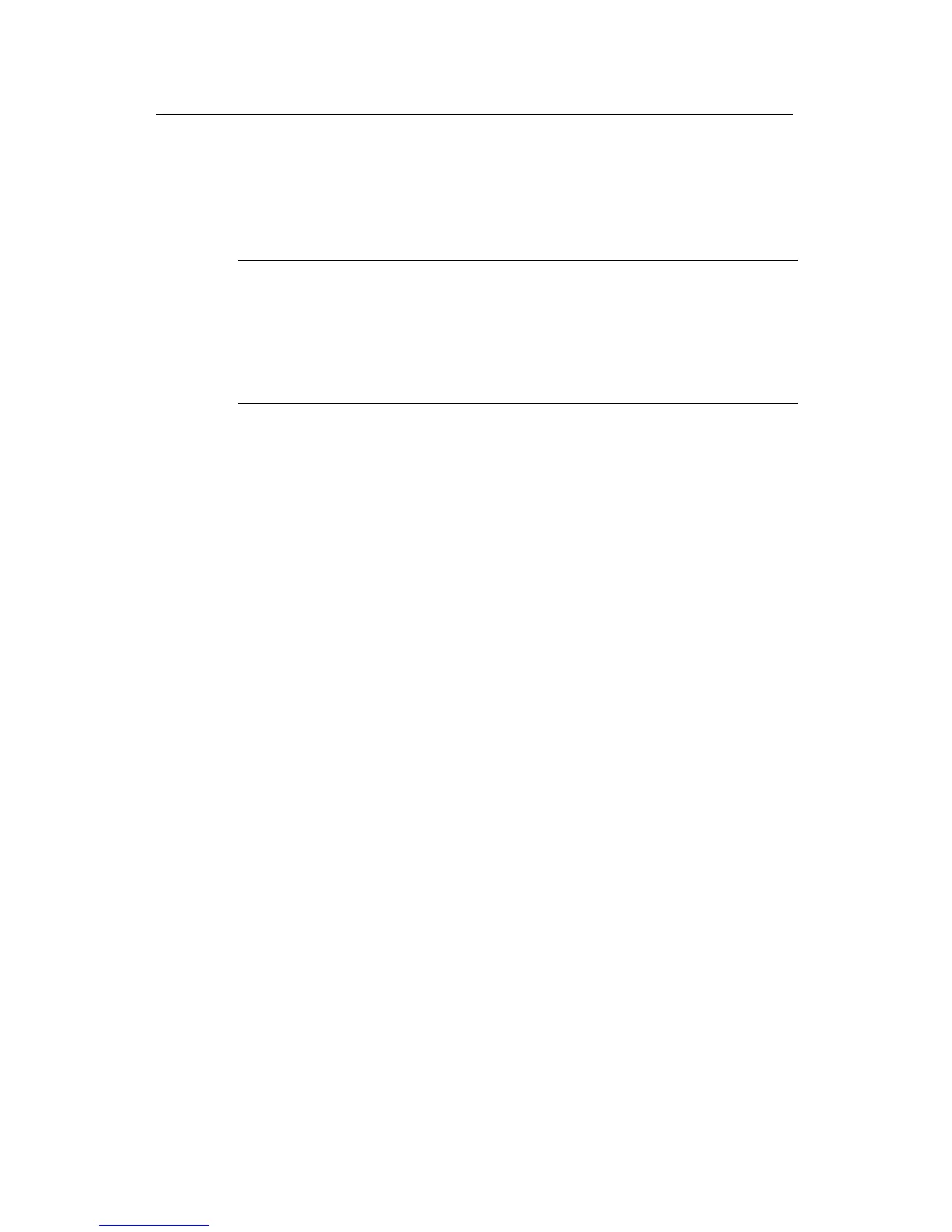Operation Manual - Multicast
Quidway S3500 Series Ethernet Switches Chapter 1 IP Multicast Overview
Huawei Technologies Proprietary
1-1
Chapter 1 IP Multicast Overview
Note:
When an Ethernet switch runs a multicast protocol, it can perform the router functions.
Router that is referred to in the following represents a generalized router or an Ethernet
switch running multicast protocols. To improve readability, this will not be described in
the other parts of the manual.
1.1 IP Multicast Overview
Various transmission methods can be used when the destination of the information
(including data, voice and video) is the minority part of users on the network. The
unicast mode can be used, i.e., you should establish an independent data transmission
path for each user. Or the broadcast mode can be used, i.e., you should send the
information to all users on the network. No matter whether the users need the
information, they will receive it from the broadcast. For example, if the same
information is required by 200 users on the network, the traditional solution is to send
the information 200 times respectively in unicast mode so that these users can receive
the data they need. In the broadcast mode, the data is broadcast over the entire
network. Users who need the data can get it directly on the network. Both of the
methods greatly waste the precious bandwidth resources. In addition, the broadcast
mode cannot ensure security and secrecy of the information.
Emergence of the IP multicast technology solves the problem in time. The multicast
source sends the information only once. Multicast routing protocols establish tree-type
routing for multicast packets. The information being sent will be replicated and
distributed at the cross as far as possible (see Figure 1-1). Therefore, the information
can be correctly sent to each user who needs it with high efficiency.
