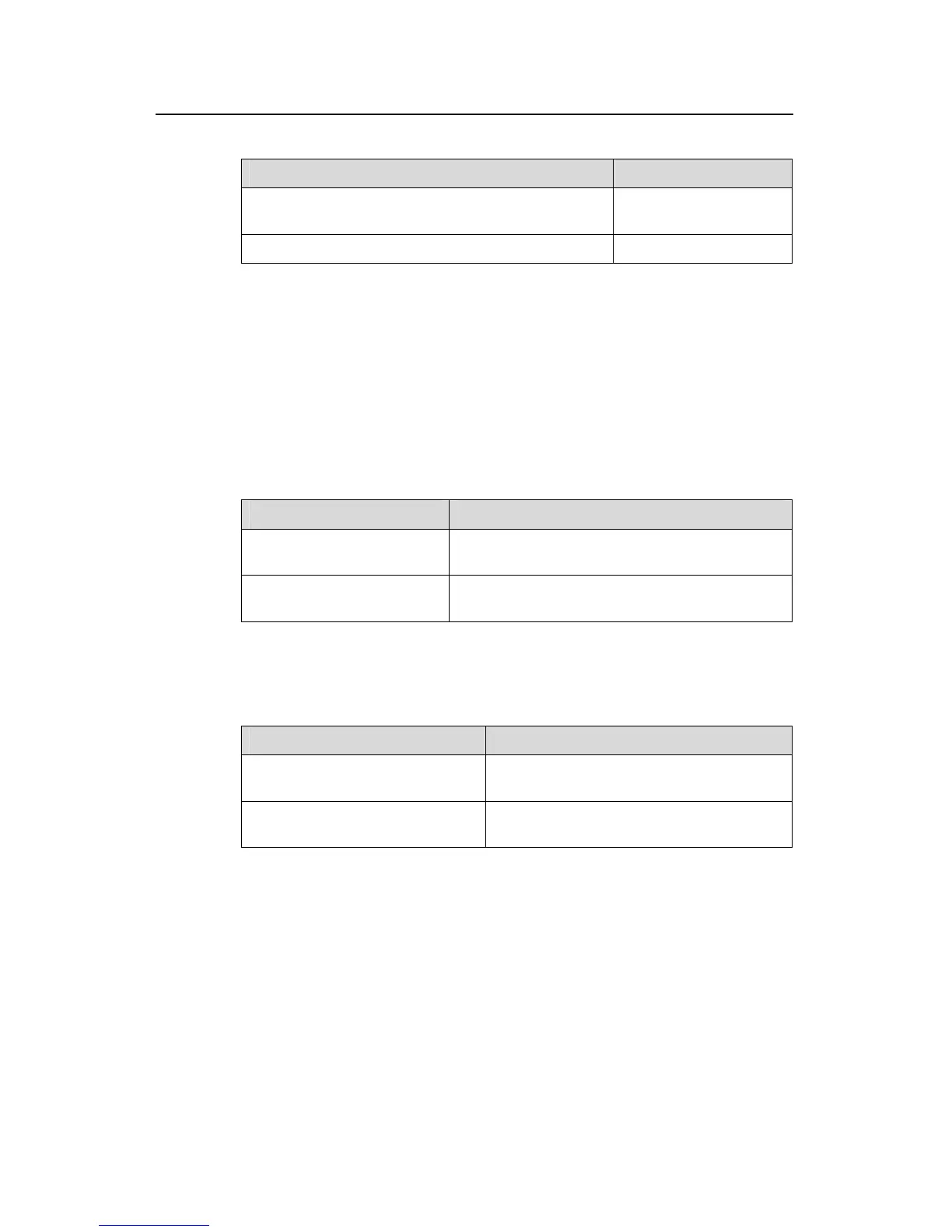Operation Manual - Routing Protocol
Quidway S3500 Series Ethernet Switches Chapter 4 OSPF Configuration
Huawei Technologies Proprietary
4-21
Table 4-24 Setting OSPF Route Preference
Operation Command
Configure a priority for OSPF for comparing with the
other routing protocols
preference [ ase ]
preference
Restore the default protocol priority
undo preference [ ase ]
By default, the OSPF preference is 10, and the imported external routing protocol is
150.
4.2.25 Configuring OSPF Route Filtering
Perform the following configuration in OSPF view.
I. Configuring OSPF to filter the received routes
Table 4-25 Enabling OSPF to filter the received routes
Operation Command
Disable to filter the received
global routing information
filter-policy { acl-number | ip-prefix
ip-prefix-name | gateway prefix-list- name } import
Cancel to filter the received
global routing information
undo filter-policy { acl-number | ip-prefix
ip-prefix-name | gateway prefix- list-name } import
II. Configuring filtering the routes distributed by OSPF
Table 4-26 Enabling OSPF to filter the distributed routes
Operation Command
Enable OSPF to filter the
distributed routes
filter-policy { acl-number | ip-prefix
ip-prefix-name } export [ routing- process ]
Disable OSPF to filter the
distributed routes
undo filter-policy { acl-number | ip-prefix
ip-prefix-name } export [ routing- process ]
By default, OSPF will not filter the imported and distributed routing information.
