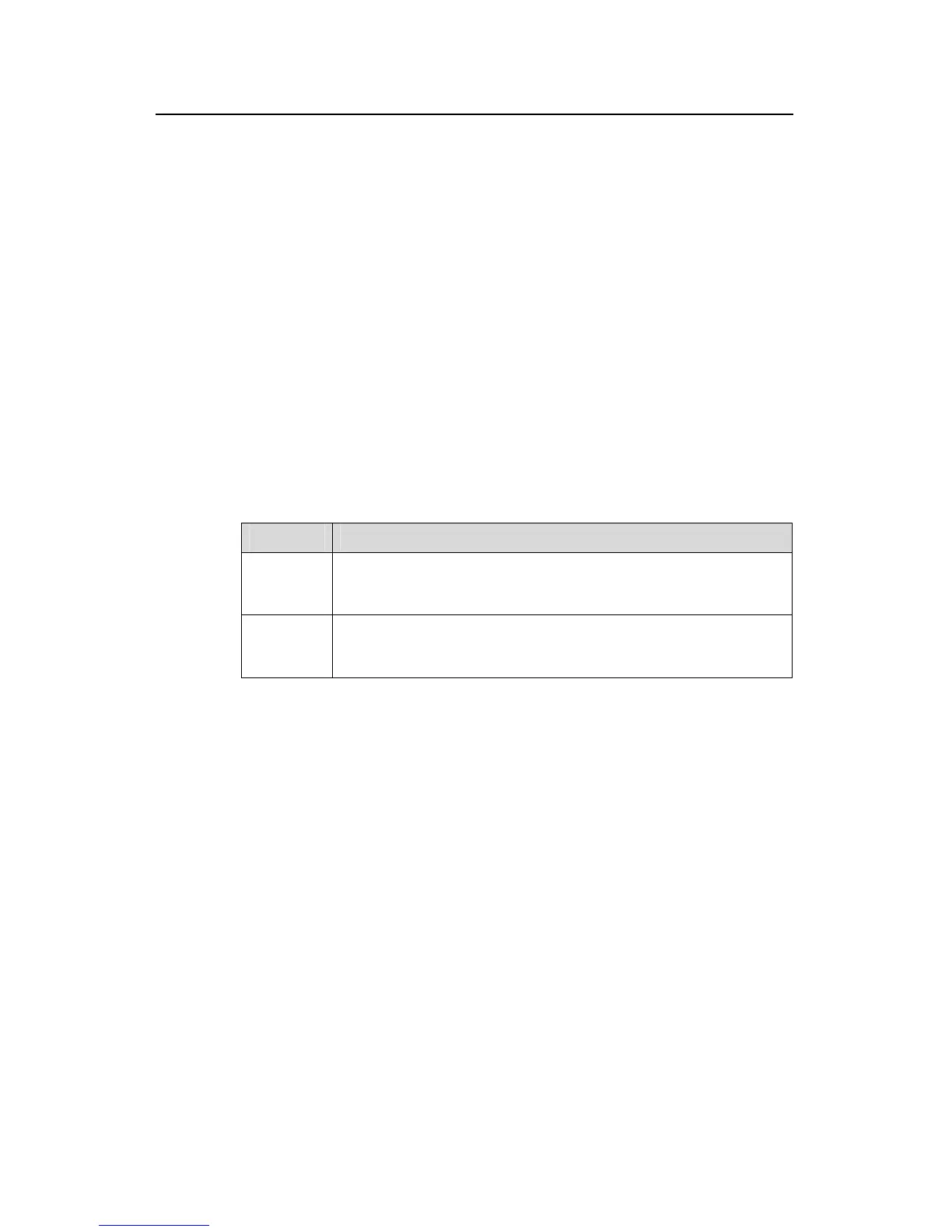Operation Manual - Routing Protocol
Quidway S3500 Series Ethernet Switches Chapter 2 Static Route Configuration
Huawei Technologies Proprietary
2-2
Default route is very useful in the networks. Suppose that there is a typical network,
which consists of hundreds of routers. In that network, far from less bandwidth would be
consumed if you put all kinds of dynamic routing protocols into use without configuring
a default route. Using the default route could provide an appropriate bandwidth, even
not achieving a high bandwidth, for communications between large numbers of users.
2.2 Static Route Configuration
Static Route Configuration includes:
z Configuring a static route
z Configuring a default route
z Configuring the default preference of static routes
2.2.1 Configuring a Static Route
Perform the following configurations in system view.
Table 2-1 Configuring a static route
Operation Command
Add a static
route
ip route-static ip-address { mask | mask-length } { interface-type
interface-number | gateway-address } [ preference value ] [ reject |
blackhole ]
Delete a
static route
undo ip route-static ip-address { mask | mask-length }
[ interface-type interface-number | gateway-address ] [ preference
value ]
The parameters are explained as follows:
z IP address and mask
The IP address and mask are in a dotted decimal format. As "1"s in the 32-bit mask is
required to be consecutive, the dotted decimal mask can also be replaced by the
mask-length (which refers to the digits of the consecutive "1"s in the mask).
z Next hop address and NULL interface
When configuring a static route, you can specify the gateway-address to decide the
next hop address, depending on the actual conditions.
In fact, for all the routing items, the next hop address must be specified. When IP layer
transmits a packet, it will first search the matching route in the routing table according to
the destination address of the packet. Only when the next hop address of the route is
specified can the link layer find the corresponding link layer address, and then forward
the packet according to this address.
You cannot specify an interface address of the local switch as the next hop address of
an static route.
