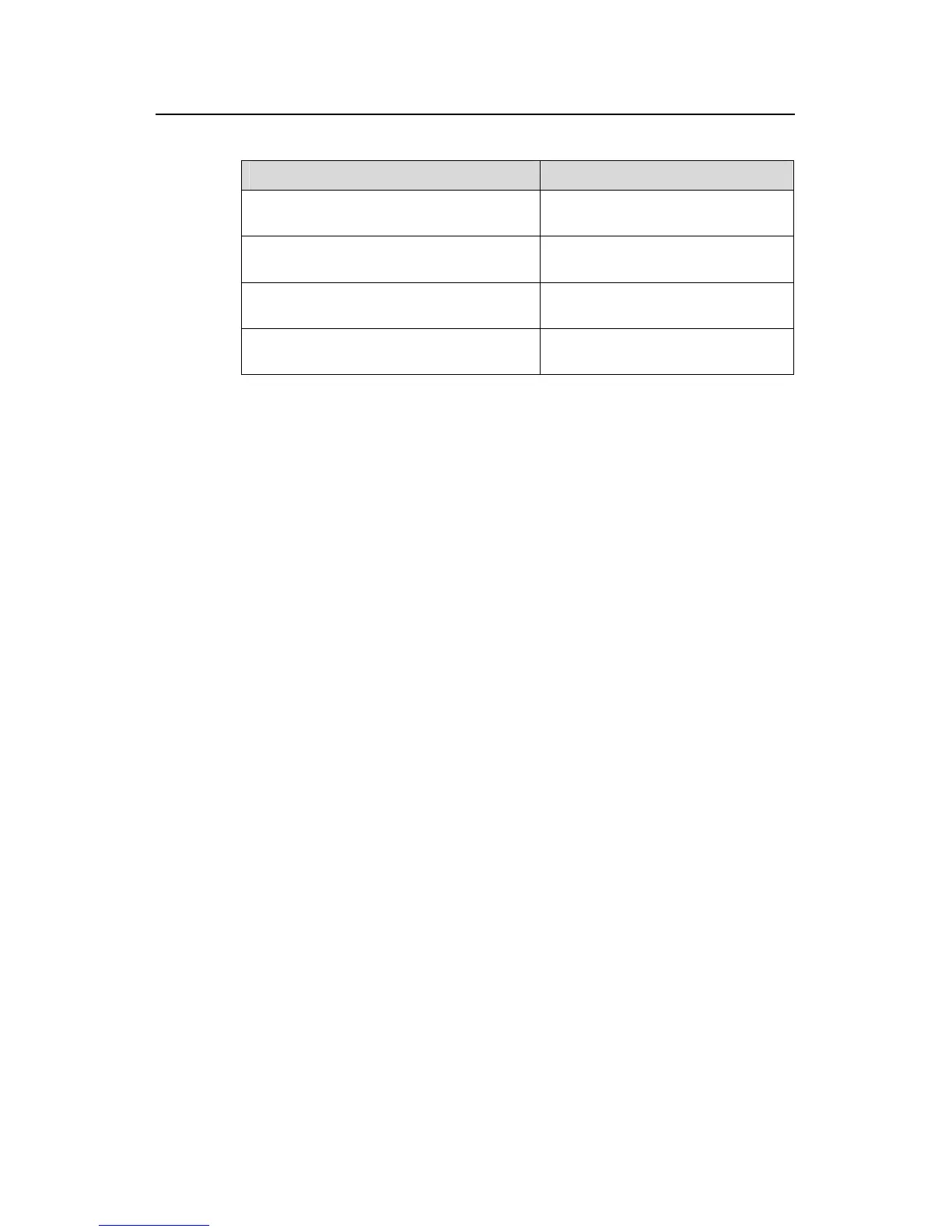Operation Manual - Network Protocol
Quidway S3500 Series Ethernet Switches Chapter 5 DHCP Configuration
Huawei Technologies Proprietary
5-19
Table 5-29 Configure the ping mechanism on DHCP server
Operation Command
Configure the maximum number of ping
packets that the DHCP server can send
dhcp server ping packets number
Restore the default maximum number of
ping packets that the DHCP server can send
undo dhcp server ping packets
Configure the time limit for the DHCP server
to receive a ping response
dhcp server ping timeout
milliseconds
Restore the default time limit for the DHCP
server to receive a ping response
undo dhcp server ping timeout
By default, the DHCP server can send up to two ping packets and wait 500 milliseconds
for the response.
DHCP servers check for address conflict by sending ping packets whereas DHCP
clients by sending ARP packets.
5.4 DHCP Relay Configuration
DHCP Relay configuration includes:
z Configure the DHCP servers to which the received packets are relayed
z Distribute load among DHCP servers
z Release client IP addresses through DHCP Relay
z Configure address map entry for security check
z Enable/Disable the DHCP security feature on VLAN interface
z Activating/Deactivating DHCP Relay Dynamic Entries
z Allow/Inhibit the Passing of Unknown Machines through DHCP Security Check
5.4.1 Configure the DHCP Servers to Which the Received Packets Are
Relayed
To use the DHCP Relay function on a specified VLAN interface, you need to configure
DHCP server addresses to which the DHCP packets received on the interface can be
relayed. Each VLAN interface can provide the relay service for up to 20 DHCP servers.
I. Configure DHCP server address to which the current VLAN interface relays
packets
Perform the following configuration in VLAN interface view.
