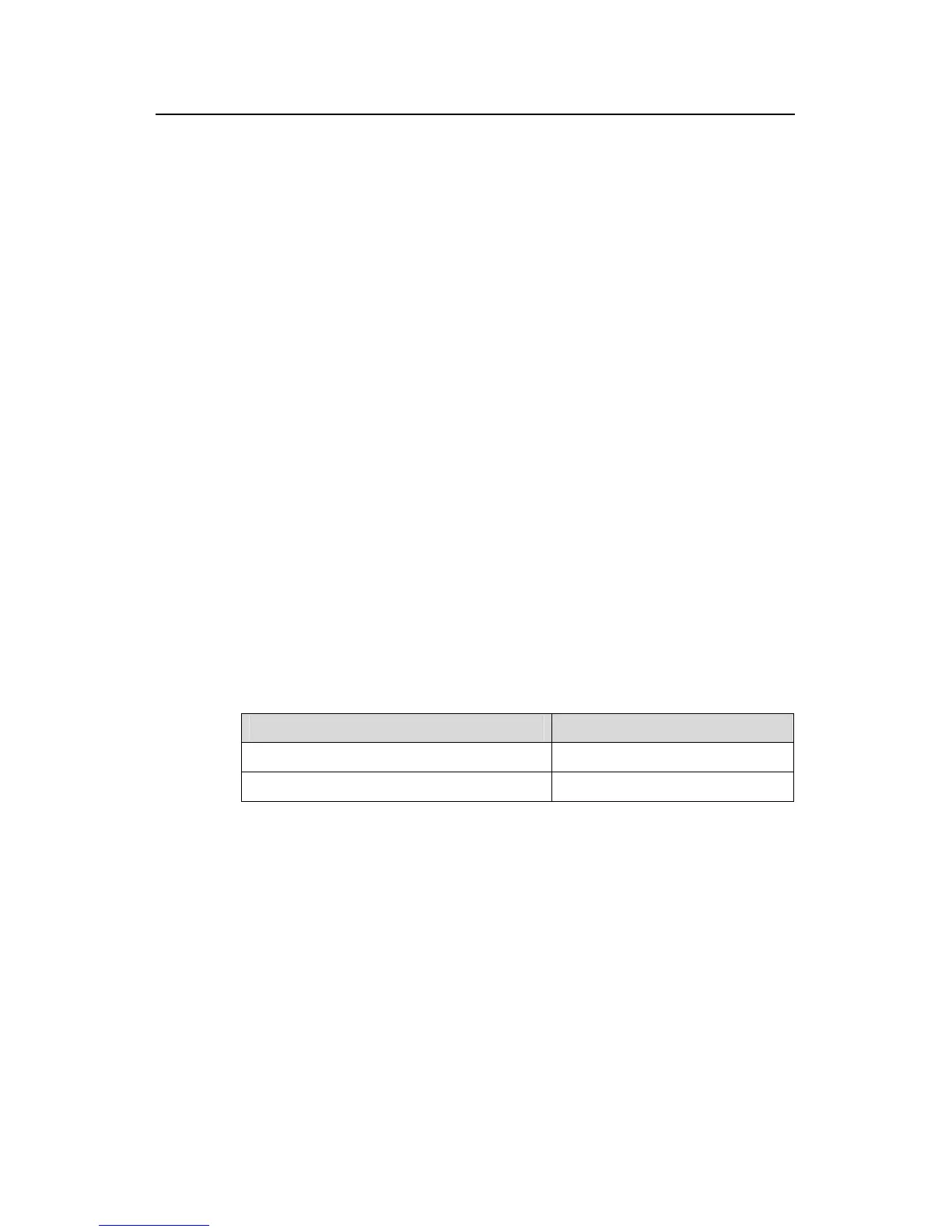Operation Manual - Network Protocol
Quidway S3500 Series Ethernet Switches Chapter 8 Access Management Configuration
Huawei Technologies Proprietary
8-2
Isolation measure is required, because otherwise the PCs in two organizations may
interwork with each other. The L2 isolation function at the switch port can ensure two
ports do not receive the packets from the other port, so that only those PCs in the same
organization can communicate with each other.
8.2 Configure Access Management
Access management configuration includes:
z Enable access management function
z Configure the access IP address pool based on the physical port
z Configure Layer 2 isolation between ports (Only for S3526/S3526 FM/S3526
FS/S3526E/S3526E FM/S3526E FS/S3526C in S3500 series switches.)
z Configuring the port isolation on a per-VLAN basis (Only for
S3552G/S3552P/S3528G/S3528P/ S3552F in S3500 series switches).
z Configure port, IP address and MAC address binding (Only for S3526E/S3526E
FM/S3526E FS/S3526C in S3500 series switches)
z Enable/Disable access management trap
8.2.1 Enable Access Management Function
You can use the following command to enable access management function. Only after
the access management function is enabled globally will the access management
features (IP and port binding) take effect.
Perform the following configuration in System view.
Table 8-1 Enable/Disable access management function
Operation Command
Enable access management function
am enable
Disable access management function
undo am enable
By default, the system disables the access management function.
8.2.2 Configure the Access IP Address Pool Based on the Physical Port
You can use the following command to set the IP address pool for access management
on a port. The packet whose source IP address is in the specified pool is allowed to be
forwarded on Layer 3 via the port of the switch.
Perform the following configuration in Ethernet interface view.
