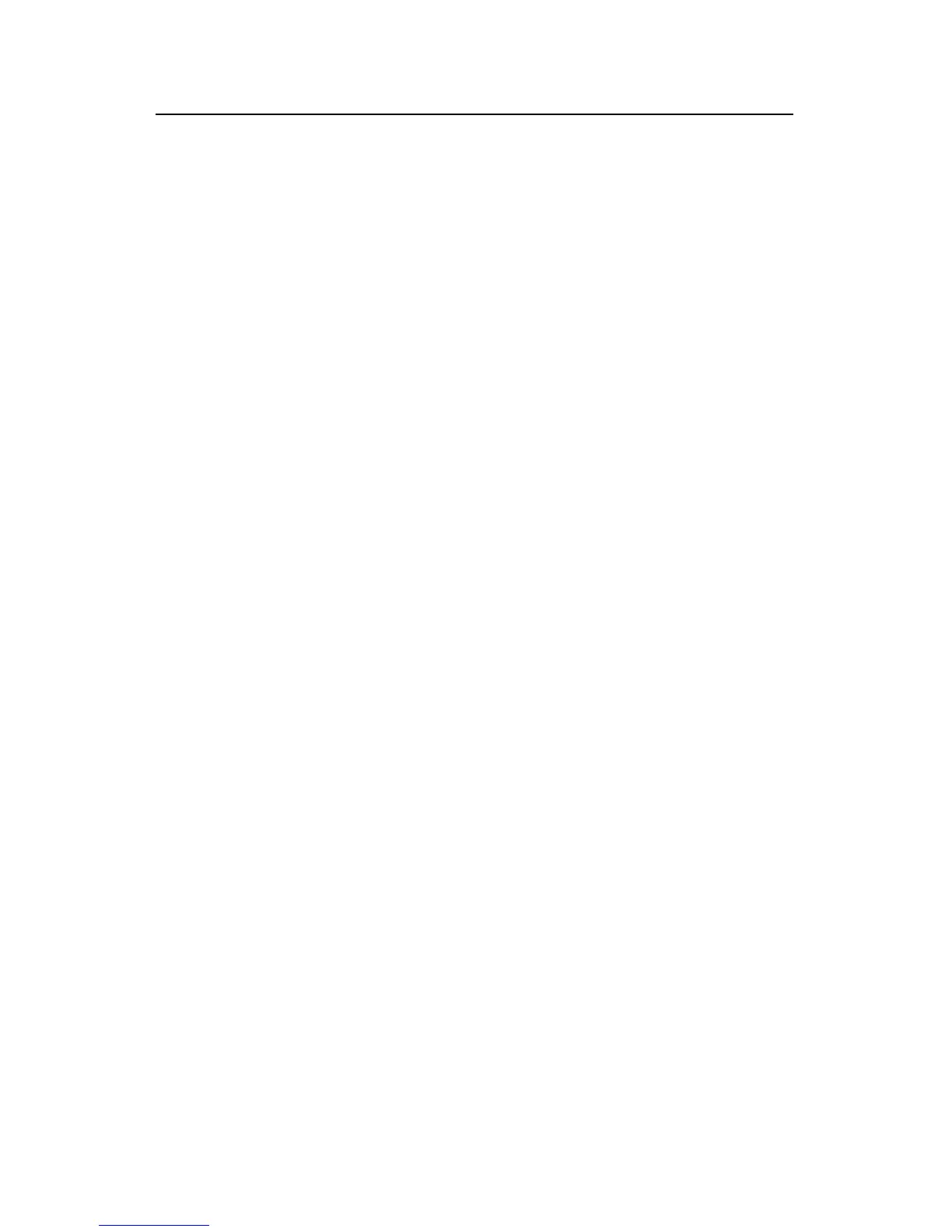Operation Manual - Integrated Management
Quidway S3500 Series Ethernet Switches Table of Contents
Huawei Technologies Proprietary
i
Table of Contents
Chapter 1 Stack Function Configuration .................................................................................... 1-1
1.1 Stack Function Overview................................................................................................... 1-1
1.2 Configure Stack Function .................................................................................................. 1-1
1.2.1 Configure IP Address Pool for the Stack ................................................................ 1-1
1.2.2 Enable/Disable a Stack........................................................................................... 1-2
1.2.3 Switch to a Slave Switch view to Perform the Configuration .................................. 1-2
1.3 Display and Debug Stack Function.................................................................................... 1-3
1.4 Stack Function Configuration Example ............................................................................. 1-3
Chapter 2 HGMP V2 Configuration.............................................................................................. 2-1
2.1 HGMP V2 Overview........................................................................................................... 2-1
2.1.1 Overview ................................................................................................................. 2-1
2.1.2 Role of Switch ......................................................................................................... 2-1
2.1.3 Functions.................................................................................................................2-3
2.2 Configure NDP................................................................................................................... 2-4
2.2.1 NDP Overview......................................................................................................... 2-4
2.2.2 Enable/Disable System NDP .................................................................................. 2-5
2.2.3 Enable/Disable Port NDP........................................................................................ 2-5
2.2.4 Set NDP Holdtime................................................................................................... 2-6
2.2.5 Set NDP Timer........................................................................................................ 2-6
2.2.6 Display and Debug NDP ......................................................................................... 2-6
2.3 Configure NTDP................................................................................................................. 2-7
2.3.1 NTDP Overview....................................................................................................... 2-7
2.3.2 Enable/Disable System NTDP................................................................................ 2-8
2.3.3 Enable/Disable Port NTDP...................................................................................... 2-8
2.3.4 Set Hop Number for Topology Collection ............................................................... 2-9
2.3.5 Set hop-delay and port-delay for Collected Device to Forward Topology Collection
Request............................................................................................................................ 2-9
2.3.6 Set Topology Collection Interval ........................................................................... 2-10
2.3.7 Start manually Topology Information Collection ................................................... 2-10
2.3.8 Display and Debug NTDP..................................................................................... 2-11
2.4 Configure Cluster............................................................................................................. 2-11
2.4.1 Cluster Overview................................................................................................... 2-11
2.4.2 Enable/Disable Cluster Function........................................................................... 2-12
2.4.3 Enter cluster view.................................................................................................. 2-12
2.4.4 Configure Cluster IP Address Pool ....................................................................... 2-13
2.4.5 Name Administrator device and Cluster ............................................................... 2-13
2.4.6 Add/Delete a Cluster Member device ................................................................... 2-14
