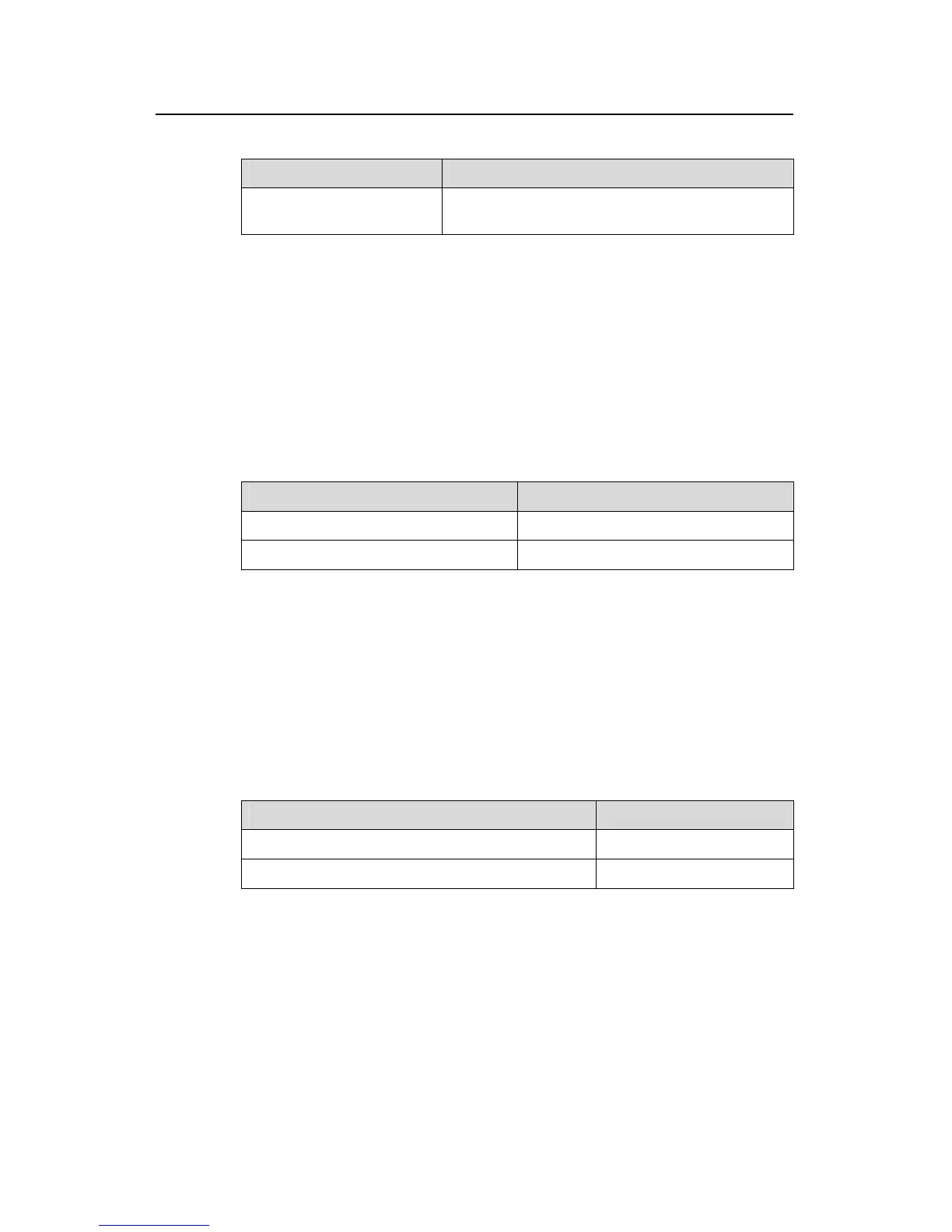Operation Manual - Port
Quidway S3500 Series Ethernet Switches Chapter 1 Ethernet Port Configuration
Huawei Technologies Proprietary
1-3
Table 1-1 Enter Ethernet port view
Operation Command
Enter Ethernet port view
interface { interface_type interface_num |
interface_name }
1.2.2 Enable/Disable Ethernet Port
The following command can be used for disabling or enabling the port. After configuring
the related parameters and protocol of the port, you can use the following command to
enable the port. If you do not want a port to forward data any more, use the command to
disable it.
Perform the following configuration in Ethernet port view.
Table 1-2 Enable/Disable an Ethernet port
Operation Command
Disable an Ethernet port
shutdown
Enable an Ethernet port
undo shutdown
By default, the port is enabled.
1.2.3 Set Description Character String for Ethernet Port
To distinguish the Ethernet ports, you can use the following command to make some
necessary descriptions.
Perform the following configuration in Ethernet port view.
Table 1-3 Set description character string for Ethernet port
Operation Command
Set description character string for Ethernet port.
description text
Delete the description character string of Ethernet.
undo description
By default, the port description is a null character string.
1.2.4 Set Duplex Attribute of the Ethernet Port
To configure a port to send and receive data packets at the same time, set it to
full-duplex. To configure a port to either send or receive data packets at a time, set it to
half-duplex. If the port has been set to auto-negotiation mode, the local and peer ports
will automatically negotiate about the duplex mode.
