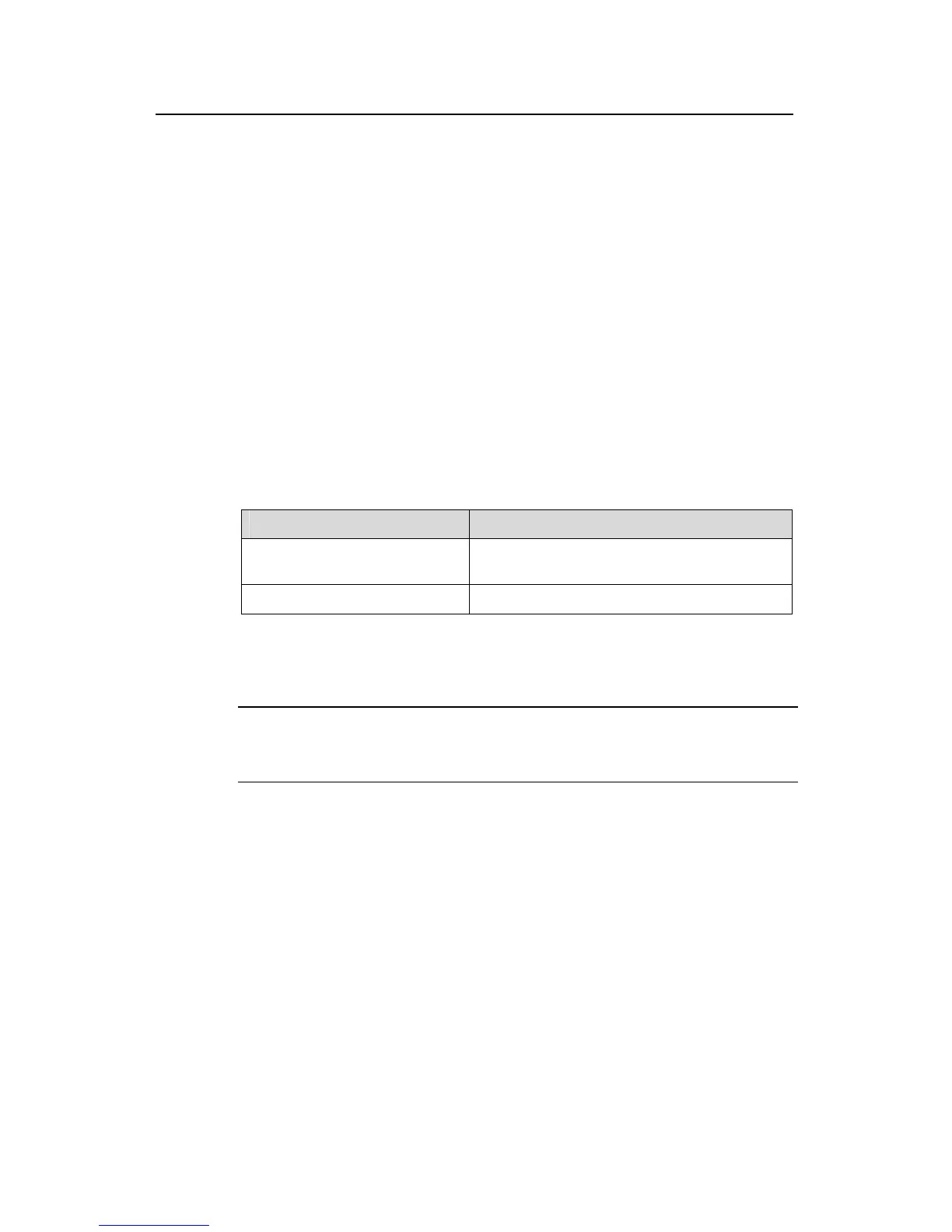Operation Manual - QoS/ACL
Quidway S3500 Series Ethernet Switches Chapter 3 Logon User ACL Control Configuration
Huawei Technologies Proprietary
3-6
1) Defining ACL
2) Calling ACL to control HTTP users
The follow section introduces the configuration procedures.
3.4.1 Defining ACL
So far, you can only call the numbered basic ACL, ranging from 2000 to 2999, to
implement ACL control function. Use the same configuration commands introduced in
the last section.
3.4.2 Calling ACL to Control HTTP Users
To control the WEB network management users with ACL, call the defined ACL.
You can use the following commands to call an ACL.
Perform the following configuration in system view.
Table 3-4 Calling ACL to control HTTP users
Operation Command
Call an ACL to control the WEB
NM users.
ip http acl acl-number
Cancel the ACL control function.
undo ip http acl
For more about the commands, refer to the Command Manual.
Note:
Only the numbered basic ACL can be called for WEB NM user control.
3.4.3 Configuration Example
I. Networking requirements
Only permit WEB NM user from 10.110.100.46 access switch.
