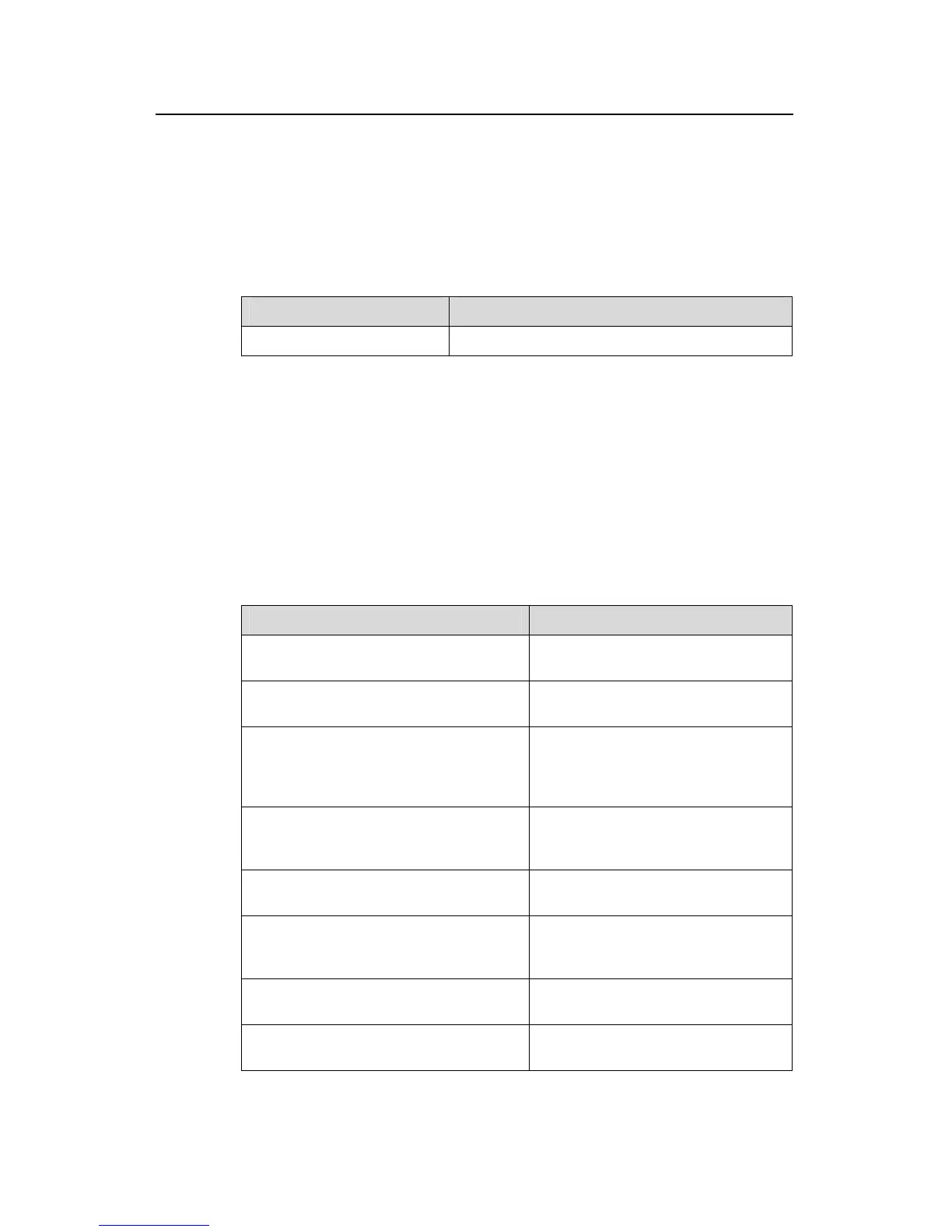Operation Manual - System Management
Quidway S3500 Series Ethernet Switches Chapter 5 SNMP Configuration
Huawei Technologies Proprietary
5-8
The agent can receive/send the SNMP packets of the sizes ranging from 484 to 17940,
measured in bytes. By default, the size of SNMP packet is 1500 bytes.
5.3.14 Disable SNMP Agent
To disable SNMP Agent, please Perform the following configuration in system view.
Table 5-15 Disable snmp agent
Operation Command
Disable snmp agent
undo snmp-agent
If user disable NMP Agent, it will be enabled whatever snmp-agent command is
configured thereafter.
5.4 Display and Debug SNMP
After the above configuration, execute display command in any view to display the
running of the SNMP configuration, and to verify the effect of the configuration. Execute
debugging command in user view to debug SNMP configuration.
Table 5-16 Display and debug SNMP
Operation Command
Display the statistics information about
SNMP packets
display snmp-agent statistics
Display the engine ID of the active device
display snmp-agent
{ local-engineid | remote-engineid }
Display the group name, the security
mode, the states for all types of views, and
the storage mode of each group of the
switch.
display snmp-agent group
[ group-name ]
Display the names of all users in the group
user table
display snmp-agent usm-user
[ engineid engineid ] [ group
groupname ] [ username username ]
Display the current community name
display snmp-agent community
[ read | write ]
Display the current MIB view
display snmp-agent mib-view
[ exclude | include | { viewname
mib-view } ]
Display the contact character string of the
system
display snmp-agent sys-info
contact
Display the location character string of the
system
display snmp-agent sys-info
location
