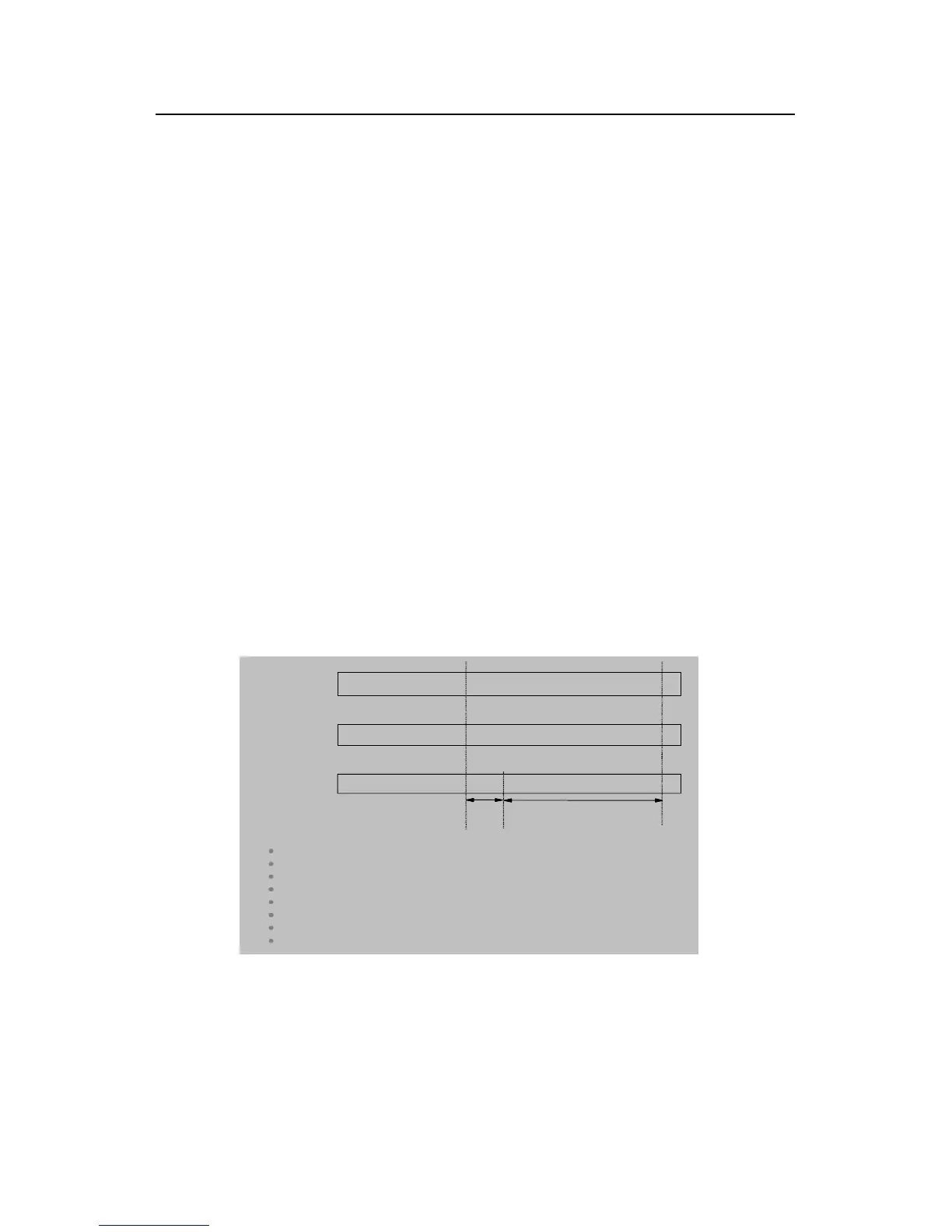Operation Manual - Network Protocol
Quidway S3500 Series Ethernet Switches Chapter 1 IP Address Configuration
Huawei Technologies Proprietary
1-3
1.1.2 Subnet and Mask
Nowadays, with rapid development of the Internet, IP addresses are depleting very fast.
The traditional IP address allocation method wastes IP addresses greatly. In order to
make full use of the available IP addresses, the concept of mask and subnet is
proposed.
A mask is a 32-bit number corresponding to an IP address. The number consists of 1s
and 0s. Principally, these 1s and 0s can be combined randomly. However, the first
consecutive bits are set to 1s when designing the mask. The mask divides the IP
address into two parts: subnet address and host address. The bits 1s in the address
and the mask indicate the subnet address and the other bits indicate the host address.
If there is no sub-net division, then its sub-net mask is the default value and the length
of "1" indicates the net-id length. Therefore, for IP addresses of classes A, B and C, the
default values of corresponding sub-net mask are 255.0.0.0, 255.255.0.0 and
255.255.255.0 respectively.
The mask can be used to divide a Class A network containing more than 16,000,000
hosts or a Class B network containing more than 60,000 hosts into multiple small
networks. Each small network is called a subnet. For example, for the Class B network
address 138.38.0.0, the mask 255.255.224.0 can be used to divide the network into 8
subnets: 138.38.0.0, 138.38.32.0, 138.38.64.0, 138.38.96.0, 138.38.128.0,
138.38.160.0, 138.38.192.0 and 138.38.224.0 (Refer to the following figure). Each
subnet can contain more than 8000 hosts.
10001010, 00100110, 000 00000, 00000000
ClassB
138.38.0.0
Subnet mask
255.255.224.0
11111111, 11111111, 111 00000, 00000000
11111111, 11111111, 000 00000, 00000000
Standard
mask
255.255.0.0
Subnet address:
000 Subnet address: 138.38. 0. 0
001 Subnet address: 138.38. 32. 0
010 Subnet address: 138.38. 64. 0
011 Subnet address: 138.38. 96. 0
100 Subnet address: 138.38.128. 0
101 Subnet address: 138.38.160. 0
110 Subnet address: 138.38.192. 0
111 Subnet address: 138.38.224. 0
Subnet
number
Host
number
Subnet address:
10001010, 00100110, 000 00000, 00000000
ClassB
138.38.0.0
Subnet mask
255.255.224.0
11111111, 11111111, 111 00000, 00000000
11111111, 11111111, 000 00000, 00000000
Standard
mask
255.255.0.0
Subnet address:
000 Subnet address: 138.38. 0. 0
001 Subnet address: 138.38. 32. 0
010 Subnet address: 138.38. 64. 0
011 Subnet address: 138.38. 96. 0
100 Subnet address: 138.38.128. 0
101 Subnet address: 138.38.160. 0
110 Subnet address: 138.38.192. 0
111 Subnet address: 138.38.224. 0
Subnet
number
Host
number
Subnet address:
Figure 1-2 Subnet division of IP address
1.2 Configure IP Address
Configure an IP address for VLAN interface in one of three ways:
