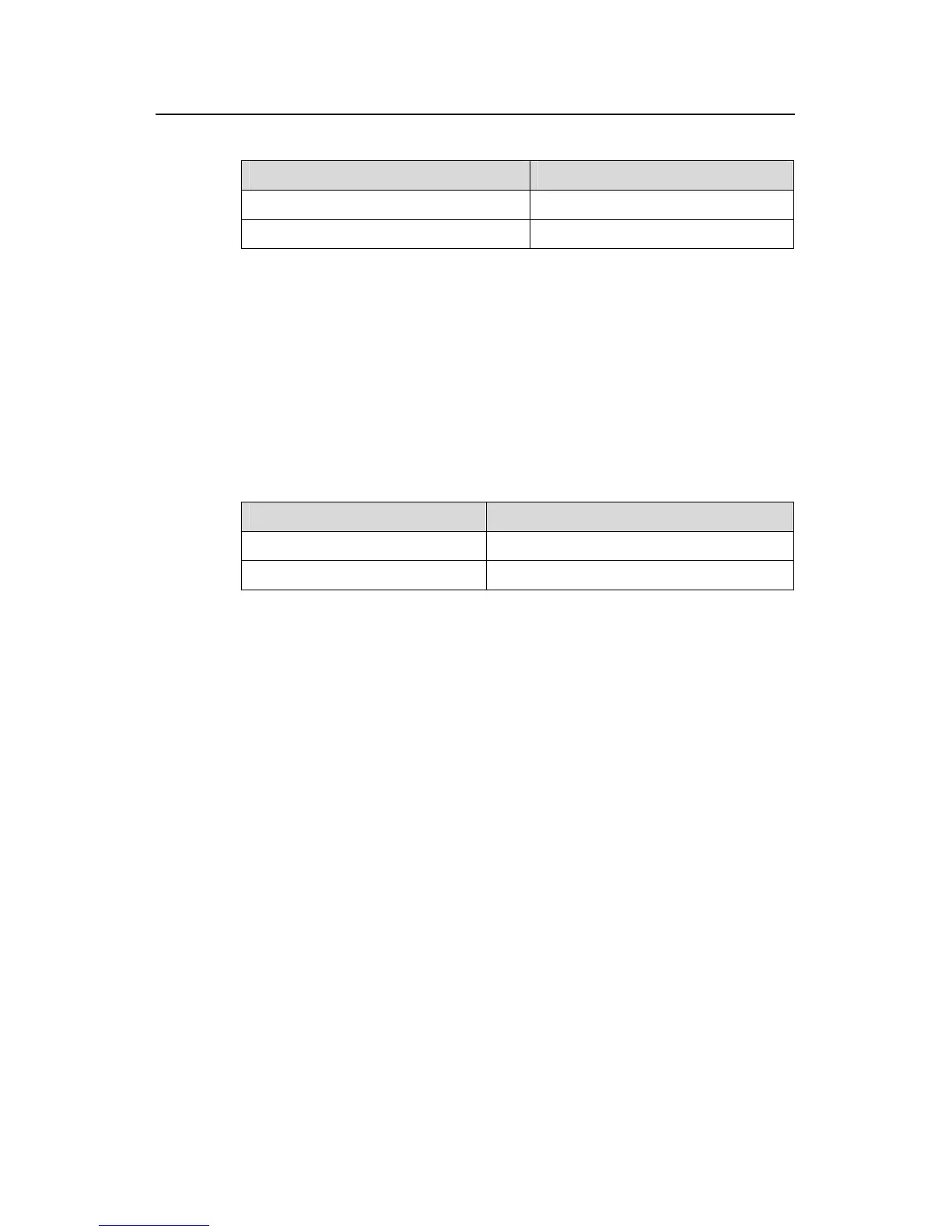Operation Manual - Network Protocol
Quidway S3500 Series Ethernet Switches Chapter 8 Access Management Configuration
Huawei Technologies Proprietary
8-4
Table 8-4 Configuring layer 2 port isolation
Operation Command
Enable the layer 2 port isolation in a VLAN
port-isolate enable
Cancel the layer 2 port isolation in VLAN
undo port-isolate enable
By default, the ports in VLAN are not isolated for layer 2 forwarding.
II. Configuring the ports as uplink ports
After configuring the layer 2 isolation between ports in VLAN, You can use the following
command to set a port as an uplink port for forwarding packets through layer 2. Once a
port is designated to be an uplink port, the packet entering through the isolation port is
forwarded directly through this uplink port without an address lookup.
Perform the following configuration in the Ethernet port view.
Table 8-5 Configuring an uplink port
Operation Command
Configure a port as an uplink port
port-isolate uplink-port vlan vlan-id
Cancel the configuration
undo port-isolate uplink-port vlan vlan-id
By default, no uplink port is configured.
Note that:
z S3552G/S3552P/S3528G/ S3528P/S3552F in S3500 series switches support this
configuration.
z Only after the layer 2 port isolation is enabled, can you configure one uplink port. If
no uplink port is set, configure a VLAN interface as a gateway to access the
services inside the VLAN. This can achieve layer 2 isolation and layer 3
interoperation.
z You must change the uplink port to a common one before deleting it from VLAN.
z If a Trunk port is set as the uplink port, you can set it to enable all the VLANs to
pass through. The uplink port is the only one belongs to the VLAN to grant port
isolation.
z After a port is isolated, the aggregation and the layer 2 ACL flow rule setting on the
port will be affected.
8.2.5 Configure Port, IP Address and MAC Address Binding
Perform the following actions to bind the port, IP address and MAC address.
The system supports the following binding combination: Port+IP, Port+MAC,
Port+IP+MAC, and IP+MAC.