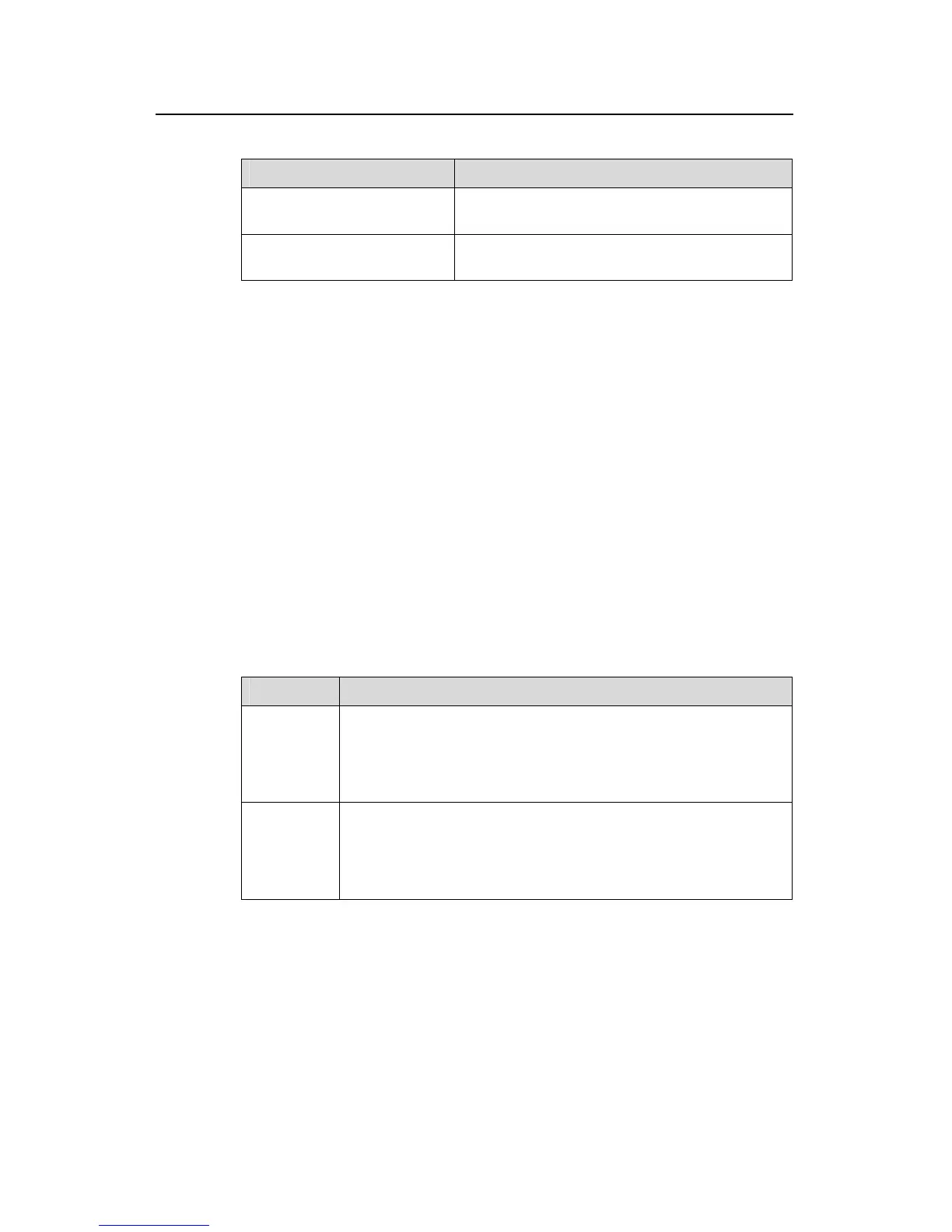Operation Manual - Routing Protocol
Quidway S3500 Series Ethernet Switches Chapter 4 OSPF Configuration
Huawei Technologies Proprietary
4-23
Table 4-28 Disabling the interface to send OSPF packets
Operation Command
Disable the interface to send
OSPF packets
silent-interface silent-interface-type
silent-interface-number
Enable the interface to send
OSPF packets
undo silent-interface silent-interface-type
silent-interface-number
By default, all the interfaces are allowed to transmit and receive OSPF packets.
After an OSPF interface is set to be in silent status, the interface can still advertise its
direct route. However, the OSPF hello packets of the interface will be blocked, and no
neighboring relationship can be established on the interface. Thereby, the capability for
OSPF to adapt to the networking can be enhanced, which will hence reduce the
consumption of system resources. On a switch, this command can disable/enable the
specified VLAN interface to send OSPF packets.
4.2.28 Configuring OSPF and Network Management System (NMS)
You can configure the switch to send multiple types of SNMP TRAP packets in case of
OSPF anomalies. In addition, you can configure the switch to send SNMP TRAP
packets when a specific process is abnormal by specifying the process ID.
Perform the following configuration in system view.
Table 4-29 Enabling/disabling OSPF TRAP function
Operation Command
Enable
OSPF TRAP
function
snmp-agent trap enable ospf [ ifstatechange | virifstatechange |
nbrstatechange | virnbrstatechange | ifcfgerror | virifcfgerror |
ifauthfail | virifauthfail | ifrxbadpkt | virifrxbadpkt | txretransmit |
viriftxretransmit | originatelsa | maxagelsa | lsdboverflow |
lsdbapproachoverflow ]
Disable
OSPF TRAP
function
undo snmp-agent trap enable ospf [ ifstatechange |
virifstatechange | nbrstatechange | virnbrstatechange |
ifcfgerror | virifcfgerror | ifauthfail | virifauthfail | ifrxbadpkt |
virifrxbadpkt | txretransmit | viriftxretransmit | originatelsa |
maxagelsa | lsdboverflow | lsdbapproachoverflow ]
By default, OSPF TRAP function is disabled. That is, the switch does not send TRAP
packets when any OSPF process is abnormal. The configuration is valid to all OSPF
processes if you do not specify a process ID.
For detailed configuration of SNMP TRAP, refer to the module “System Management"
in this manual.
