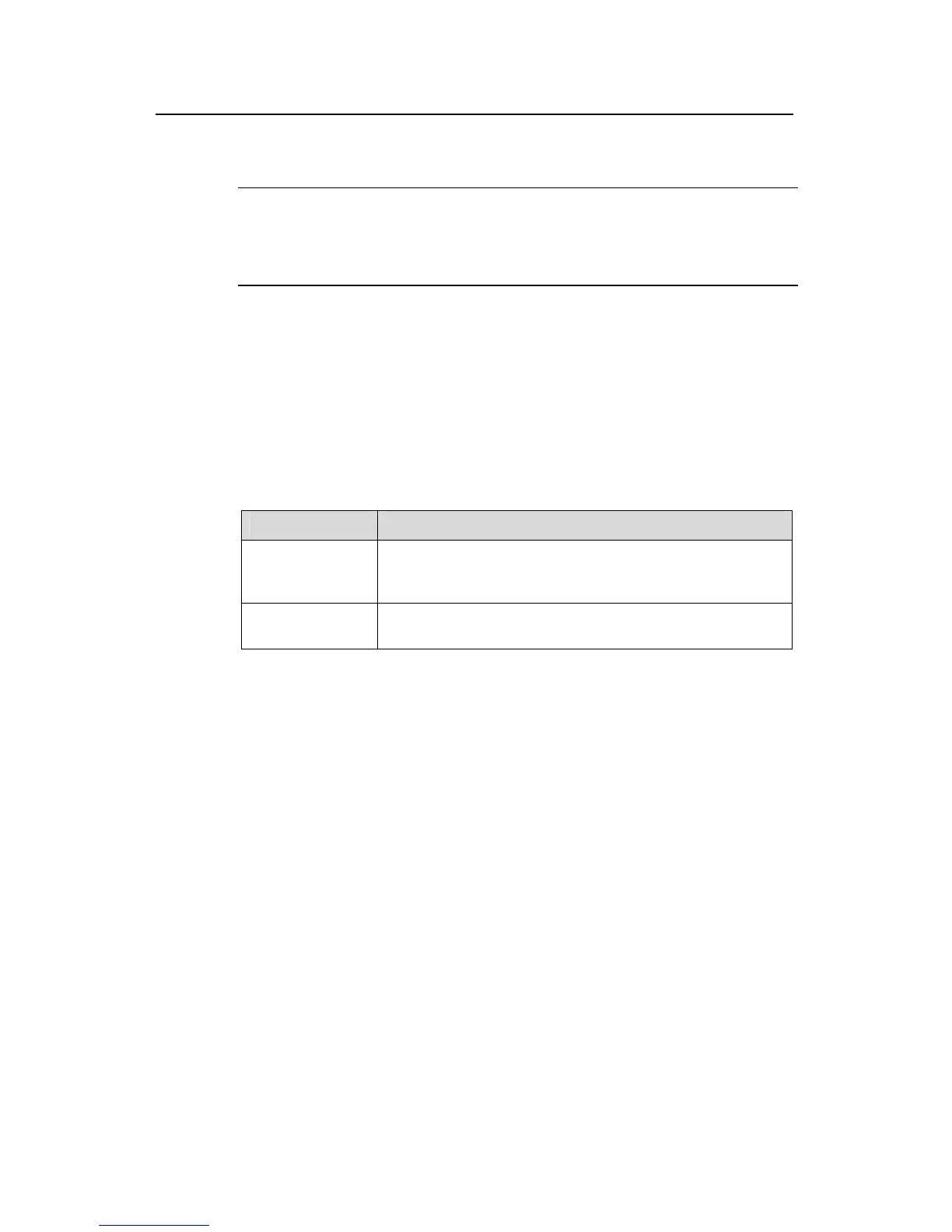Operation Manual - Routing Protocol
Quidway S3500 Series Ethernet Switches Chapter 6 IP Routing Policy Configuration
Huawei Technologies Proprietary
6-7
By default, the routes discovered by other protocols will not be distributed.
Note:
In different routing protocol views, the parameter options are different. For details,
respectively refer to the import-route command in different protocols.
6.2.5 Defining ip-Prefix
A prefix-list is identified by the ip-prefix name. Each ip-prefix can include multiple items,
and each item can independently specify the matching range of the network prefix
forms. The index-number specifies the matching sequence in the prefix-list.
Perform the following configurations in system view.
Table 6-5 Defining Prefix-list
Operation Command
Define Prefix-list
ip ip-prefix ip-prefix-name [ index index-number ] { permit |
deny } network len [ greater-equal greater-equal ]
[ less-equal less-equal ]
Remove Prefix-list
undo ip ip-prefix ip-prefix-name [ index index-number |
permit | deny ]
During the matching, the router checks list items identified by the index-number in the
ascending order. If only one list item meets the condition, it means that it has passed
the ip-prefix filtering (will not enter the testing of the next list item).
Please note that if more than one ip-prefix item are defined, then the match mode of at
least one list item should be the permit mode. The list items of the deny mode can be
firstly defined to rapidly filter the routing information not satisfying the requirement, but
if all the items are in the deny mode, no route will pass the ip-prefix filtering. You can
define an item of permit 0.0.0.0/0 greater-equal 0 less-equal 32 after the multiple list
items in the deny mode so as to let all the other routes pass.
6.2.6 Configuring Route Filtering
I. Configuring to filter the received routes
Perform the following configuration in routing protocol view.
Define a policy to filter the routing information not satisfying the conditions while
receiving routes with the help of an ACL or address prefix-list. gateway specifies that
only the update packets from a particular neighboring router will be received.
