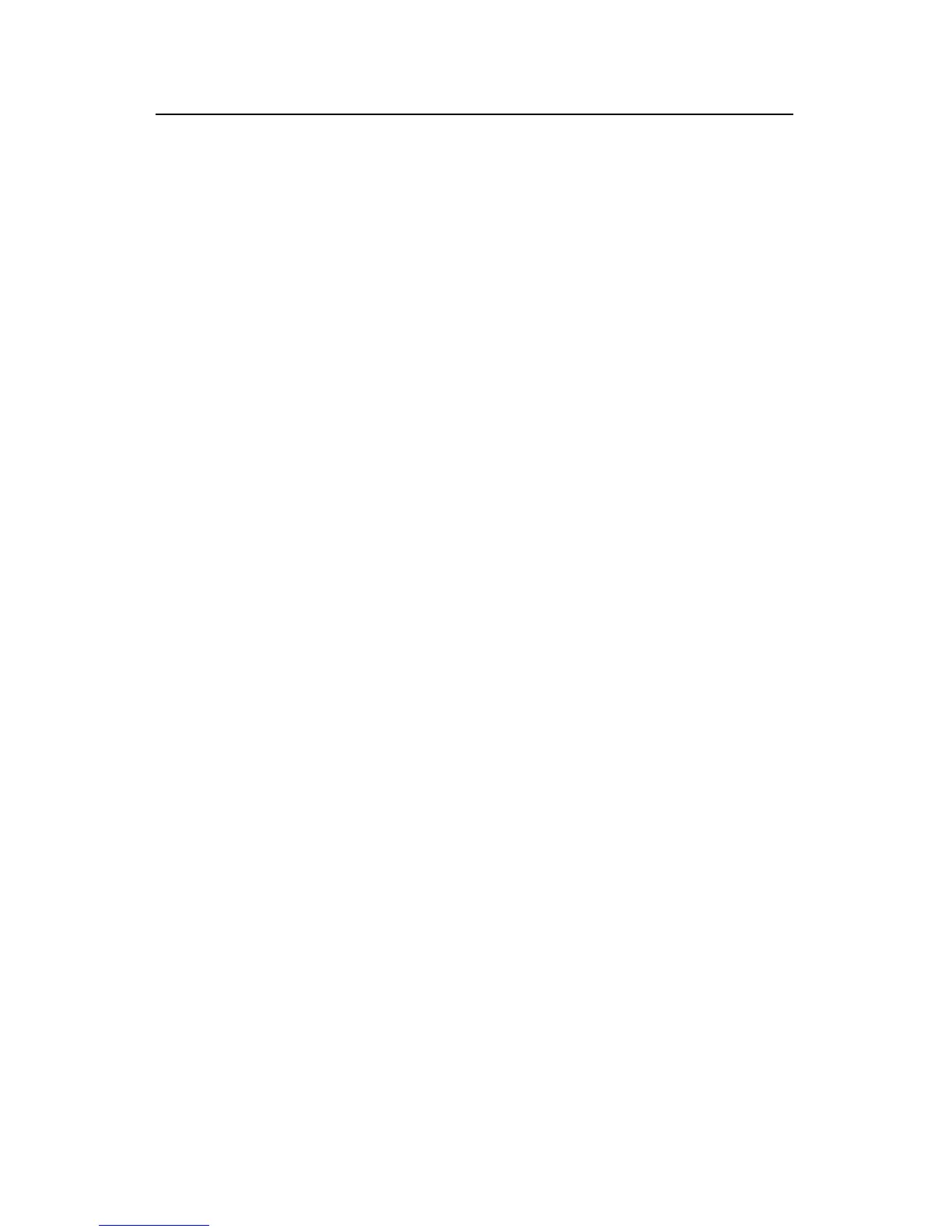Operation Manual - Multicast
Quidway S3500 Series Ethernet Switches Table of Contents
Huawei Technologies Proprietary
ii
4.3 Display and Debug Common Multicast Configuration....................................................... 4-1
Chapter 5 IGMP Configuration..................................................................................................... 5-1
5.1 IGMP Overview.................................................................................................................. 5-1
5.2 IGMP Configuration ........................................................................................................... 5-2
5.2.1 Enable Multicast...................................................................................................... 5-2
5.2.2 Configure the IGMP Version ................................................................................... 5-2
5.2.3 Configure a Router to Join Specified Multicast Group............................................ 5-3
5.2.4 Limit Multicast Groups An Interface Can Access.................................................... 5-4
5.2.5 Configure the Interval to Send IGMP Query Message............................................ 5-4
5.2.6 Configure the Present Time of IGMP Querier......................................................... 5-5
5.2.7 Configure Maximum Response Time for IGMP Query Message............................ 5-5
5.3 Display and Debug IGMP .................................................................................................. 5-6
Chapter 6 PIM-DM Configuration................................................................................................. 6-1
6.1 PIM-DM Configuration ....................................................................................................... 6-2
6.1.1 Enable Multicast...................................................................................................... 6-3
6.1.2 Enable PIM-DM....................................................................................................... 6-3
6.1.3 Configure the Interface Hello Message Interval...................................................... 6-3
6.1.4 Entering PIM View................................................................................................... 6-4
6.2 Display and Debug PIM-DM .............................................................................................. 6-4
6.3 PIM-DM Configuration Example ........................................................................................ 6-5
Chapter 7 PIM-SM Configuration ................................................................................................. 7-1
7.1 PIM-SM Overview.............................................................................................................. 7-1
7.1.1 Introduction to PIM-SM ........................................................................................... 7-1
7.1.2 PIM-SM Operating Principle.................................................................................... 7-1
7.1.3 Preparations before Configuring PIM-SM............................................................... 7-2
7.2 PIM-SM Configuration ....................................................................................................... 7-3
7.2.1 Enable Multicast...................................................................................................... 7-3
7.2.2 Enable PIM-SM....................................................................................................... 7-3
7.2.3 Configure the Interface Hello Message Interval...................................................... 7-4
7.2.4 Configure the PIM-SM Domain Border ................................................................... 7-4
7.2.5 Enter PIM View........................................................................................................ 7-5
7.2.6 Configure Candidate-BSRs..................................................................................... 7-5
7.2.7 Configure Candidate-RPs ....................................................................................... 7-6
7.2.8 Configure Static RP................................................................................................. 7-6
7.2.9 Configure RP to Filter the Register Messages Sent by DR.................................... 7-7
7.2.10 Set the Threshold of Switchover from the RPT to the SPT .................................. 7-8
7.3 Display and Debug PIM-SM .............................................................................................. 7-8
7.4 PIM-SM Configuration Example ........................................................................................ 7-8
7.5 PIM Troubleshooting........................................................................................................ 7-12
Chapter 8 Multicast MAC Address Configuration...................................................................... 8-1
8.1 Introduction ........................................................................................................................ 8-1
