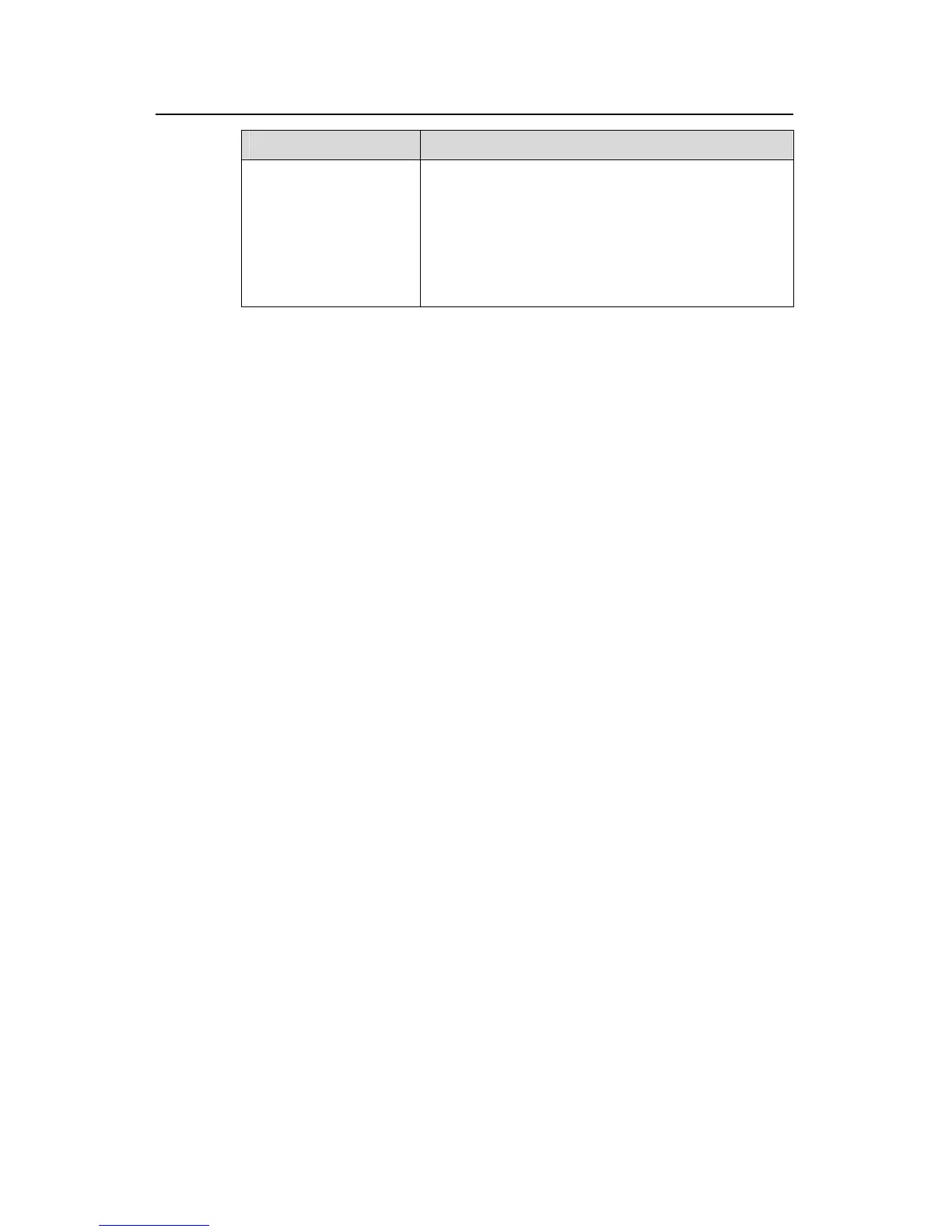Operation Manual - Getting Started
Quidway S3500 Series Ethernet Switches Chapter 3 Command Line Interface
Huawei Technologies Proprietary
3-10
Key Function
<Tab>
Press <Tab> after typing the incomplete key word and
the system will execute the partial help: If the key word
matching the typed one is unique, the system will
replace the typed one with the complete key word and
display it in a new line; if there is not a matched key
word or the matched key word is not unique, the system
will do no modification but display the originally typed
word in a new line.
