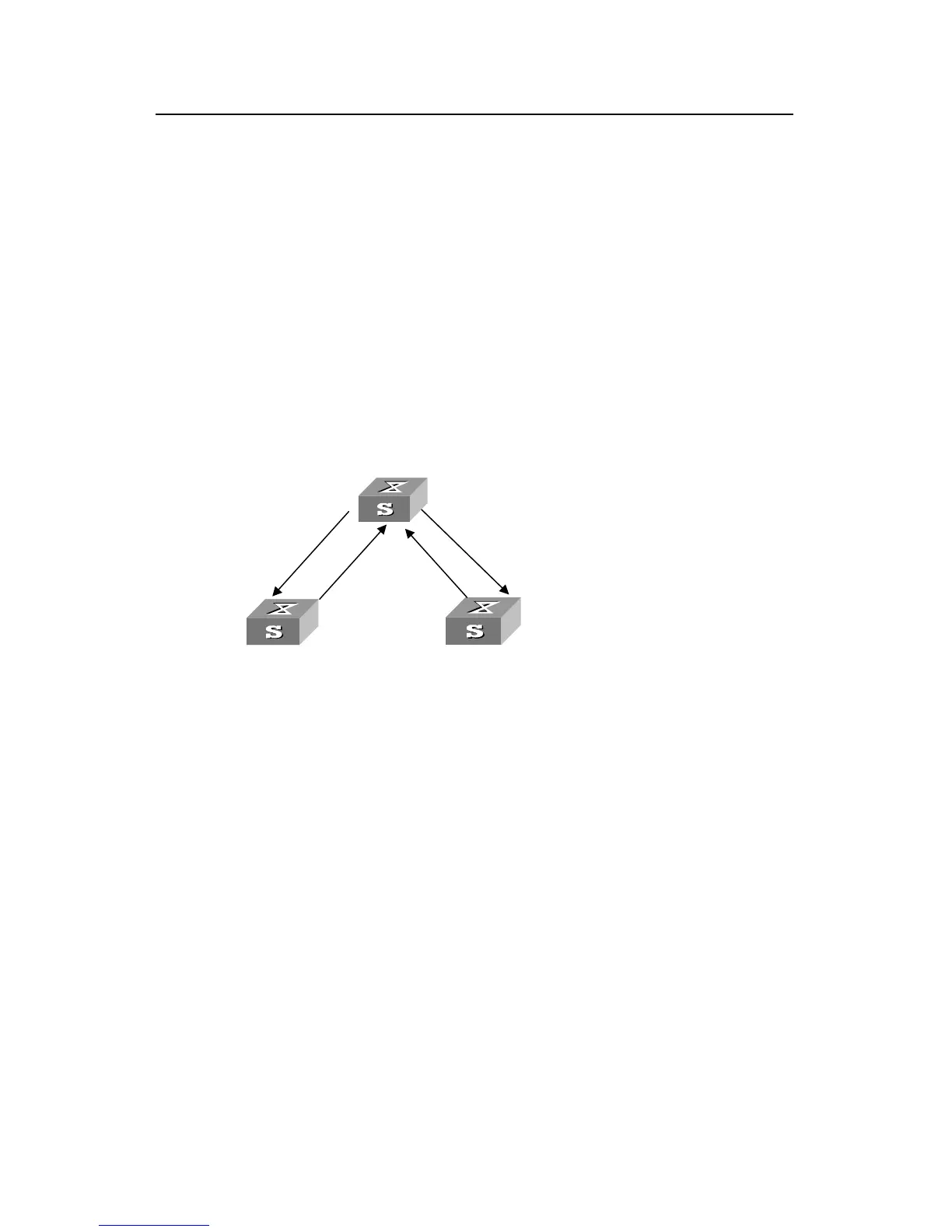Operation Manual - Integrated Management
Quidway S3500 Series Ethernet Switches Chapter 2 HGMP V2 Configuration
Huawei Technologies Proprietary
2-2
device receives and processes the management commands from the network. If
the command is destined to a member device, the administrator device will
forward it to the member device. The administrator device has the functions such
as discovering adjacency information, collecting the topology of the whole network,
managing the cluster, maintaining the cluster status and supporting different
agents.
z Member device: Member of a cluster, doesn’t assigned public IP address,
managed by the administrator device’s command redirection. The member device
has the functions such as discovering adjacent information, being managed by the
administrator device, executing the commands delivered by the proxy and
reporting failure/log etc.
z Candidate device: Not a member of any cluster yet, but member-capable, that is,
being able to be a member device of a cluster.
The following figure illustrates the rules of role switchover.
Command switch Member switch
Candidate switch
R
em
ov
e
f
r
om
a
c
l
us
t
er
D
e
s
i
g
n
a
t
e
d
a
s
co
m
m
a
n
d
s
w
i
t
c
h
A
d
d
e
d
t
o
a
c
l
u
s
t
e
r
R
e
m
o
ve
f
r
o
m
a
c
l
u
s
t
e
r
Command device Member device
Candidate device
R
em
ov
e
f
r
om
a
c
l
us
t
er
D
e
s
i
g
n
a
t
e
d
a
s
c
o
m
m
a
n
d
d
e
v
i
c
e
A
d
d
e
d
t
o
a
c
l
u
s
t
e
r
R
e
m
o
ve
f
r
o
m
a
c
l
u
s
t
e
r
Command switch Member switch
Candidate switch
R
em
ov
e
f
r
om
a
c
l
us
t
er
D
e
s
i
g
n
a
t
e
d
a
s
co
m
m
a
n
d
s
w
i
t
c
h
A
d
d
e
d
t
o
a
c
l
u
s
t
e
r
R
e
m
o
ve
f
r
o
m
a
c
l
u
s
t
e
r
Administrator device Member device
Candidate device
R
em
ov
e
f
r
om
a
c
l
us
t
er
D
e
s
i
g
n
a
t
e
d
a
s
a
d
m
i
n
i
s
t
r
a
t
o
r
d
e
v
i
ce
A
d
d
e
d
t
o
a
c
l
u
s
t
e
r
R
e
m
o
ve
f
r
o
m
a
c
l
u
s
t
e
r
Command switch Member switch
Candidate switch
R
em
ov
e
f
r
om
a
c
l
us
t
er
D
e
s
i
g
n
a
t
e
d
a
s
co
m
m
a
n
d
s
w
i
t
c
h
A
d
d
e
d
t
o
a
c
l
u
s
t
e
r
R
e
m
o
ve
f
r
o
m
a
c
l
u
s
t
e
r
Command device Member device
Candidate device
R
em
ov
e
f
r
om
a
c
l
us
t
er
D
e
s
i
g
n
a
t
e
d
a
s
c
o
m
m
a
n
d
d
e
v
i
c
e
A
d
d
e
d
t
o
a
c
l
u
s
t
e
r
R
e
m
o
ve
f
r
o
m
a
c
l
u
s
t
e
r
Command switch Member switch
Candidate switch
R
em
ov
e
f
r
om
a
c
l
us
t
er
D
e
s
i
g
n
a
t
e
d
a
s
co
m
m
a
n
d
s
w
i
t
c
h
A
d
d
e
d
t
o
a
c
l
u
s
t
e
r
R
e
m
o
ve
f
r
o
m
a
c
l
u
s
t
e
r
Administrator device Member device
Candidate device
R
em
ov
e
f
r
om
a
c
l
us
t
er
D
e
s
i
g
n
a
t
e
d
a
s
a
d
m
i
n
i
s
t
r
a
t
o
r
d
e
v
i
ce
A
d
d
e
d
t
o
a
c
l
u
s
t
e
r
R
e
m
o
ve
f
r
o
m
a
c
l
u
s
t
e
r
Figure 2-2 Rules of changing roles
z There must be a unique administrator device configured for every cluster. The
designated administrator device identifies and discovers the Candidate device
through collecting NDP/NTDP information. You can configure a Candidate device
as a member device of the cluster.
z After added to a cluster, the Candidate device becomes a member device. If a
member device is deleted from the cluster, it becomes a Candidate device again.
