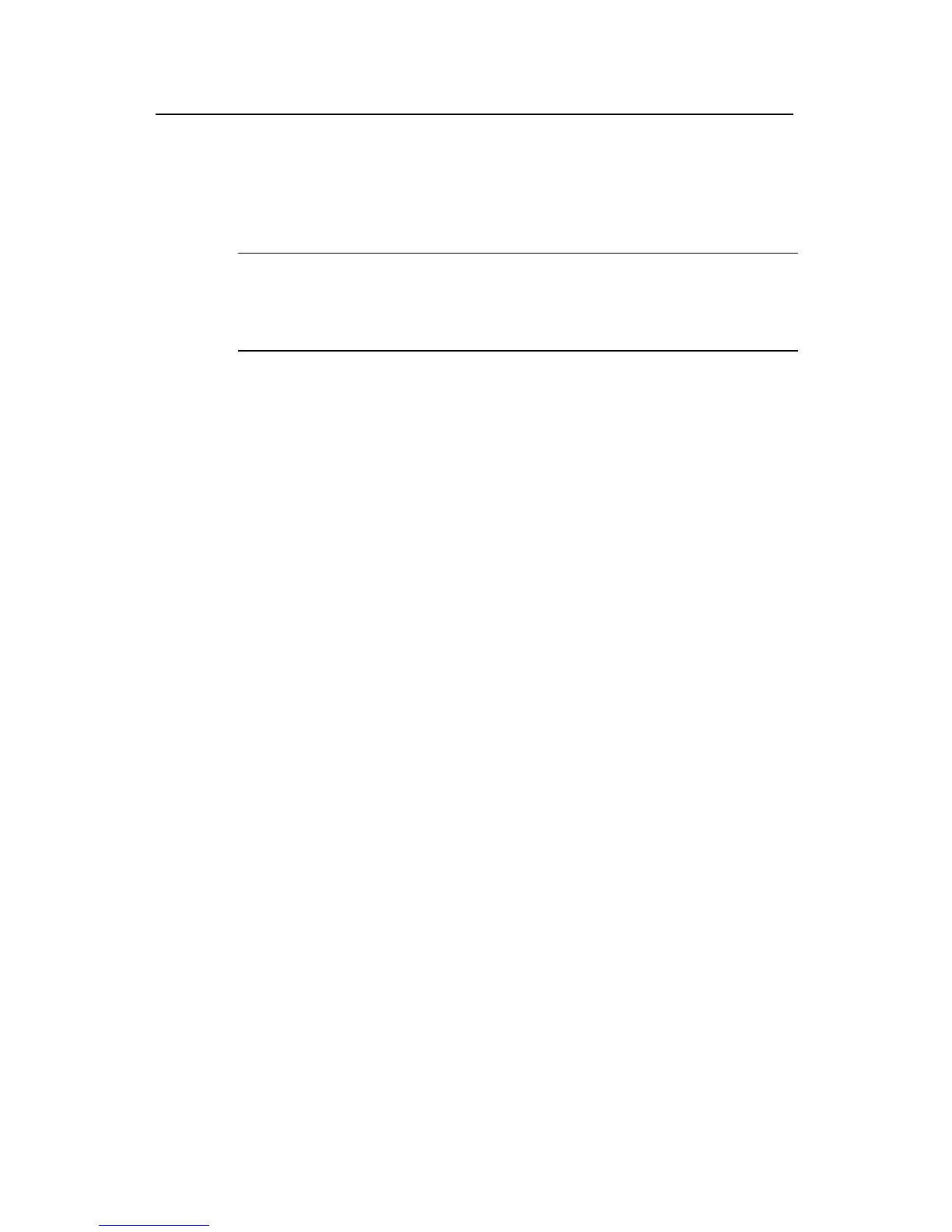Operation Manual - Security
Quidway S3500 Series Ethernet Switches Chapter 4 EAD Configuration
Huawei Technologies Proprietary
4-4
III. Configuration procedure
# Add a Telnet user.
Omitted.
Note:
For the configuration of FTP and Telnet users, refer to the “Getting Started” part of this
manual.
# Configure the Telnet user to use remote authentication, that is, scheme mode.
[Quidway-ui-vty0-4] authentication-mode scheme
# Configure a domain.
[Quidway] domain cams
[Quidway-isp-cams] quit
# Configure a RADIUS scheme.
[Quidway] radius scheme cams
[Quidway-radius-cams] primary authentication 10.110.91.164 1812
[Quidway-radius-cams] key authentication expert
[Quidway-radius-cams] server-type huawei
[Quidway-radius-cams] user-name-format without-domain
# Configure IP address for the security policy server.
[Quidway-radius-cams] session-control-server 10.110.91.166
# Associate the domain with RADIUS scheme.
[Quidway-radius-cams] quit
[Quidway] domain cams
[Quidway-isp-cams] radius-scheme cams
