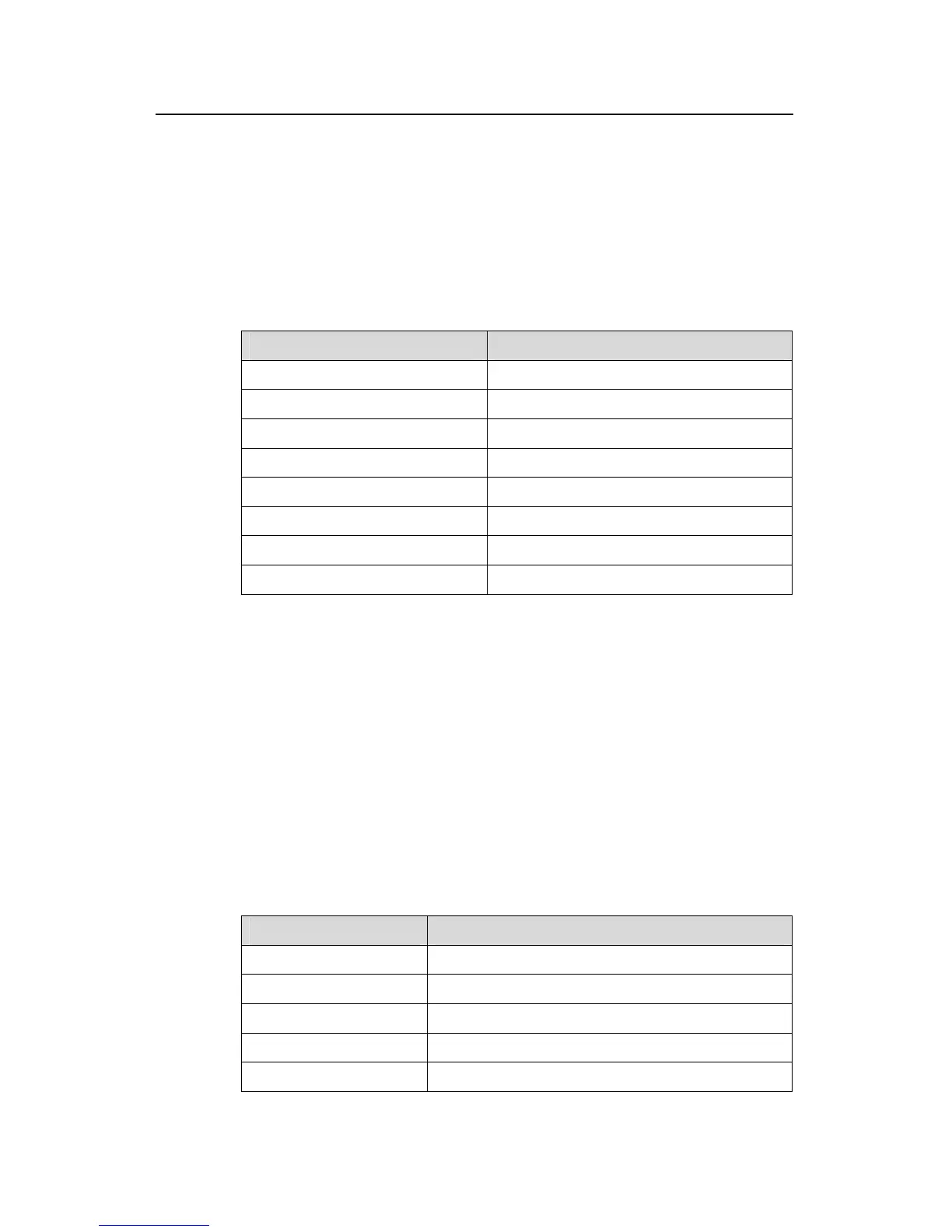Operation Manual - System Management
Quidway S3500 Series Ethernet Switches Chapter 4 System Maintenance and Debugging
Huawei Technologies Proprietary
4-7
The sysname is the host name, the default value is "Quidway".
User can change the host name through sysname command.
Notice: There is a blank between sysname and module name.
4) Module name
The module name is the name of module which create this logging information, the
following sheet list some examples:
Table 4-10 Module names in logging information
Module name Description
BGP Border Gateway Protocol
CFM Configuration File Management
HWCM Huawei Configuration Mib
IFNET Interface Management
IP Internet Protocol
NTP Network Time Protocol
OSPF Open Shortest Path First
SNMP Simple Network Management Protocol
Notice: There is a slash ('/') between module name and severity.
5) Severity
Switch information falls into three categories: log information, debugging information
and trap information. The info-center classifies every kind of information into 8 severity
or urgent levels. The log filtering rule is that the system prohibits outputting the
information whose severity level is greater than the set threshold. The more urgent the
logging packet is, the smaller its severity level is. The level represented by
“emergencies” is 1, and that represented by ”debugging” is 8. Therefore, when the
threshold of the severity level is “debugging”, the system will output all the information.
Definition of severity in logging information is as followed.
Table 4-11 Info-center-defined severity
Severity Description
emergencies The extremely emergent errors
alerts The errors that need to be corrected immediately.
critical Critical errors
errors The errors that need to be concerned but not critical
warnings Warning, there might exist some kinds of errors.
