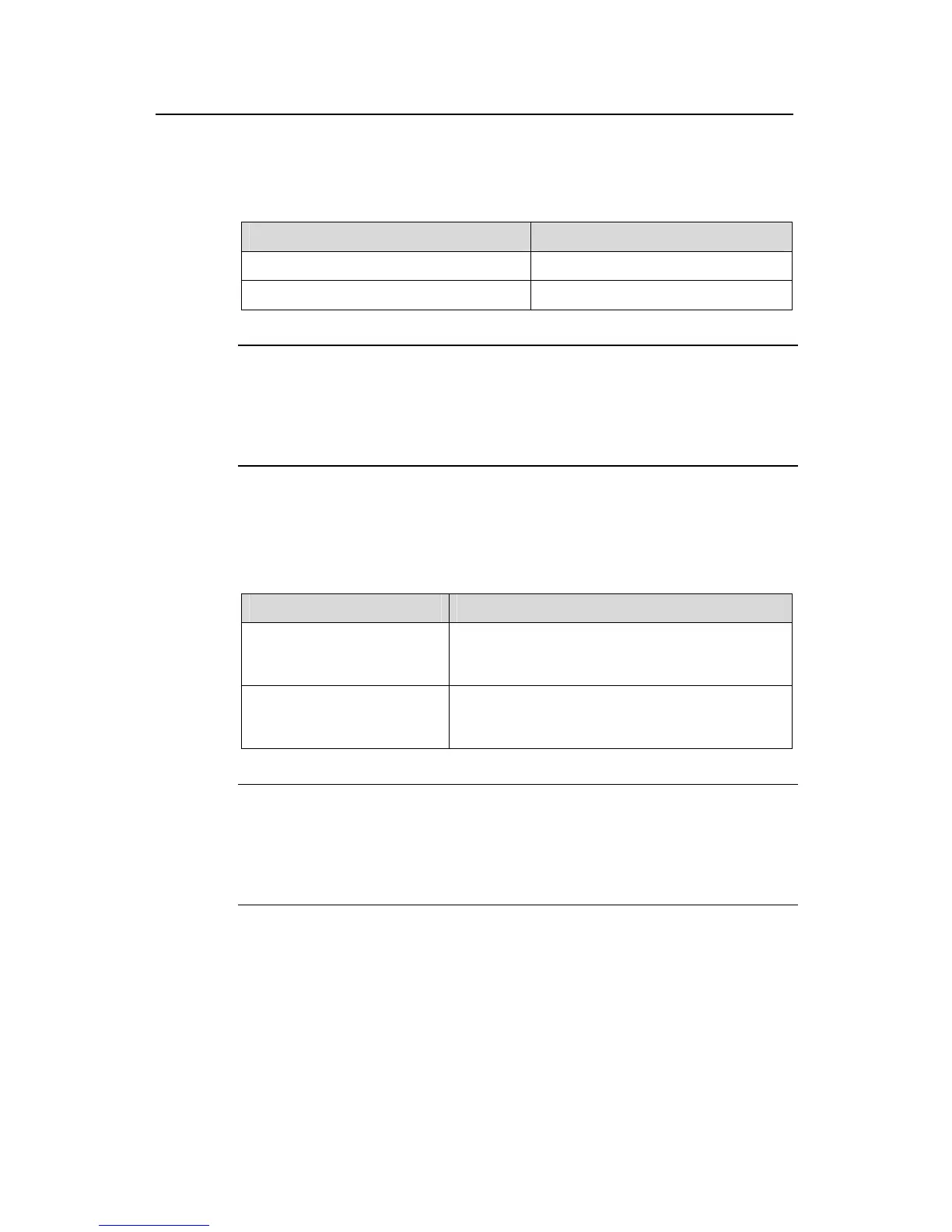Operation Manual - System Management
Quidway S3500 Series Ethernet Switches Chapter 4 System Maintenance and Debugging
Huawei Technologies Proprietary
4-13
1) Enabling info-center
Perform the following operation in system view.
Table 4-20 Enable/disable info-center
Operation Command
Enable info-center info-center enable
Disable info-center undo info-center enable
Note:
Info-center is enabled by default. After info-center is enabled, system performances are
affected when the system processes much information because of information
classification and outputting.
2) Configuring to output information to loghost
Perform the following operation in system view.
Table 4-21 Configuring to output information to loghost
Operation Command
Output information to loghost
info-center loghost host-ip-addr [ channel
{ channel-number | channel-name } ] [ facility
local-number ] [ language { chinese | english } ]
Cancel the configuration of
outputting information to
loghost
undo info-center loghost host-ip-addr
Note:
Ensure to enter the correct IP address using the info-center loghost command to
configure loghost IP address. If you enter a loopback address, the system prompts of
invalid address appears.
3) Configuring information source on the switch
By this configuration, you can define the information that sent to console terminal is
generated by which modules, information type, information level, and so on.
Perform the following operation in system view.
