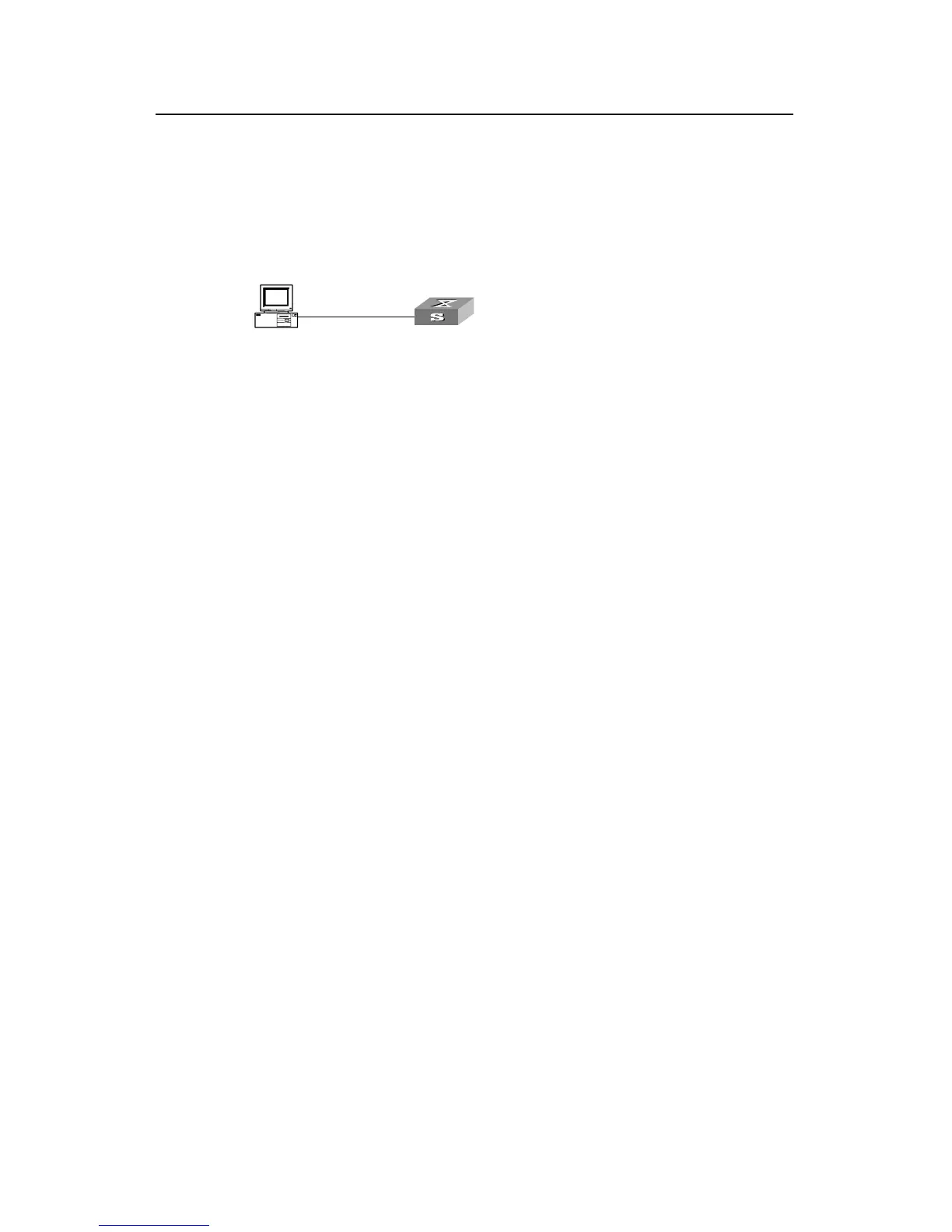Operation Manual - System Management
Quidway S3500 Series Ethernet Switches Chapter 4 System Maintenance and Debugging
Huawei Technologies Proprietary
4-32
z The information with the severity level above informational will be sent to the
console terminal
z The output language is English
The modules that allowed to output information are ARP and IP.
II. Networking diagram
console
PC
Switch
console
PC
Switch
console
PC
Switch
console
PC
Switch
Figure 4-4 Schematic diagram of configuration
III. Configuration steps
1) Configuration on the switch
# Enabling info-center
[Quidway] info-center enable
# Configure console terminal log output; allow modules ARP and IP to output
information; the severity level is restricted within the range of emergencies to
informational.
[Quidway] info-center console channel console
[Quidway] info-center source arp channel console log level informational
[Quidway] info-center source ip channel console log level informational
# Enabling terminal display function
<Quidway> terminal logging