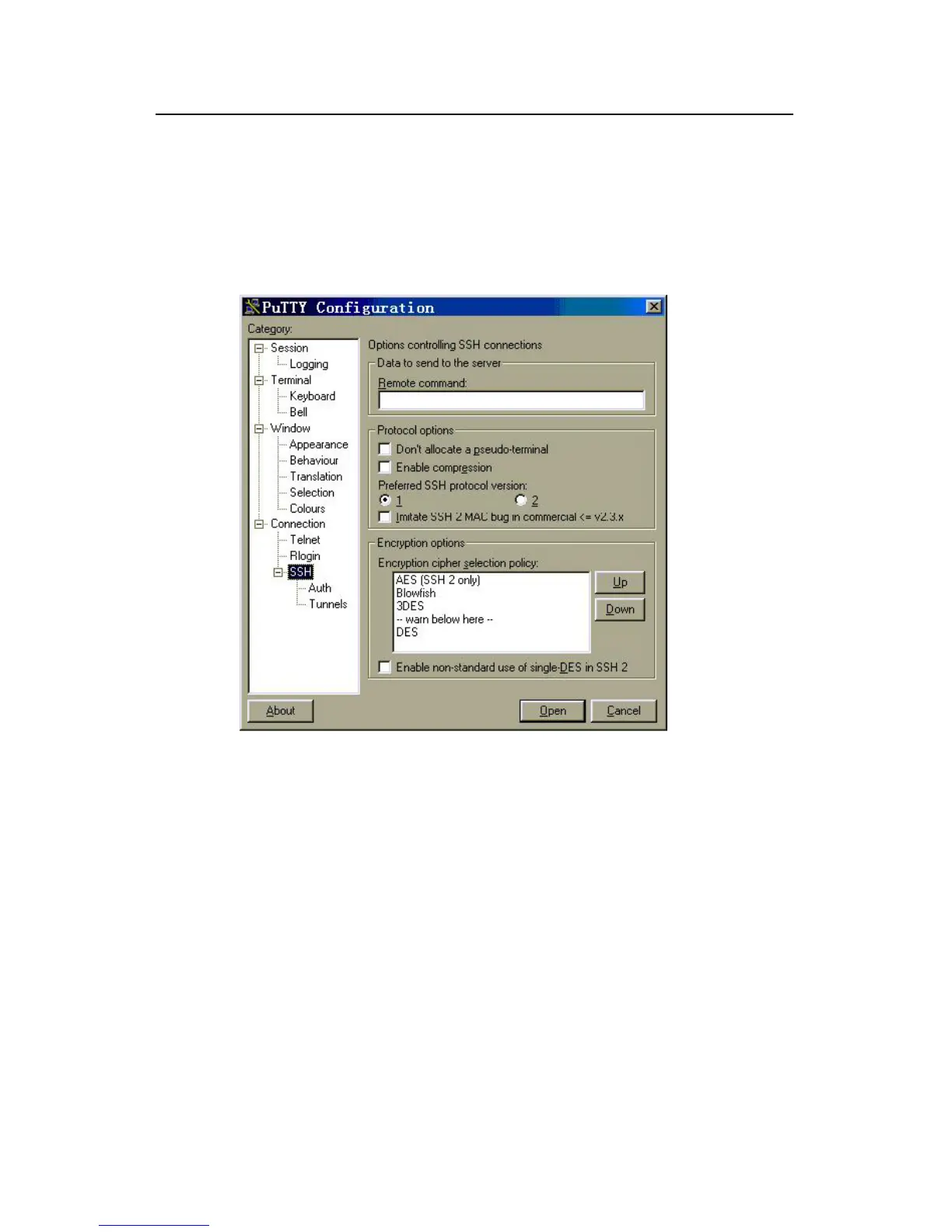Operation Manual - System Management
Quidway S3500 Series Ethernet Switches Chapter 8 SSH Terminal Services
Huawei Technologies Proprietary
8-8
II. Selecting SSH protocol
Select SSH for the Protocol item.
III. Choosing SSH version
Click the left menu [Category/Connection/SSH] to enter the interface shown in
following figure:
Figure 8-3 SSH client configuration interface (2)
You can select 1, as shown in the figure.
IV. Specifying RSA private key file
If you want to enable RSA authentication, you must specify RSA private key file, which
is not required for password authentication.
Click [SSH/Auth] to enter the interface as shown in the following figure:
