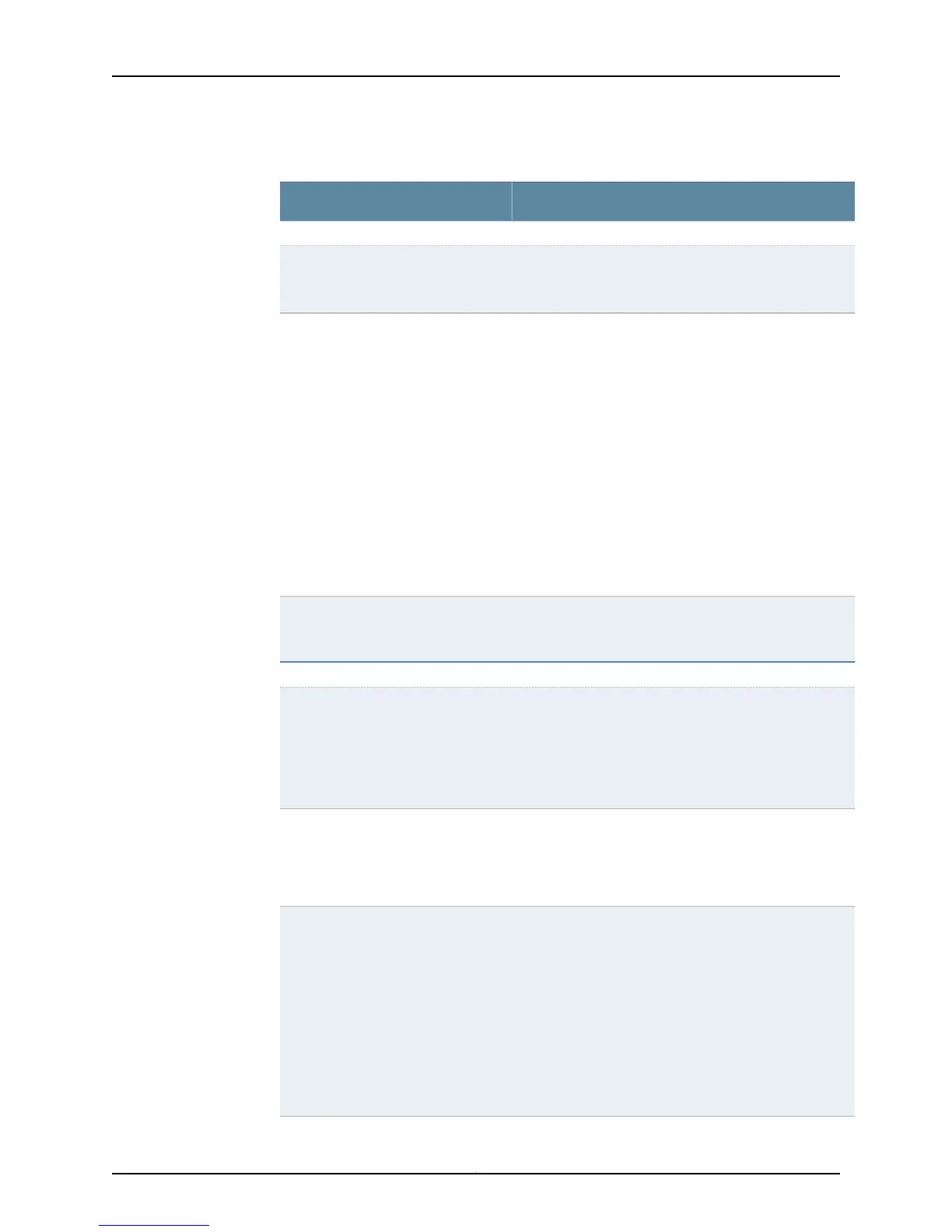Action Table 39: Checklist for Monitoring the Routing Engine
Command or ActionMonitor Routing Engine Tasks
Routing Engine Status
show chassis routing-engine
show chassis environment routing-engine
1. Check the Detailed Routing Engine
Status on page 179
• Check the M7i Routing Engine LEDs on page 180
• Check the M20 Router Routing Engine LEDs on page 182
• Check the M120 Router Routing Engine LEDs on page 184
• Check the M40 Router Routing Engine LEDs on page 183
• Check the M40e and M160 Router Routing Engine LEDs
on page 185
• Check the M320 Router Routing Engine LEDs on page 186
• Check the T320 Router Routing Engine LEDs on page 187
• Check the T640 Router Routing Engine LEDs on page 187
• Check the T1600 Router Routing Engine LEDs on page188
• Check the TX Matrix Router Routing Engine LEDs on
page 189
• Check the TX Matrix Plus Router Routing Engine LEDs
on page 190
2. Check the Routing Engine LEDs
show chassis craft-interface3. Check the Redundant Routing
Engine Status from the Craft
Interface CLI Output on page 191
Routing Engine Failure
• List the Core Files Generated After a Crash Occurs on
page 196
• Display the Messages Log File After a Crash Occurs on
page 196
• Display the Log File When Kernel Crash Core File Is not
Generated on page 197
1. Check core files if the Routing
Engine reboots
show system storage
show system boot-messages
show log messages
2. Display the Log File When Kernel
Crash Core File Is not Generated on
page 197
• When the CompactFlash Card Is Removed from the Boot
List on page 198
• Determine Why CompactFlash Card Did Not Mount on
page 198
• When the Hard Disk Is Removed from the Boot List on
page 199
• Verify That the Hard Disk Did Not Mount on page 199
• Verify That the Hard Disk Is Missing from The Boot List
on page 200
• View Alarms When Media Is Removed from the Boot List
on page 200
3. Check for CompactFlash card and
hard disk failure
Copyright © 2012, Juniper Networks, Inc.166
M Series and T Series Routers Monitoring and Troubleshooting Guide
