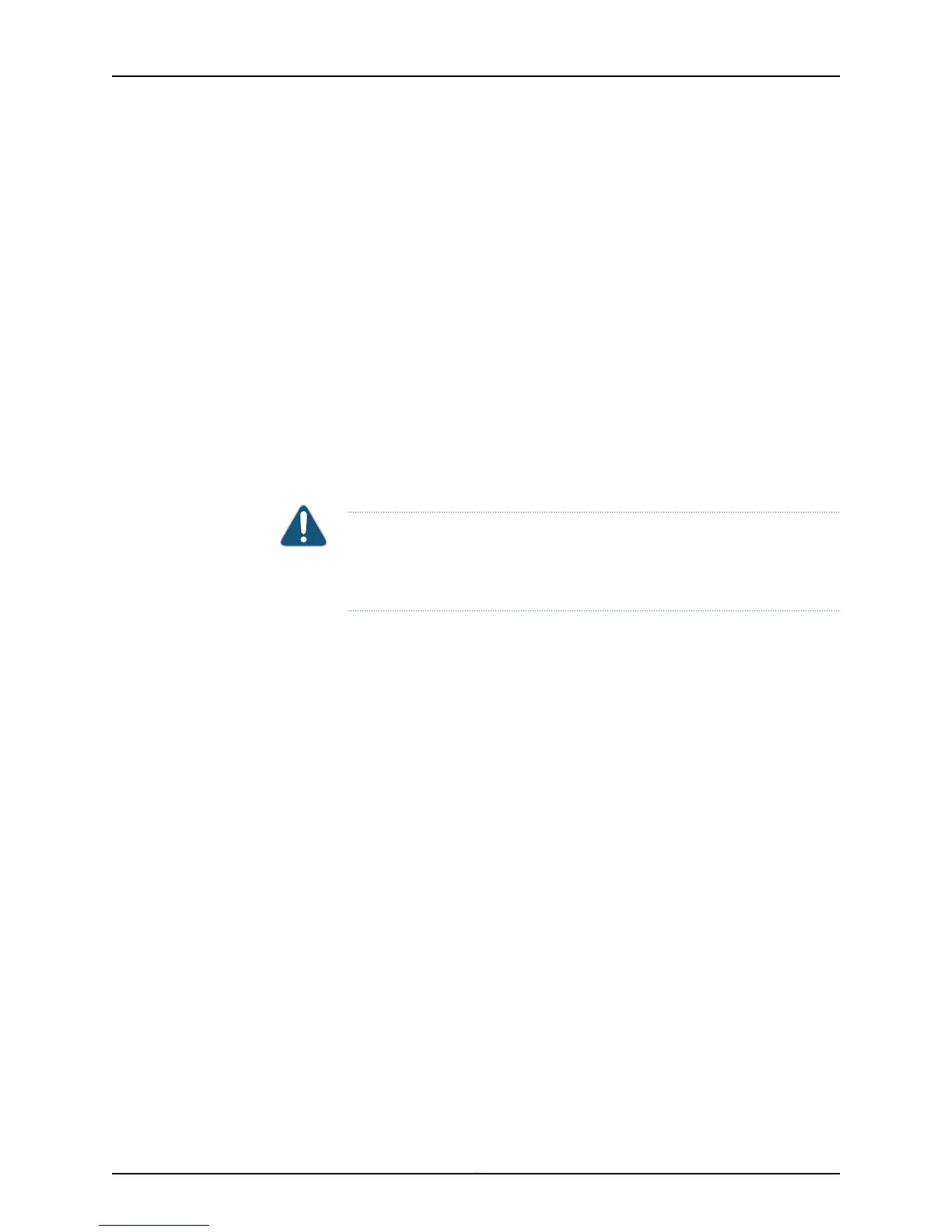Related
Documentation
Checklist for Monitoring FPCs on page 213•
Take the FPC Offline
Purpose The FPCs are hot-insertable and hot-removable. When you remove an FPC, the router
continues to function, although the PIC interfaces installed on the FPC no longer function.
Action To take an FPC offline, press the offline button for approximately 3 seconds, and follow
the instructions in the appropriate router hardware guide.
Related
Documentation
Checklist for Monitoring FPCs on page 213•
Perform an FPC Swap Test
Purpose To verify an FPC failure by performing a swap test on the FPC slot.
CAUTION: Before performing a swap test, always check for bent pins in the
midplane and check the FPC for stuck pins in the connector. Pins stuck in the
component connector can damage other good slots during a swap test.
Action To perform a swap test on an FPC:
1. Remove the FPC that you suspect has failed from the router chassis.
2. Inspect the router midplane for bent pins. Inspect the FPC connector for pins that are
stuck. If you find a bent or stuck pin, see “Return the Failed Component” on page 116.
3. If there are no bent or stuck pins and there is a spare FPC slot in the router, insert the
FPC that failed into a spare slot. If there is no spare FPC slot, insert an FPC that you
know works into the slot where the FPC failed. If the FPC works, the replaced FPC
failed. If the FPC does not work, the FPC slot has failed.
Related
Documentation
Checklist for Monitoring FPCs on page 213•
Displaying the FPC Software Version Information
Purpose To display the version of kernel software running on the router.
Action To display the FPC software version information, use the following command:
user@host> show version brief
Sample Output
user@host> show version brief
Hostname: host
Model: m160
227Copyright © 2012, Juniper Networks, Inc.
Chapter 7: Monitoring FPCs
