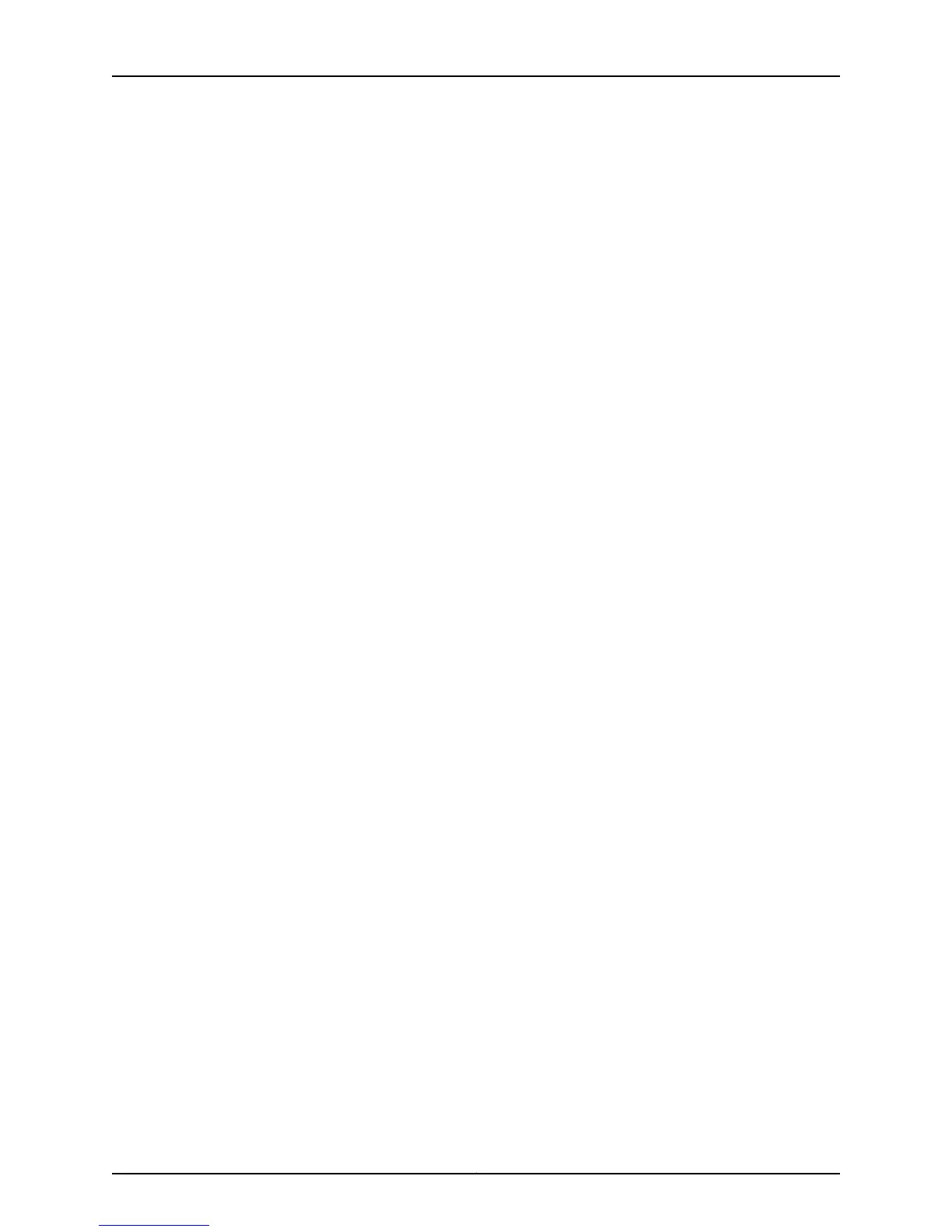Action To check the airflow, use the following command:
user@host> show chassis environment
Sample Output
user@m40-host> show chassis environment
Class Item Status Measurement
Power Power Supply A OK
Power Supply B Absent
[...Output truncated...]
Fans Top Impeller OK Spinning at normal speed
Bottom Impeller OK Spinning at normal speed
Rear Fan 1 OK Spinning at normal speed
Rear Fan 2 OK Spinning at normal speed
Rear Fan 3 OK Spinning at normal speed
[...Output truncated...]
Meaning The command output displays the power supply status and the cooling system status.
When monitoring the power supplies, look at both the power supply status and the
cooling system status. If the cooling system temperature is above a certain level, the
power supplies are automatically cut off.
To check the power supply temperature on M40e and M160 routers, use the following
command:
user@host> show chassis environment pem
user@host> show chassis environment pem
PEM 0 status:
State Online
Temperature OK
DC input OK
DC output OK
Load Less than 20 percent
Voltage:
48.0 V input 69028 mV
48.0 V fan supply 48839 mV
5.0 V bias 5013 mV
8.0 V bias 8253 mV
PEM 1 status:
State Online
Temperature OK
DC input OK
DC output OK
Load Less than 20 percent
Voltage:
48.0 V input 69307 mV
48.0 V fan supply 49170 mV
5.0 V bias 4991 mV
8.0 V bias 8263 mV
The command output displays the temperature of the air flowing past the power supplies
(PEMs). The status is either OK or Failed.
To check the status of a specific power supply, indicate the slot number. For example,
type show chassis environment pem slot, where slot can be either 0 or 1.
307Copyright © 2012, Juniper Networks, Inc.
Chapter 10: Monitoring Power Supplies
