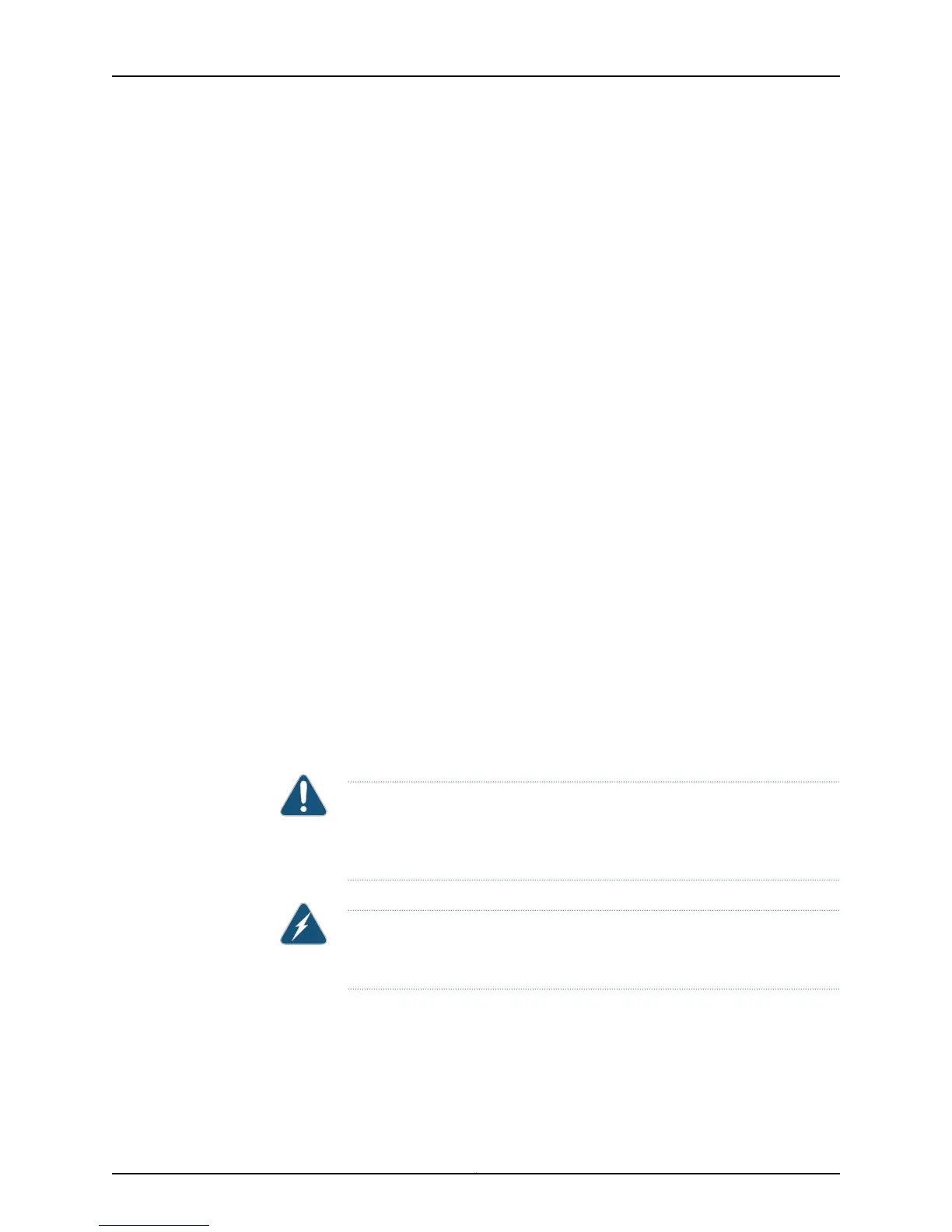4.
Check the Router Cooling System on page 306
5.
Test the Power Supply on page 308
Check the Power Supply Power Switch
Purpose To verify power supply failure by checking the power supply power switch.
Action If the OK power supply LED is off and no red alarm condition exists, check that the power
switch is ON.
Check the Circuit Breaker
Purpose To verify power supply failure by checking the circuit breaker.
Action To check the circuit breaker:
1. Verify that the source DC or AC circuit breaker has the proper current rating. Each
power supply in the router must be connected to a separate power source.
2. Make sure that the power switch is in the ON (|) position in the circuit breaker box for
DC-powered routers. If the circuit breaker box has been tripped, reset it.
Perform a Power Supply Swap Test
Purpose To verify a defective power supply by performing a swap test.
Action To perform a power supply swap test, follow the procedure in the appropriate router
hardware guide to remove the faulty power supply and connect it to a different source
with a new power cable. If the power supply does not power on, then the power supply
is the source of the problem. Return the faulty power supply for replacement, as described
in the appropriate router hardware guide.
CAUTION: When replacing a power supply, do not leave a slot empty for
more than two minutes while the router is operational. The power supply
must remain in the chassis for proper airflow.
WARNING: Do not touch the power connectors on the back side of the power
supply. They can contain dangerous voltages.
Check the Router Cooling System
Purpose The power supplies require an unobstructed airflow.
If the NO AIRFLOW LED on one of the power supplies lights, check that the airflow around
the power supply is sufficient.
Copyright © 2012, Juniper Networks, Inc.306
M Series and T Series Routers Monitoring and Troubleshooting Guide