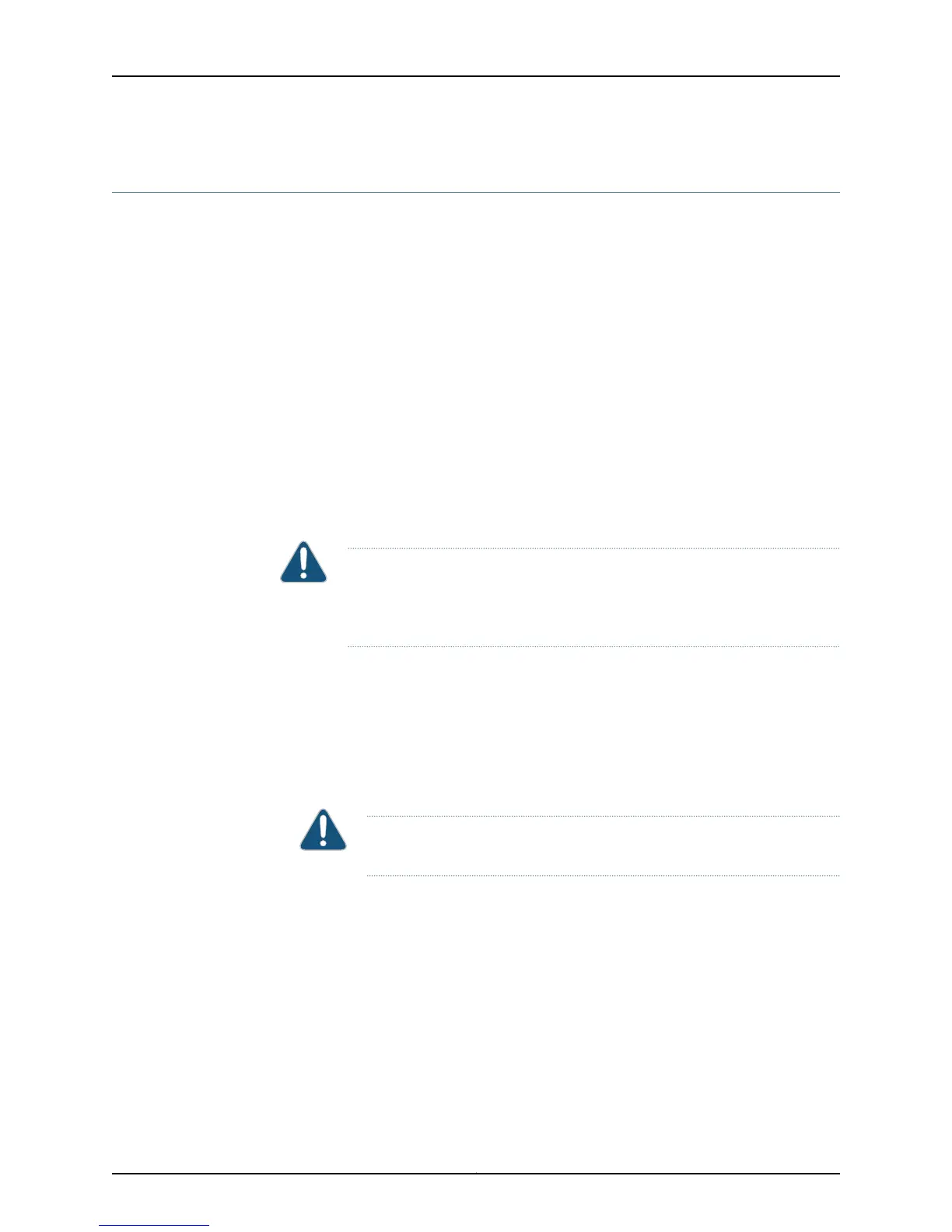Verify SSB Failure
To verify SSB failure:
1.
Check the SSB Connection on page 512
2.
Perform a Swap Test on the SSB on page 512
Check the SSB Connection
Purpose If the SSB is not seated properly, it will not function.
Action To check the SSB connection, make sure that the SSB is properly seated in the slot. To
seat the SSB properly, securely tighten the screws on the left and right sides of the card
carrier.
Perform a Swap Test on the SSB
Purpose To verify SSB failure by performing a swap test on the SSB.
CAUTION: Before performing a swap test, always check for bent pins in the
midplane and check the SSB for stuck pins in the connector. Pins stuck in the
component connector can damage other good slots during a swap test.
Action To perform a swap test on an SSB:
1. Attach an electrostatic discharge (ESD) strap to your bare wrist, and connect the
strap to one of the two ESD points on the chassis.
2. Locate the SSB offline switch on the front panel and press and hold the switch for 5
seconds to take the SSB offline.
CAUTION: If you take the SSB offline, packet forwarding will be affected.
3. Unscrew the thumbscrews on the left and right sides of the card carrier to unseat the
SSB from the midplane.
4. Flip the ends of the two extractor clips, which are adjacent to the thumbscrews,
towards the outside edges of the router.
5. Grasp both sides of the card carrier and slide the SSB about three-quarters of the way
out of the router.
6. Move one of your hands underneath the SSB to support it, and slide it completely out
of the chassis.
7. Replace the SSB with one that you know works.
Copyright © 2012, Juniper Networks, Inc.512
M Series and T Series Routers Monitoring and Troubleshooting Guide
