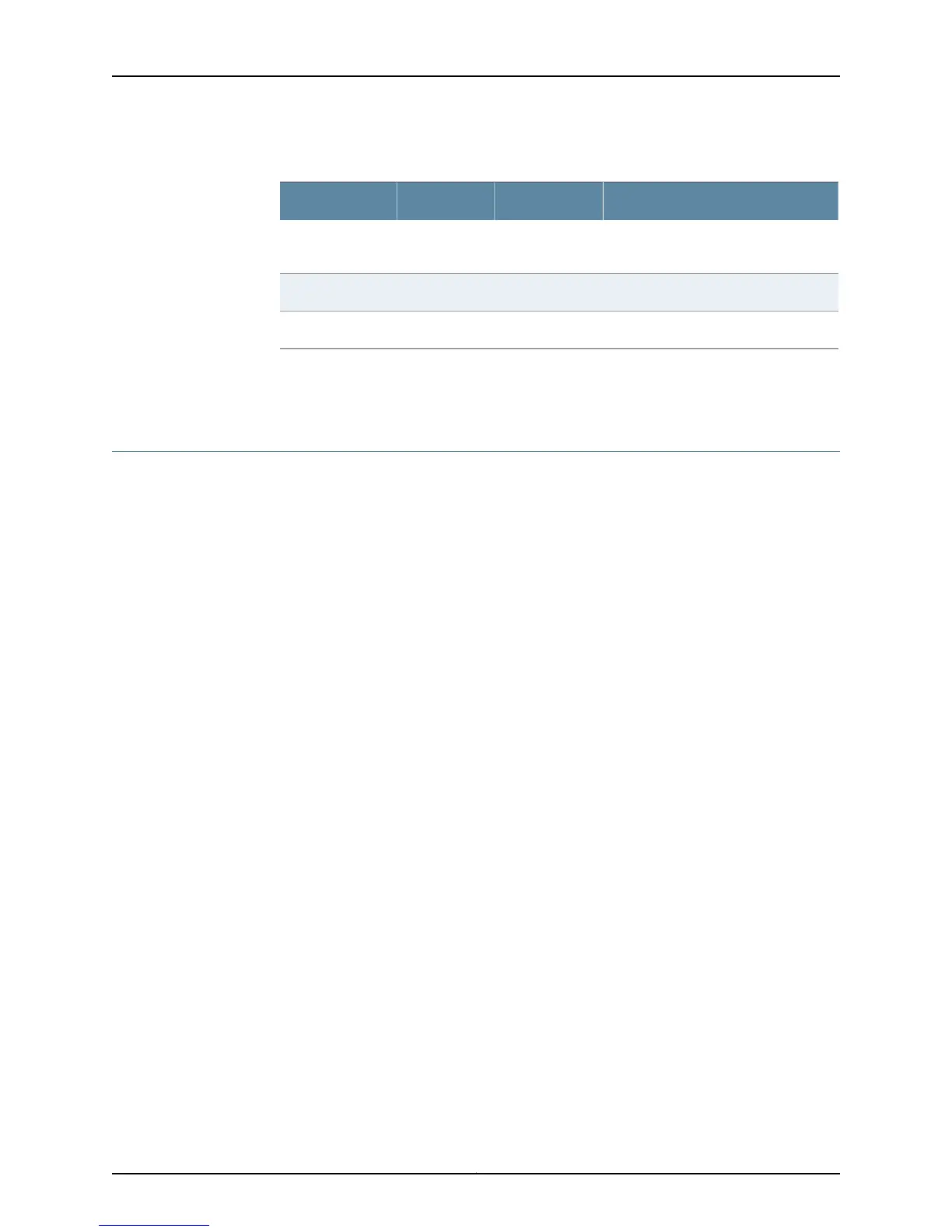Table 148: SCG LEDs
DescriptionStateColorLabel
SCG is online and is functioning
normally.
On steadilyGreenOK
SCG has failed.On steadilyAmberFAIL
SCG is functioning as master.On steadilyBlueMASTER
Related
Documentation
Checklist for Monitoring the Redundant SCG on page 657•
Display Redundant SCG Mastership
If both SCGs are installed and functioning normally, SCG0 is master and SCG1 is backup.
Removing the backup SCG does not affect the functioning of the router. Taking the master
SCG offline might result in a brief loss of SONET clock lock while the backup SCG becomes
master.
To determine which SCG is operating as the master and which is operating as the standby:
1.
Display the SCG Master and Standby from the Craft Interface Output on page 662
2.
View the SCG LEDs on page 663
Display the SCG Master and Standby from the Craft Interface Output
Purpose To determine the SCG master and standby from the craft interface output.
Action To determine the SCG master and SCG standby from the craft interface status
information, use the following command:
user@host> show chassis craft-interface
Sample Output
user@host> show chassis craft-interface
[...Output truncated...]
SCG LEDs:
SCG 0 1
--------------
Amber . .
Green * *
Blue * .
[...Output truncated...]
Meaning The command output displays which SCG is operating as master. Asterisks (*) indicate
the operation status. The color represents the possible SCG operating states: Amber
(Fail), Green (OK), and Blue (Master). The SCG in slot 0 is operating as master; the SCG
in slot 1 is the backup.
Copyright © 2012, Juniper Networks, Inc.662
M Series and T Series Routers Monitoring and Troubleshooting Guide
