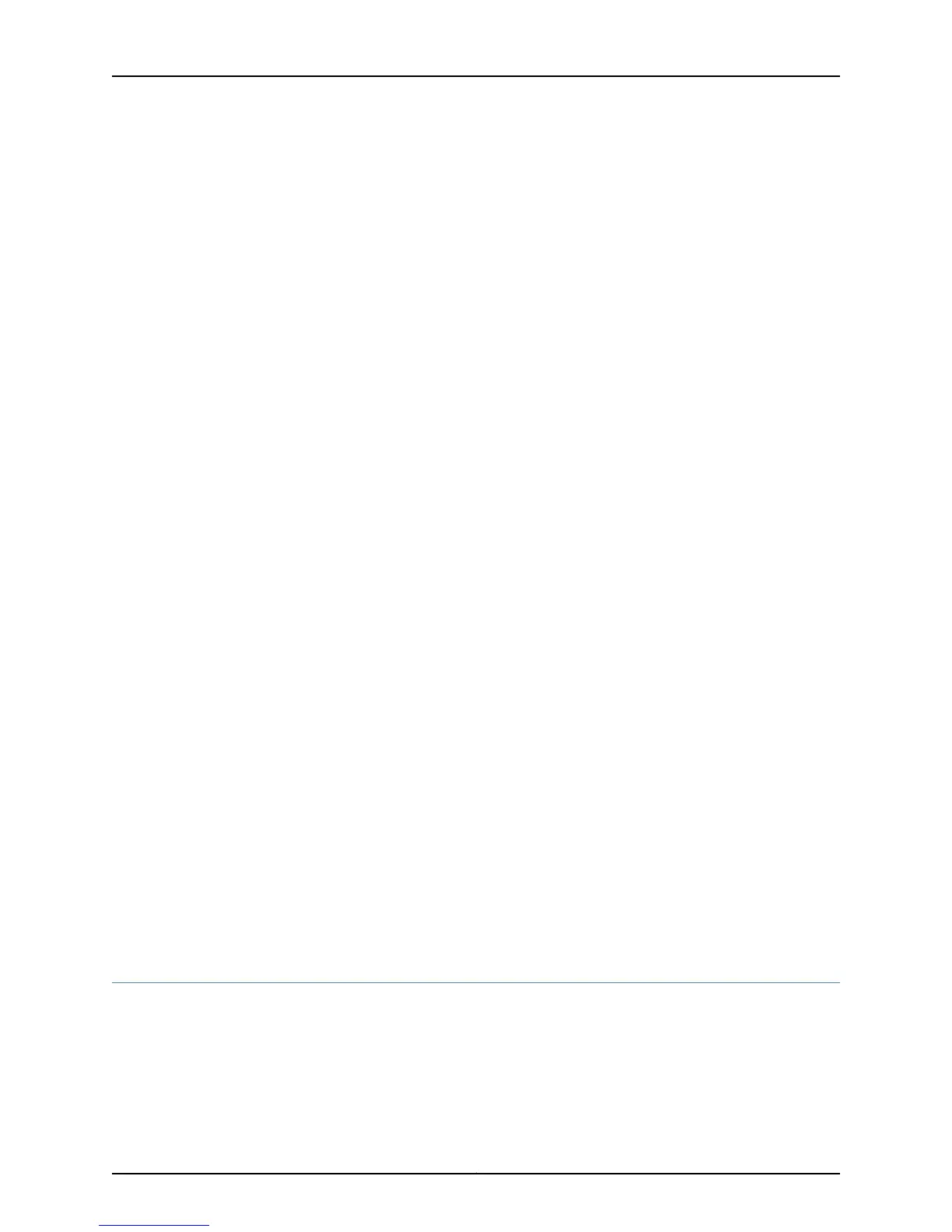user@host> show log messages
Sample Output
user@host> show log messages
Jul 10 13:28:45 myrouter /kernel: fxp1: media DOWN 100Mb / full-duplex
Jul 10 13:28:45 myrouter /kernel: fxp1: media DOWN 10Mb / half-duplex
Jul 10 13:28:45 myrouter /kernel: fxp1: media DOWN 100Mb / full-duplex
Jul 10 13:28:45 myrouter /kernel: fxp1: link UP 100Mb / full-duplex
Jul 10 13:28:45 myrouter rpd[564]: EVENT <UpDown> fxp1.0 index 1 <Up Broadcast
Multicast> address #0 0.a0.a5.12.1d.6d
Jul 10 13:28:45 myrouter mib2d[563]: SNMP_TRAP_LINK_UP: ifIndex 2, ifAdminStatus
up(1), ifOperStatus up(1), ifName fxp1
[...Output truncated...]
Meaning The messages system log file records the time the failure or event occurred, the severity
level, a code, and a message description. You can also use the show log messages | match
ssb command to see error messages that are generated when an SSB fails or is offline.
Use this information to diagnose a problem and to let the Juniper Networks Technical
Assistance Center (JTAC) know what error messages were generated and the router
events that occurred before and after the problem. For more information about system
log messages, see the Junos OS System Log Messages Reference.
Display SSB Error Messages in the Chassis Daemon Log File
Purpose To determine the details of the SSB error messages in the chassis daemon log file.
Action To display the SSB error messages in the chassis daemon (chassisd) log file, use the
following command:
user@host> show log chassisd
Sample Output
user@host> show log chassisd
Jul 10 13:27:28 SSB0 is now not present
Jul 10 13:27:28 Assert reset on SSB0
Jul 10 13:27:28 Turn on ethernet loop
[...Output truncated...]
Meaning The command output displays the SSB hardware version level, part number, and serial
number.
Related
Documentation
Checklist for Monitoring Redundant SSBs on page 715•
Verify SSB Failure
To verify SSB failure:
1.
Check the SSB Connection on page 725
2.
Perform a Swap Test on the SSB on page 725
Copyright © 2012, Juniper Networks, Inc.724
M Series and T Series Routers Monitoring and Troubleshooting Guide