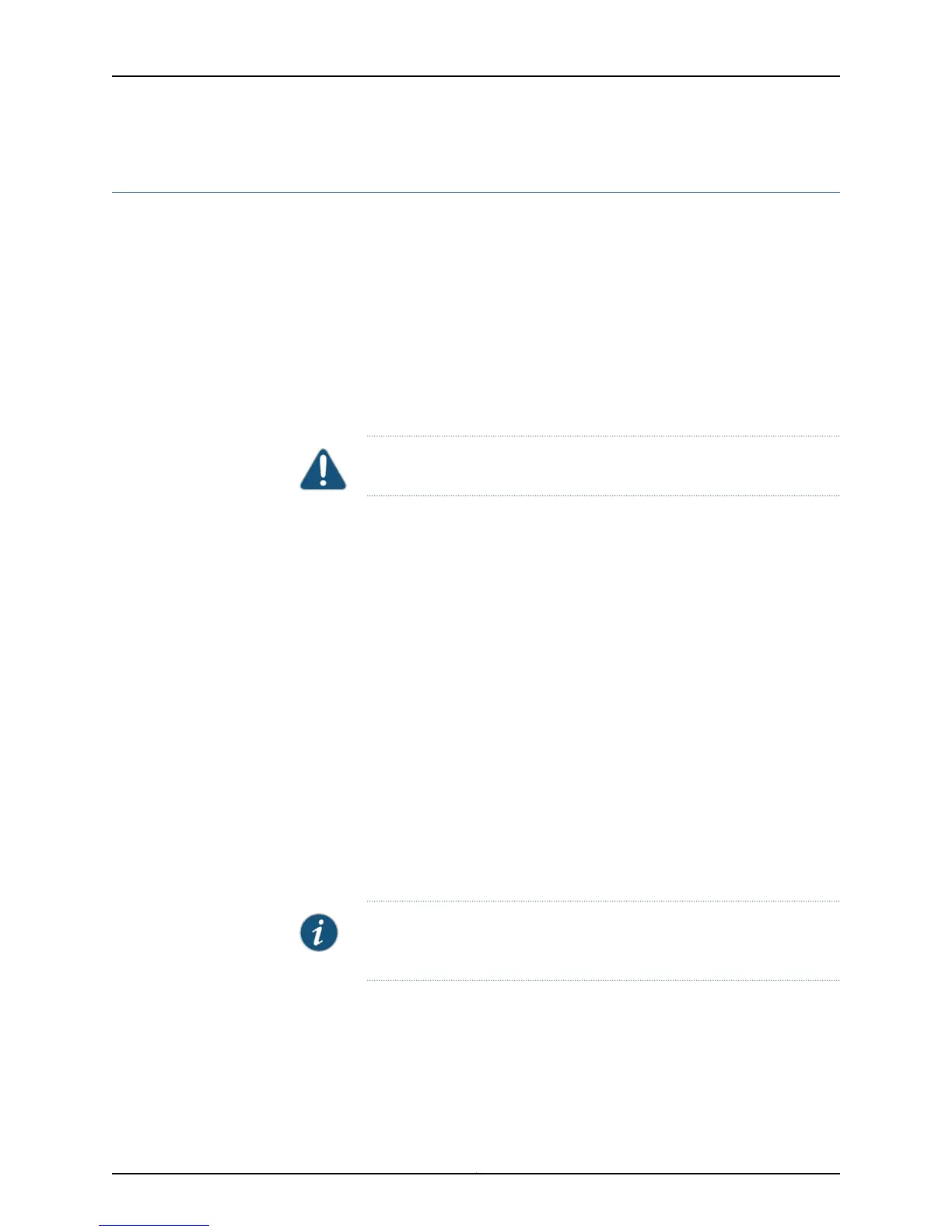Replace the SSB
The SSB is hot-pluggable. When the SSB is removed, all packet forwarding stops
immediately and the Routing Engine responds by sending alarms through the Ethernet
channel to the management console. When the SSB is replaced, it is rebooted by flash
EEPROM.
To replace a failed SSB:
1. Attach an ESD strap to your bare wrist, and connect the strap to one of the two ESD
points on the chassis.
2. Locate the SSB offline switch on the front panel and press and hold the switch for 5
seconds to take the SSB offline.
CAUTION: If you take the SSB offline, packet forwarding will be affected.
3. Unscrew the thumbscrews on the left and right sides of the card carrier to unseat the
SSB from the midplane.
4. Flip the ends of the two extractor clips, which are adjacent to the thumbscrews,
towards the outside edges of the router.
5. Grasp both sides of the card carrier and slide the SSB about three-quarters of the way
out of the router.
6. Move one of your hands underneath the SSB to support it, and slide it completely out
of the chassis.
7. Replace the SSB with one that you know works.
8. Grasp the front of the SSB card carrier with both hands and align the back of the card
carrier with the slide guides on the chassis.
9. Slide the SSB card carrier all the way into the card cage until it contacts the midplane.
10. Flip the extractor clips, located on the left and right sides of the card carrier, towards
each other to secure the SSB in place.
11. Tighten the thumbscrews on the left and right sides of the card carrier to seat the
SSB.
NOTE: To seat the SSB properly, be sure to tighten the screws adequately.
If the SSB is not seated properly, it will not function.
12. Verify that the SSB works by using the show chassis ssb command. (See “Display the
Redundant SSB Detailed Status” on page 720.)
Related
Documentation
• Checklist for Monitoring Redundant SSBs on page 715
727Copyright © 2012, Juniper Networks, Inc.
Chapter 38: Monitoring Redundant SSBs