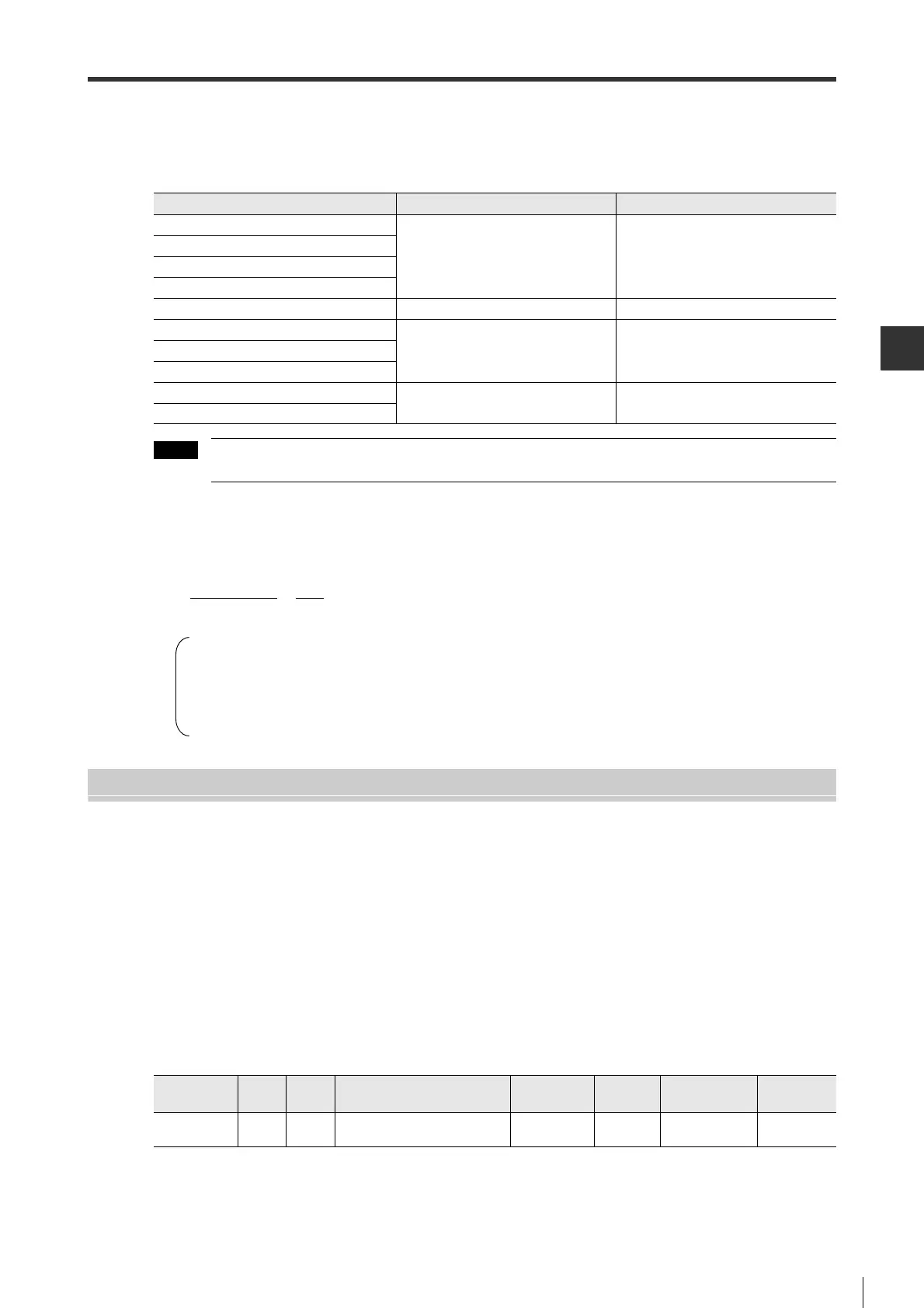5-29
5-5 Electromagnetic Brake Setting
COMMON PARAMETER SETTING
- SV Series User’s Manual -
■ Brake operation delay time
A delay time will exist from the moment a brake signal is sent to the moment the actual operation of the brake is
performed. An example of brake operation delay time is shown below.
The above operation delay time is only an example. Be sure to evaluate it through actual motor type.
■ How to calculate motor stop time
● To calculate based on SI unit system
(s)
JM : Rotor moment of inertia (kg·m
2
)
J
L
: Load moment of inertia (kg·m
2
)
N
M
: Motor speed [min
-1
]
T
P
: Motor deceleration torque (N·m)
T
L
: Load torque [N·m]
Brake Timing Output Setting
Excitation of servo motor or output timing of the "Electromagnetic brake timing (BRAKE)" signal can be adjusted
through parameter setting.
■ Electromagnetic brake operation when servo motor stops
When the servo motor is OFF, the "Electromagnetic brake timing (BRAKE)" output will be ON when the "Servo ON
(SVON)" input is OFF.
Through setting "
Brake cmd - SVOFF delay time" (OTH_01), you can change the timing until the servo motor changes
to a non-excitation status after the "Servo ON (SVON)" input is OFF (="Electromagnetic brake timing (BRAKE)" output
is OFF).
If movable parts of of the machine may move due to its own weight or external force (such as vertical axis), the servo
motor can be changed to a non-excitation status to prevent the machine from moving.
Servo motor type Brake release time [ms] Brake operation time [ms]
SV-B005□□
60 100
SV-B010□□
SV-B020□□
SV-B040□□
SV-B075□□
80 100
SV-B100A□
100 80
SV-B150A□
SV-B200A□
SV-B300A□
170 100
SV-B500A□
(J
M
+
J
L
)
x
N
M
(T
P
+
T
L
)
2π
60
t
0
=ǂǂǂǂǂǂǂ
x
Parameter
Type
Category
Level Parameter name
Setting
range
Setting
unit
Default
Enable
timing
OTH_01 Other Extend
Brake cmd - SVOFF delay time
0 to 50 10ms 0
After
changing