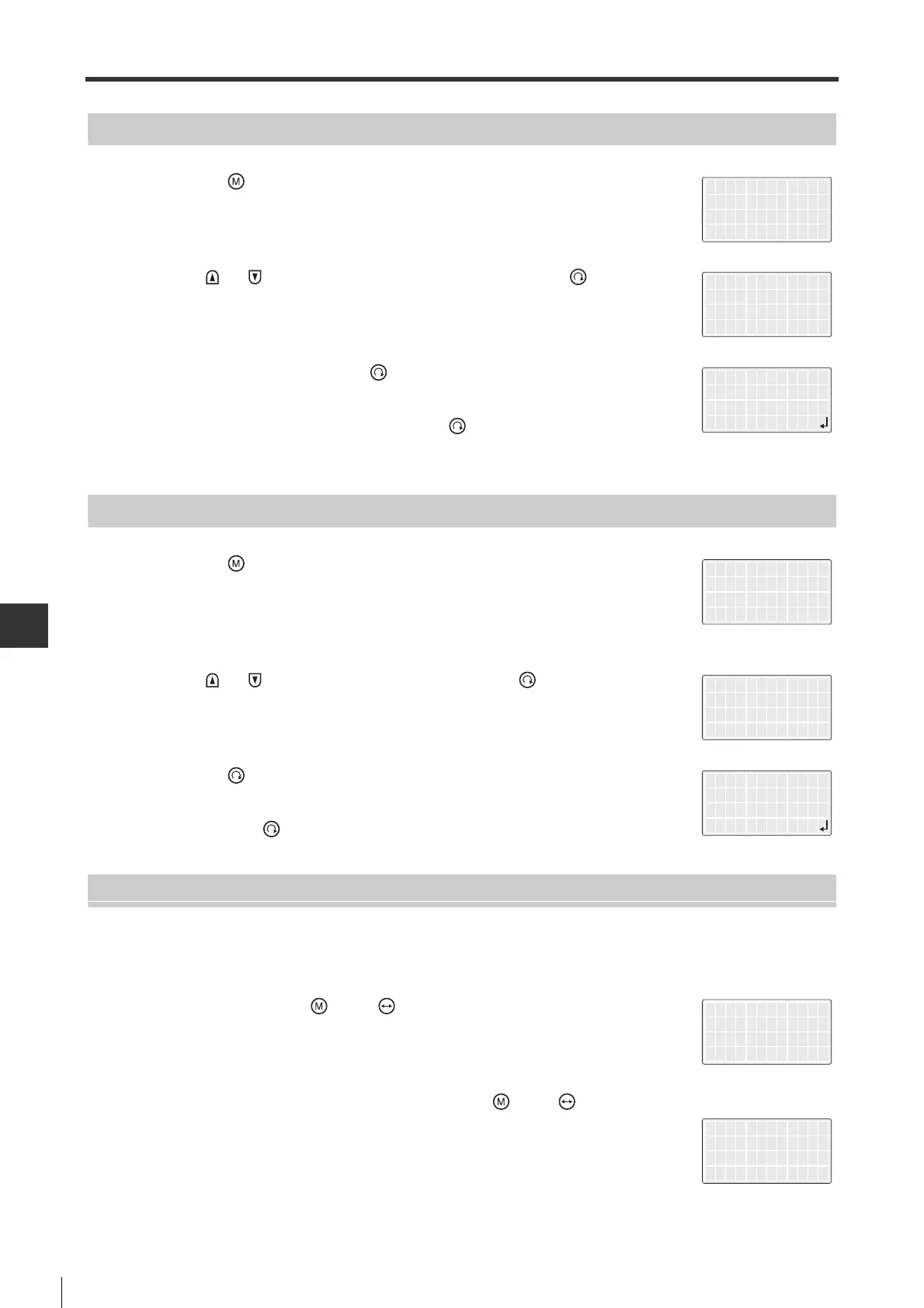11-10
11-2 Access Window Operations
- SV Series User’s Manual -
ACCESS WINDOW
Tuning (Pulse/analog input type Only)
1 Press the " " to display the main menu.
2 Press " "/" " key to select "7.Adjustment", then press the " " key
to display submenu.
3 Select "1. AnalogIN", then press " " key.
4 Input 0V analog voltage, then press and hold " " (more than 1s) to
automatically tune analog command offset.
Other
1 Press the " " to display the main menu.
*For Pulse/analog input type, select "7.Adjustment"
2 Press " "/" " key, select "8.Other", then press the " " key
to display the submenu.
3 Press the " " to select "1.AmpRestart".
4 Press and hold " " (more than 1s) to restart servo amplifier.
Write Protection
Once write protection is set up, you cannot set up/change parameters or execute trial run/tuning from the Access
Window.
1
Press and hold both the " " and " " keys at the same time (for more than 1s).
The right screen will be displayed to prompt the setting is completed.
This is enabled for all the screens.
2 In the write protection mode, press and hold
both the
" "and " " keys simultaneously (for more than 1s)
The write protection is then cancelled.
5.SrvTestRun
6.SetDisplay
7.Adjustment
8.Other
Offset Tune
Input 0V
Execute OK?
5.SrvTestRun
6.SetDisplay
7.ML Com
8.Other
1.AmpRestart
2.Init Prm
3.MotorModel
AmpRestart
Restart OK?
AW Message:
Writeprotect
Set
AW Message:
Writeprotect
Release